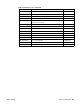- HP All-in-One Printer Manual
Q2431-90912 8 Parts and diagrams 367
How to use the parts lists and diagrams
The figures in this chapter illustrate the major field replaceable unit (RFU) assemblies and
subassemblies in the HP LaserJet 4200/4300 series printers. A table (parts number list) follows
each exploded assembly diagram. The tables list a reference number for each specific part, the
part number, and a brief description of the part.
CAUTION When looking for a HP LaserJet 4200/4300 printer electrical part, pay careful attention to the
voltage listed in the part description column to ensure that the component part number that you
select is for the correct printer model.
Note Parts that do not have a reference number or part number are not RFU’s, and cannot be ordered
as individual replacement parts. However, all serviceable parts should be available as part of a
larger operable subassembly.
Table 86. Documentation
Item Part number Description or use
Training materials
Service training kit Q2431-67907 A guide to HP LaserJet 4200 and
HP LaserJet 4300 service training.
Training service and support
manual on CDROM
Q2431-60114
Print Media Guide For The
Hp Laserjet Family Of Printers
5980-8424 ENUS A guide to using paper and other print media
with HP LaserJet printers (available only in
English).
To obtain an updated version of the media
guide, go to
http://www.hp.com/support/ljpaperguide.
HP LaserJet 4200/4300 series
CD-ROM
An additional copy of the CD-ROM containing
software, the use guide, and Readmes.
● English, French, Italian,
Spanish, German, Dutch,
Portuguese, Hebrew, Greek
Q2431-60104
● English, Danish, Finnish,
Norwegian, Swedish,
Czech, Hungarian, Polish,
Russian, Turkish, Arabic,
French
Q2431-60105
● English, Japanese, Korean,
Simplified Chinese,
Traditional Chinese, Thai
Q2431-60106 Note: The PCL 5e printer driver is not
available on the Asian-language CD-ROM. You
can download the PCL 5e driver from the
Internet at http://www.hp.com/support/lj4200 or
at http://www.hp.com/support/lj4300.
hp LaserJet 4200
hp LaserJet4300
start (getting started guide)
You can download a copy of this guide from the
Internet at
http://www.hp.com/support/lj4200 or
http://www.hp.com/support/lj4300.