HP StorageWorks B-series Data Center Fabric Manager Enterprise, Professional Plus, and Professional 10.3.4 Release Notes (5697-0436, April 2010 - includes all 10.3.x versions)
Table Of Contents
- B-series Data Center Fabric Manager Enterprise, Professional Plus, and Professional
- Version
- Description
- New hardware platforms
- New software features
- Enhancements
- Supported switches and firmware
- Supported operating systems
- Supported feature summary for DCFM
- Important notes
- Installation instructions
- Documentation updates
- DCFM 10.3.0 fixes
- DCFM 10.3.1 fixes
- DCFM 10.3.2 fixes
- DCFM 10.3.3 fixes
- DCFM 10.3.4 fixes
- Effective date
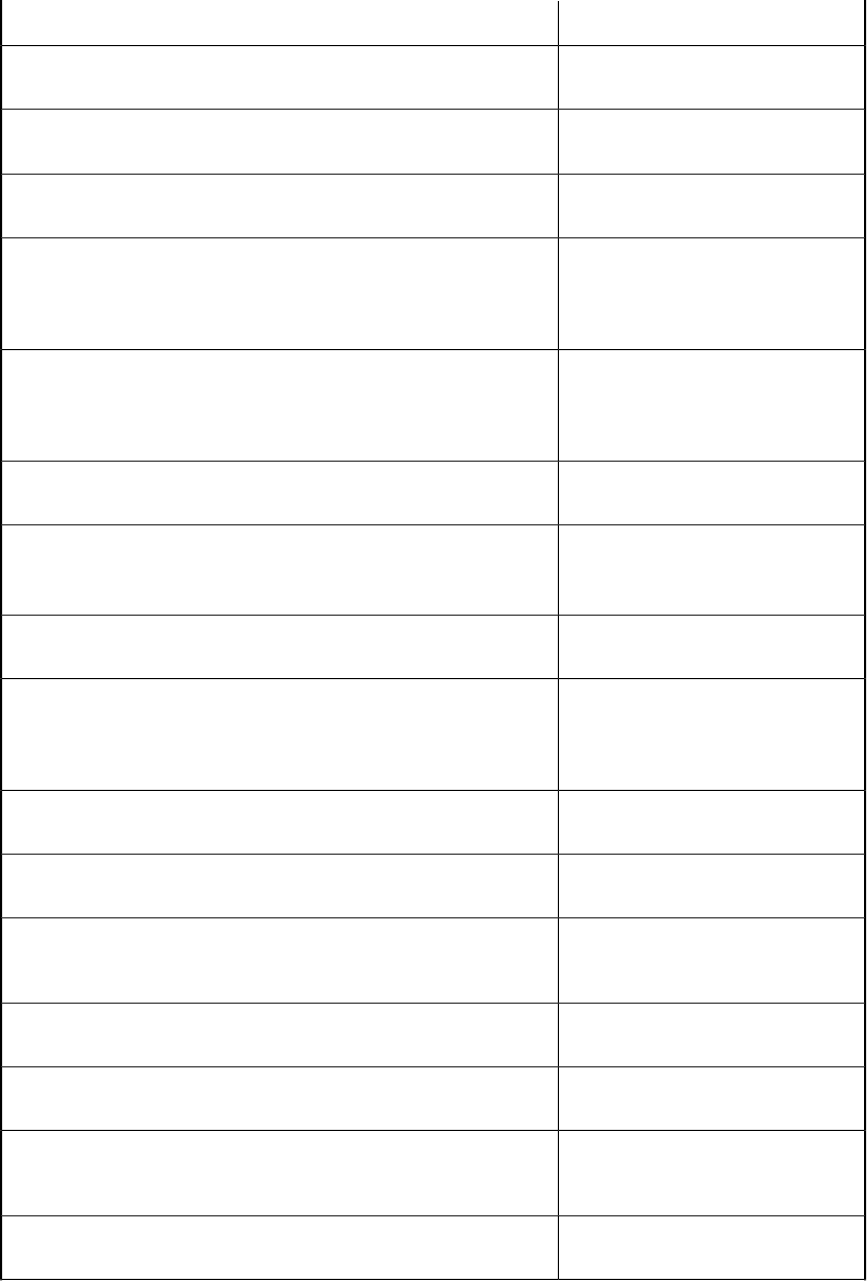
SolutionClosed defect summary
Fixed in DCFM 10.3.0
A user-created view of a fabric causes other products to appear in the
Device List of the client Topology and Product Tree.
Fixed in DCFM 10.3.0
A user FCIP management set to No Privilege can launch the Con-
figure > IP troubleshooting menu and all of its submenus.
Fixed in DCFM 10.3.0
Master Log does not display any logs if multiple filters are included in
the Filter dialog.
Fixed in DCFM 10.3.0
nl
Workaround prior to this version:
nl
Select the default favorite before se-
lecting the user defined favorite.
You cannot select the defined favorite in the Historical Dialog Config-
uration Panel after making changes.
Fixed in DCFM 10.3.0
nl
Workaround prior to this version:
nl
Manually deselect the additional
measures.
The Historical Dialog Configuration Panel Measures drop-down list
does not update according to the selected favorite. Additional measures
are listed along with the measures defined as the favorite.
Fixed in DCFM 10.3.0
Users are able to monitor a switch participating in another fabric that
should be unmonitored.
Fixed in DCFM 10.3.0
nl
Workaround prior to this version:
nl
Use Telnet to disable the port.
If you attempt to disable an online port for an M-EOS-based switch
from the Port Connectivity view, an invalid error message is returned.
Fixed in DCFM 10.3.0
After running on a migrated server for longer than a day, the client
does not display any switches and the Topology displays empty fabrics.
Fixed in DCFM 10.3.0
nl
Workaround prior to this version:
nl
Use the Discovery dialog to delete
and then add the fabric.
Weblinker crash occurs on an HP StorageWorks 400 MP Router,
resulting in DCFM displaying stale data.
Fixed in DCFM 10.3.0
A New Tools menu is added when you click Edit in the Setup Tools
dialog.
Fixed in DCFM 10.3.0
Access Gateway count is missing from the Device List in the Fabric
Summary Report.
Fixed in DCFM 10.3.0
The Flash Out Of Range call home Event ID differs depending on the
FOS version. However, the Data Center Fabric Manager User Manual
does not list the differences.
Fixed in DCFM 10.3.0
The Element manager fails to launch due to a session leak with DCFM
10.1.4, causing all sessions to be occupied by one server.
Fixed in DCFM 10.3.0
A DCFM client server that has run for a long period of time can use
1.2 G or more memory, and become very slow.
Fixed in DCFM 10.3.0
The End-to-End Monitors dialog does not have a # column. Users would
like to be able to view the number of Monitor Pairs created and be
able to change the names directly.
Fixed in DCFM 10.3.0
Users can enable Top Talkers for E_Ports, but they should not be able
to.
B-series Data Center Fabric Manager Enterprise, Professional Plus, and Professional 35










