HP StorageWorks B-series Data Center Fabric Manager Enterprise, Professional Plus, and Professional 10.3.4 Release Notes (5697-0436, April 2010 - includes all 10.3.x versions)
Table Of Contents
- B-series Data Center Fabric Manager Enterprise, Professional Plus, and Professional
- Version
- Description
- New hardware platforms
- New software features
- Enhancements
- Supported switches and firmware
- Supported operating systems
- Supported feature summary for DCFM
- Important notes
- Installation instructions
- Documentation updates
- DCFM 10.3.0 fixes
- DCFM 10.3.1 fixes
- DCFM 10.3.2 fixes
- DCFM 10.3.3 fixes
- DCFM 10.3.4 fixes
- Effective date
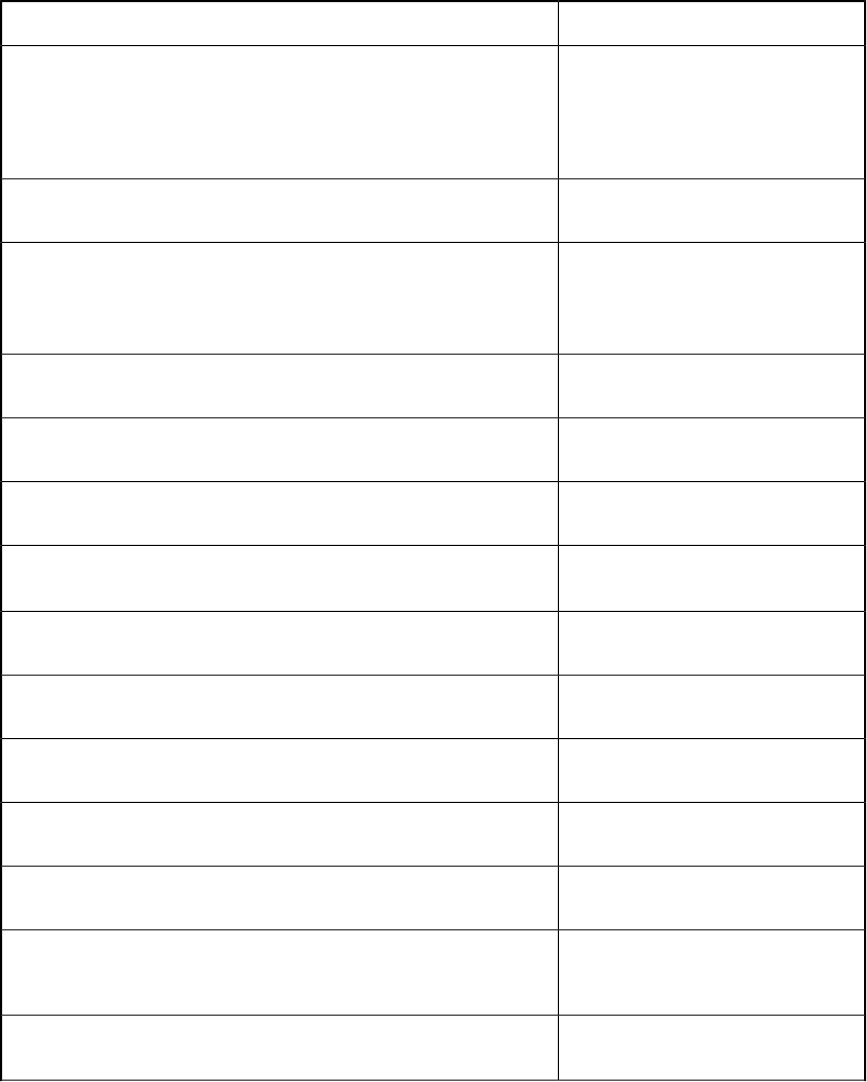
DCFM 10.3.0 fixes
Table 4 lists the defects that were closed for this release.
Table 4 DCFM 10.3.0 closed defects
SolutionClosed defect summary
Fixed in DCFM 10.3.0
nl
Workaround prior to this version:
nl
You can download using the All
Configurations option from DCFM
(disruptive).
Configuration download fails for Fabric Watch parameters from DCFM,
but message indicates success.
Fixed in DCFM 10.3.0
When Help is launched from the Zoning dialog, a list of incorrect ter-
minology references appears.
Fixed in DCFM 10.3.0
nl
Workaround prior to this version:
nl
Reset the Product Label and Port Dis-
play options.
After killing the client, some client configurations are not persisted.
Product Label and Port Display configurations are not available when
you log back in to the client after an abnormal exit, such as loss of
network connection, restarting the server, or killing the client process.
Fixed in DCFM 10.3.0
Editing the name in the Mi10K Partition Properties dialog changes the
Contact Information of the director.
Fixed in DCFM 10.3.0
When the Routing scope is selected, some Pathinfo details are listed
incorrectly in the Trace Route summary.
Fixed in DCFM 10.3.0
If built-in FTP is selected in the Solaris Professional edition, technical
support data fails and an event is generated in the Master Log.
Fixed in DCFM 10.3.0
Link key is present on the Encryption Engine after a zeroization is
nl
initiated from DCFM.
Fixed in DCFM 10.3.0
After migrating from EFCM to DCFM, the Topology does not show any
I/O flow.
Fixed in DCFM 10.3.0
HP StorageWorks encryption switches in an Encryption Group cluster
that were zeroized, cannot be initialized.
Fixed in DCFM 10.3.0
Help menu items related to the Zoning dialog are missing from the
page that is launched when you click Help from the Zoning dialog.
Fixed in DCFM 10.3.0
When using the virtual switch feature, some chassis appear more than
once in the Chassis Group and Logical Switch dialog.
Fixed in DCFM 10.3.0
The Zoning dialog lists incorrect FC addresses for ports connected to
a logical switch.
Fixed in DCFM 10.3.0
With McDATA legacy switches, an Open System Management Server
(OSMS) key message appears when you click Apply, even though API
and OSMS authentication are already enabled through the CLI.
Fixed in DCFM 10.3.0
Speed is displayed as -1 instead of 0 in the Connection Properties
dialog.
B-series Data Center Fabric Manager Enterprise, Professional Plus, and Professional 23










