DCFM Migration and Transition Guide v10.0.1 (53-1001074-01, December 2008)
Table Of Contents
- Contents
- About This Document
- Installation
- In this chapter
- Requirements
- Professional edition installation
- Installing Professional edition on Windows systems
- Professional edition pre-installation requirements on UNIX systems
- Installing Professional edition on UNIX systems
- Professional edition pre-installation requirements (headless)
- Installing Professional edition on UNIX systems (headless)
- Troubleshooting the Linux installation
- Enterprise trial installation
- Enterprise trial requirements
- Installing Enterprise trial on Windows systems
- Enterprise trial pre-installation requirements on UNIX systems
- Installing Enterprise trial on UNIX systems
- Enterprise trial pre-installation requirements on UNIX systems (headless)
- Installing Enterprise trial on UNIX systems (headless)
- Enterprise edition installation
- Installing enterprise edition on Windows systems
- Enterprise edition pre-installation requirements on UNIX systems
- Installing Enterprise edition on UNIX systems
- Enterprise edition pre-installation requirements on UNIX systems (headless)
- Installing Enterprise edition on UNIX systems (headless)
- Installing the ODBC driver
- Smart Card driver installation (Linux and Solaris only)
- Configuring an explicit server IP address
- Uninstall
- Migration
- In this chapter
- Headless installation information
- Professional edition migration
- Professional edition pre-migration requirements on Windows systems
- Migrating from Professional edition to Enterprise edition on Windows systems
- Professional edition pre-migration requirements on UNIX systems
- Migrating from Professional edition to Enterprise edition on UNIX systems
- Professional edition pre-migration requirements on UNIX systems (headless)
- Migrating from Professional edition to Enterprise edition on UNIX systems (headless)
- Troubleshooting Linux installation
- Enterprise trial migration
- Enterprise trial requirements
- Enterprise trial pre-migration requirements on Windows systems
- Migrating from Enterprise trial to Enterprise edition on Windows systems
- Enterprise trial pre-migration requirements on UNIX systems
- Migrating from Enterprise trial to Enterprise edition on UNIX systems
- Enterprise trial pre-migration requirements on UNIX systems (headless)
- Migrating from Enterprise trial to Enterprise edition on UNIX systems (headless)
- EFCM migration
- Importing names
- Fabric Manager migration
- Transition
- Index
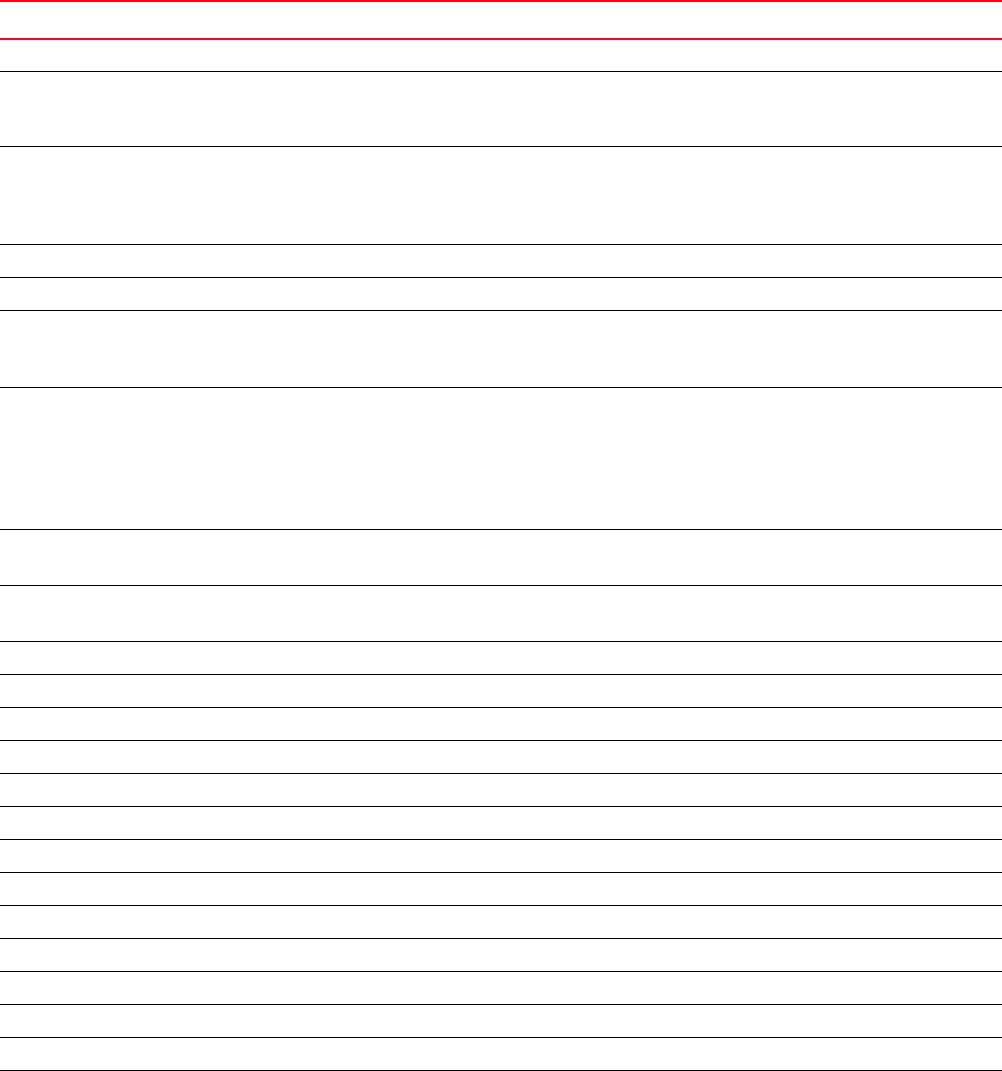
96 DCFM Migration and Transition Guide
53-1001074-01
3
EFCM to DCFM command mapping
The following table details the changes in menu command mapping between EFCM and DCFM as
well as showing which commands were not implemented.
TABLE 11
Menu EFCM Menu Command DCFM Menu Command Comment
SAN Logout Exit The client now only communicates with one server.
Shutdown Start > Programs > DCFM > Server
Management Console > Services
tab
The client cannot be used to shut down the server.
Use the Server Console to shut down the server.
Users Users Removed User Groups.
Added new feature “Resource Groups” in the
Users dialog box to allow users to be assigned to a
specific Fabric.
Active Sessions <none> Not implemented.
Remote Access <none> Not implemented.
Server Properties Server Properties Read-only properties.
Editable security properties are now only available
on the Options dialog box.
Options Options Added Ethernet Event, Event Storage, Discovery,
and Security Misc options to the dialog box.
Changed Nickname option to Names.
Removed Element Management, Log Data, Server
Connection, SNMP Discovery, and SNMP Trap
Listening options from the dialog box.
Export Distributed to various dialog boxes. Removed Export dialog box.
Use export functions on individual dialog boxes.
Import Distributed to various dialog boxes. Removed Import dialog box.
Use import functions on individual dialog boxes.
New Plan <none> Not implemented.
Open Plan <none> Not implemented.
Save Plan <none> Not implemented.
Save Plan As <none> Not implemented.
Exit Exit No change.
Edit Cut <none> Use Ctrl-X from local table cell or text box editing.
Copy Copy Ctrl-C works as well.
Paste <none> Use Ctrl-V from local table cell or text box editing.
Delete <none> Not implemented.
Delete All <none> Not implemented.
Clear ISL Alerts <none> Not implemented.
Show Connections Show Connections No change.
Select Connections <none> Not implemented.
Select Attached Devices <none> Not implemented.










