DCFM Migration and Transition Guide v10.0.1 (53-1001074-01, December 2008)
Table Of Contents
- Contents
- About This Document
- Installation
- In this chapter
- Requirements
- Professional edition installation
- Installing Professional edition on Windows systems
- Professional edition pre-installation requirements on UNIX systems
- Installing Professional edition on UNIX systems
- Professional edition pre-installation requirements (headless)
- Installing Professional edition on UNIX systems (headless)
- Troubleshooting the Linux installation
- Enterprise trial installation
- Enterprise trial requirements
- Installing Enterprise trial on Windows systems
- Enterprise trial pre-installation requirements on UNIX systems
- Installing Enterprise trial on UNIX systems
- Enterprise trial pre-installation requirements on UNIX systems (headless)
- Installing Enterprise trial on UNIX systems (headless)
- Enterprise edition installation
- Installing enterprise edition on Windows systems
- Enterprise edition pre-installation requirements on UNIX systems
- Installing Enterprise edition on UNIX systems
- Enterprise edition pre-installation requirements on UNIX systems (headless)
- Installing Enterprise edition on UNIX systems (headless)
- Installing the ODBC driver
- Smart Card driver installation (Linux and Solaris only)
- Configuring an explicit server IP address
- Uninstall
- Migration
- In this chapter
- Headless installation information
- Professional edition migration
- Professional edition pre-migration requirements on Windows systems
- Migrating from Professional edition to Enterprise edition on Windows systems
- Professional edition pre-migration requirements on UNIX systems
- Migrating from Professional edition to Enterprise edition on UNIX systems
- Professional edition pre-migration requirements on UNIX systems (headless)
- Migrating from Professional edition to Enterprise edition on UNIX systems (headless)
- Troubleshooting Linux installation
- Enterprise trial migration
- Enterprise trial requirements
- Enterprise trial pre-migration requirements on Windows systems
- Migrating from Enterprise trial to Enterprise edition on Windows systems
- Enterprise trial pre-migration requirements on UNIX systems
- Migrating from Enterprise trial to Enterprise edition on UNIX systems
- Enterprise trial pre-migration requirements on UNIX systems (headless)
- Migrating from Enterprise trial to Enterprise edition on UNIX systems (headless)
- EFCM migration
- Importing names
- Fabric Manager migration
- Transition
- Index
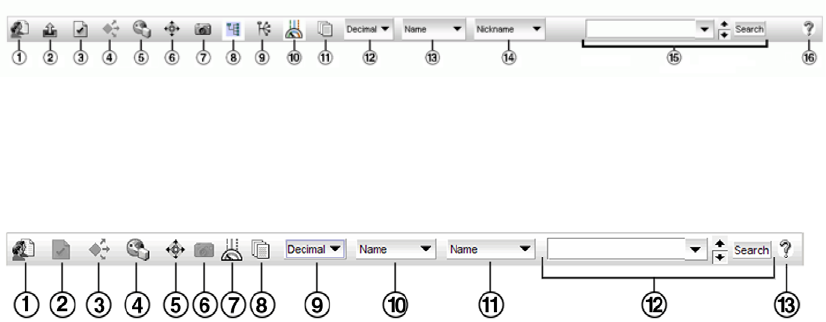
DCFM Migration and Transition Guide 95
53-1001074-01
3
Toolbar differences
FIGURE 45 EFCM toolbar
The only differences between the EFCM and DCFM toolbars is that the Discovered SAN and
Planned SAN features have not been implemented in DCFM, and the Export function has been
moved to individual dialog boxes.
FIGURE 46 DCFM Toolbar
The buttons on your toolbar will vary based on the licensed features on your system.
1. Users - Displays the Server Users dialog box. Use to configure users, user groups, and
permissions.
2. Export - Not implemented in DCFM. The Export function is moved to individual dialog boxes
3. Properties - Displays the Properties dialog box of the selected device. Use to view or edit device
properties.
4. Launch Element Manager - Launches the Element Manager of the selected device. Use to
configure a device through its Element Manager.
5. Discover Setup - Displays the Discover Setup dialog box. Use to configure discovery.
6. Zoning - Displays the Zoning dialog box. Use to configure zoning.
7. Track Fabric Changes (Persist Fabric) - Turns track fabric changes on and off for the selected
device or group.
8. Discovered SAN - Not implemented in DCFM.
9. Planned SAN - Not implemented in DCFM.
10. View Utilization - Displays or hides the utilization legend.
11. View Report - Displays the View Reports dialog box. Use to view available reports.
12. Domain ID/Port # - Use to set the domain ID or port number to display as decimal or hex in the
physical map.
13. Product Label - Use to set the product label for the devices in the physical map.
14. Port Label - Use to set the port label for the devices in the physical map.
15. Product List Search - Use to search for a device in the product list.
16. Help - Displays the Online Help.










