HP 3PAR Storage Replication Adapter 5.1.0 Troubleshooting Guide
Table Of Contents
- HP 3PAR Storage Replication Adapter 5.1 for VMware vCenter Site Recovery Manager
- Contents
- 1 Introduction
- 2 Workflows and Corresponding Log Messages
- queryInfo
- queryString
- queryErrorDefinitions
- queryCapabilities
- queryConnectionParameters
- discoverArrays
- discoverDevices
- checkTestFailoverStart
- testFailoverStart
- testFailoverStop
- checkFailover
- prepareFailover
- failover
- prepareReverseReplication
- reverseReplication
- prepareRestoreReplication
- restoreReplication
- syncOnce
- querySyncStatus
- queryReplicationSettings
- 3 Tear-Down Workflows
- CheckInFormVersion
- CheckInServConnectivity
- CheckInServLicense
- CheckRCLinkStatus
- CreateRCGroupSnapshotForBackup
- CreateGroupSnapshotForTest
- ExposeVvToSingleHost
- FailoverRCGroup
- FillTestSnapshotInfo
- GetDetailRCInformation
- GetInFormVersion
- GetInServHostPortInformation
- GetInServPortInformation
- GetInServTime
- GetInServVVInformation
- GetNextAvailableLunNo
- GetRCGroupLastSyncTime
- GetRCGroupStatus
- GetRCTargetSysInfo
- GetRecoveryInformationById
- GetRecoveryInformationbyVvName
- GetTaskStatus
- GetTaskStatusByType
- GetVvAssocVLunInfo
- GetVVInfoByVVID
- PromoteDataToRecoveryPoint
- PromoteSnapshotToParent
- RecoverRemoteCopyGroup
- RemoveGroupSnapshots
- StartRemoteCopyGroup
- StopRemoteCopyGroup
- SyncRemoteCopy
- UndoRemoteCopyGroupRole
- UnExposeVVFromAllHost
- UnExposeVVFromHost
- WaitingForPromoteCompletion
- 4 Error Messages
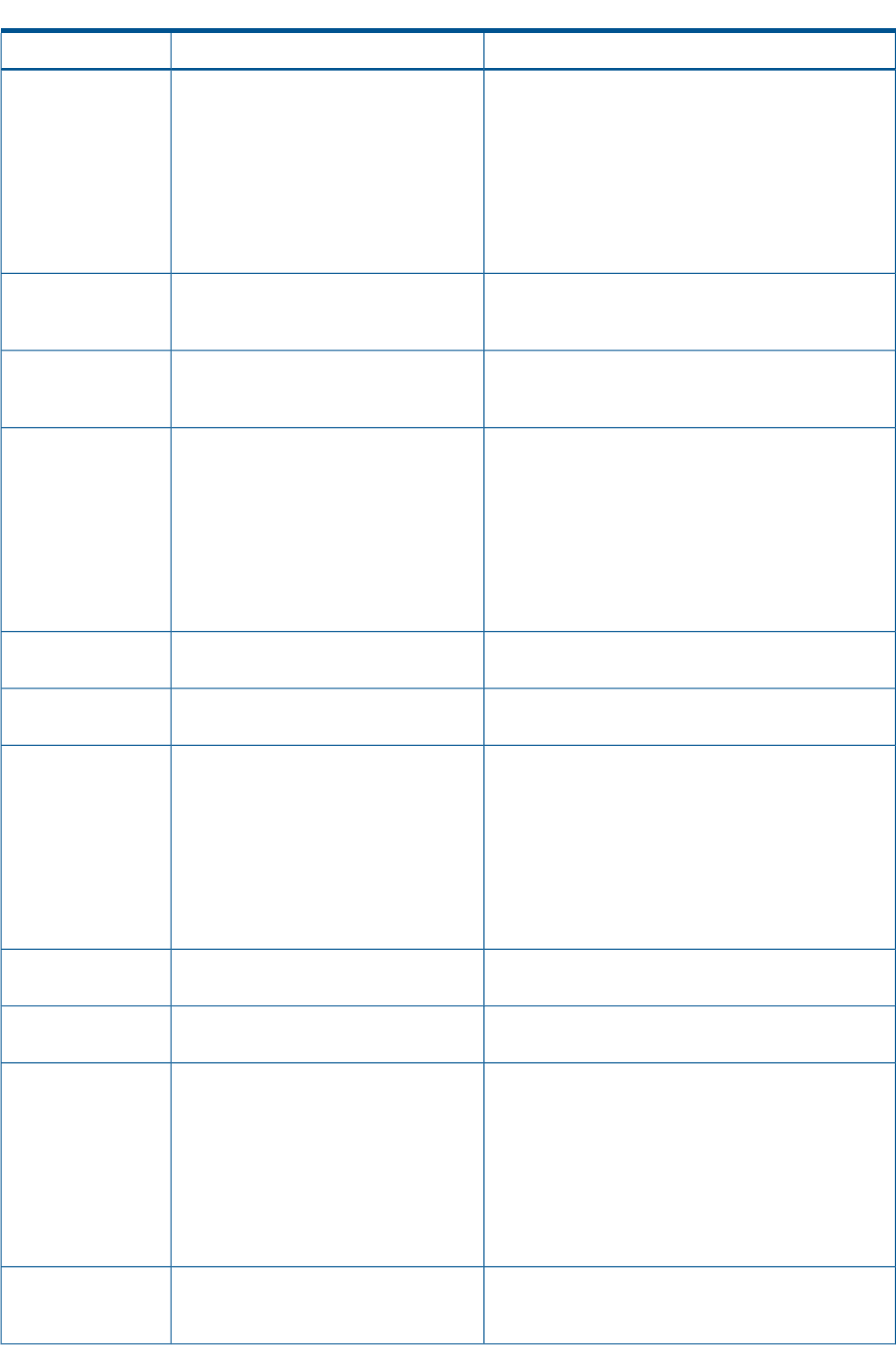
Table 21 Message Table (continued)
Fix HintMessage DescriptionName
Complete. Failed to remove VLUN
<LunID> of Virtualvolume <VVName>.
3PAR_3062
• If the error is caused by insufficient privilege to
issue the command, contact your storage
administrator for assistance.
• If the error is related to network issues, check if you
have problem with your network connection.
• If you have firewall or anti-virus software installed
on the system, make sure it allows network access
to the HP 3PAR Storage system.
None.Commence: Start to remove VLUN
<LunID> of Virtual volume <VVName>
exposed to host <Host>.
3PAR_3063
None.Complete: Has removed VLUN <LunID>
of Virtual volume <VVName> exposed
to host <Host>.
3PAR_3064
Complete: Failed to remove VLUN
<LunID> of Virtual volume <VVName>
exposed to host <Host>.
3PAR_3065
• If the error is caused by insufficient privilege to
issue the command, contact your storage
administrator for assistance.
• If the error is related to network issues, check if you
have problem with your network connection.
• If you have firewall or anti-virus software installed
on the system, make sure it allows network access
to the HP 3PAR Storage system.
None.Commence: Start to remove all LUNs of
Virtual volume <VVName>.
3PAR_3066
None.Complete: All LUNs of Virtual volume
<VVName> have been removed.
3PAR_3067
Complete: Failed to remove all LUNs of
Virtual volume <VVName>.
3PAR_3068
• If the error is caused by insufficient privilege to
issue the command, contact your storage
administrator for assistance.
• If the error is related to network issues, check if you
have problem with your network connection.
• If you have firewall or anti-virus software installed
on the system, make sure it allows network access
to the HP 3PAR Storage system.
None.Commence: Start to remove Virtual
volume snapshot <VVName>.
3PAR_3069
None.Complete. VV snapshot <VVName> has
been removed successfully.
3PAR_3070
Complete: Failed to remove VV snapshot
<VVName>.
3PAR_3071
• If the error is caused by insufficient privilege to
issue the command, contact your storage
administrator for assistance.
• If the error is related to network issues, check if you
have problem with your network connection.
• If you have firewall or anti-virus software installed
on the system, make sure it allows network access
to the HP 3PAR Storage system.
None.Info. Start to cleanup any backup
snapshot created from previous Failover
operation.
3PAR_3072
129










