HP 3PAR StoreServ 7000 SmartStart 1.2 User's Guide (QL226-96854, June 2013)
Table Of Contents
- HP 3PAR StoreServ 7000 Storage SmartStart 1.2 Software User's Guide
- Part I Using SmartStart to Configure Storage
- Welcome
- 1 Prepare to Configure
- 2 Setting Up the Service Processor
- 3 Setting Up the HP 3PAR StoreServ Storage System
- 4 Connect to the HP 3PAR StoreServ 7000 Storage System
- 5 Configure the Hosts
- 6 Configure Storage
- 7 Install the HP 3PAR Management Console
- Part II Understanding Storage
- Part III Additional Resources
- Glossary
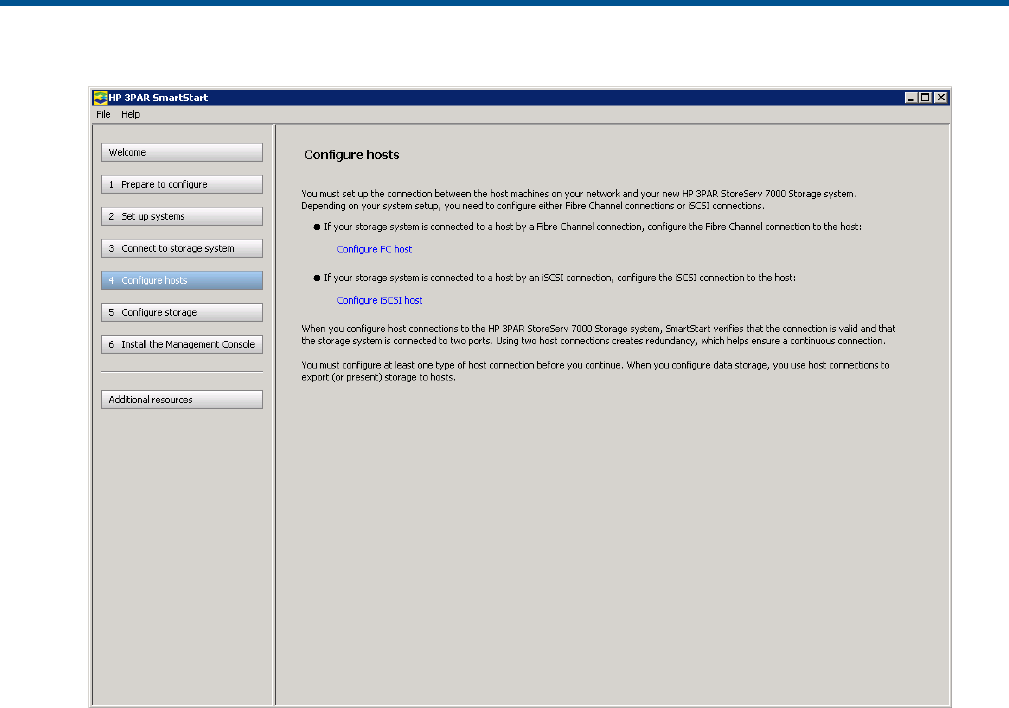
5 Configure the Hosts
To export (or present) virtual volumes to hosts—which enables the host system to write data to and
read data from the HP 3PAR StoreServ Storage system—you must configure either Fibre Channel
host connections or iSCSI host connections. For more information about exporting volumes, see
“Exporting Virtual Volumes” (page 50).
Fibre Channel Connections
You can set up Fibre Channel using direct connections or via switches in a SAN.
23










