HP 3PAR Peer Motion Utility 1.1.0 Release Notes
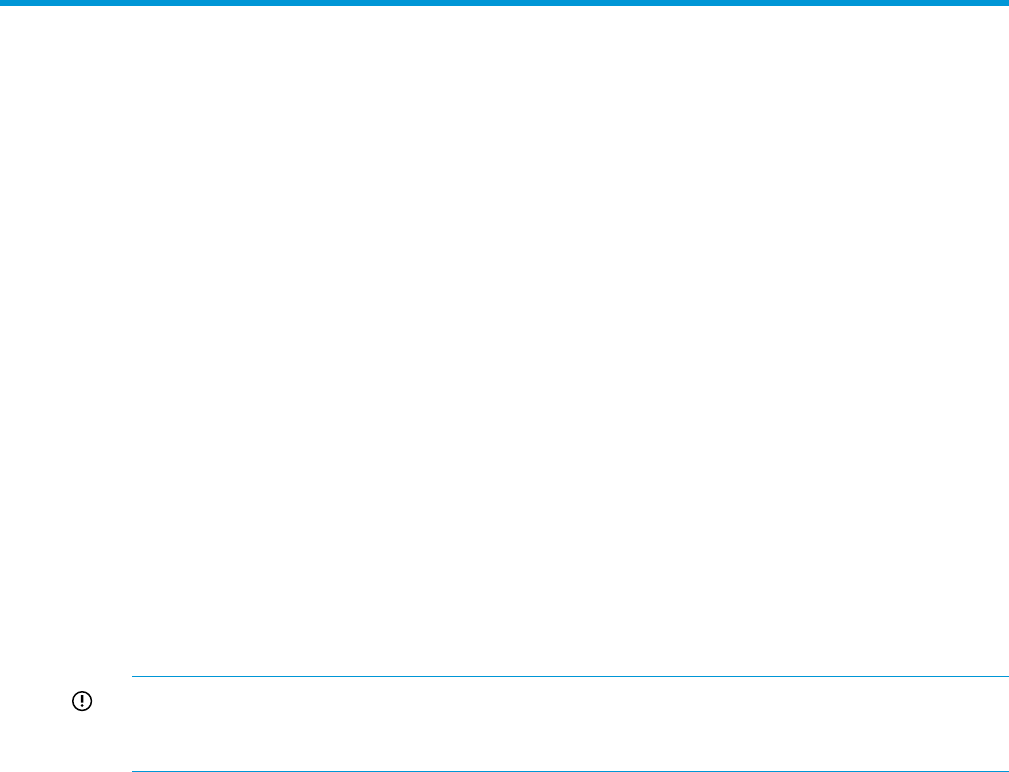
1 Release Notes
HP 3PAR Peer Motion Utility is a command line interface (CLI) tool that provides orchestration of
migration of a host and its data from a source HP 3PAR StoreServ Storage system to a destination
HP 3PAR StoreServ Storage system with minimal to no disruption to the host as possible. With the
Peer Motion Utility, you can copy the virtual volumes and system configuration information to a
new system with no changes to host configurations, no loss of access by a host to its data in an
online migration, and only a minimal outage during a Minimally Disruptive Migration (MDM). HP
3PAR Peer Motion Utility also provides a scripting interface for the migrations.
For more information, see “Using the HP 3PAR Peer Motion Utility” in the HP 3PAR Peer Motion
Guide.
For information on the supported operating systems, see the Support Matrix on SPOCK at:
http://www.hp.com/storage/spock.
For worldwide technical support information, see the HP support website at:
http://www.hp.com/support.
Known Issues
1. During migration, if both un-exported and exported volumes are specified within single
createmigration, then it’s not restricted by HP 3PAR Peer Motion Utility. However, it’s not
supported.
2. If one of the component (HP 3PAR Peer Motion Utility server or HP 3PAR Peer Motion Utility
client) is already installed, installation doesn’t provide an option to install the second component
until the user completely un-installs the component already installed.
IMPORTANT: Un-installing doesn’t provide an option to perform back up of the database,
as a result complete migrations related data will be lost; hp3parpmu folder deployed during
installation will be deleted.
3. Common command help is not available.
4. The Cancel button doesn’t cancel the installation of HP 3PAR Peer Motion Utility once installation
is started.
5. HP 3PAR Peer Motion Utility may allow MDM of HP-UX hosts but ideally only Online migration
should be used.
6. The following issues happens intermittently:
a. Showmigration progress still shows as un-presenting during start migration, even when
task is completed.
Workaround: Verify the migration has been completed successfully from the task manager
of HP 3PAR OS or by using the showtask command in HP 3PAR CLI.
b. When the removemigration command is executed on a migration with a "preparation
complete" status, then that migration is moved to a list of completed migrations, with the
state as “aborted.” However, aborted migrations can be removed from the complete
migration database when the removemigration command is executed again.
7. When a volume that is part of a migration with the status “preparation complete” is removed
from source storage system, and subsequently the startmigration command is executed
for the same migration, then the status of that migration will always display as “importing”
and will never be marked as complete.
8. HP 3PAR Peer Motion Utility log in fails with the message: "oiu.keystore (Access is
denied)" when logging in with User privileges.
Workaround: Log in as Administrator in order to run HP 3PAR Peer Motion Utility.
4 Release Notes





