Administrator's Guide
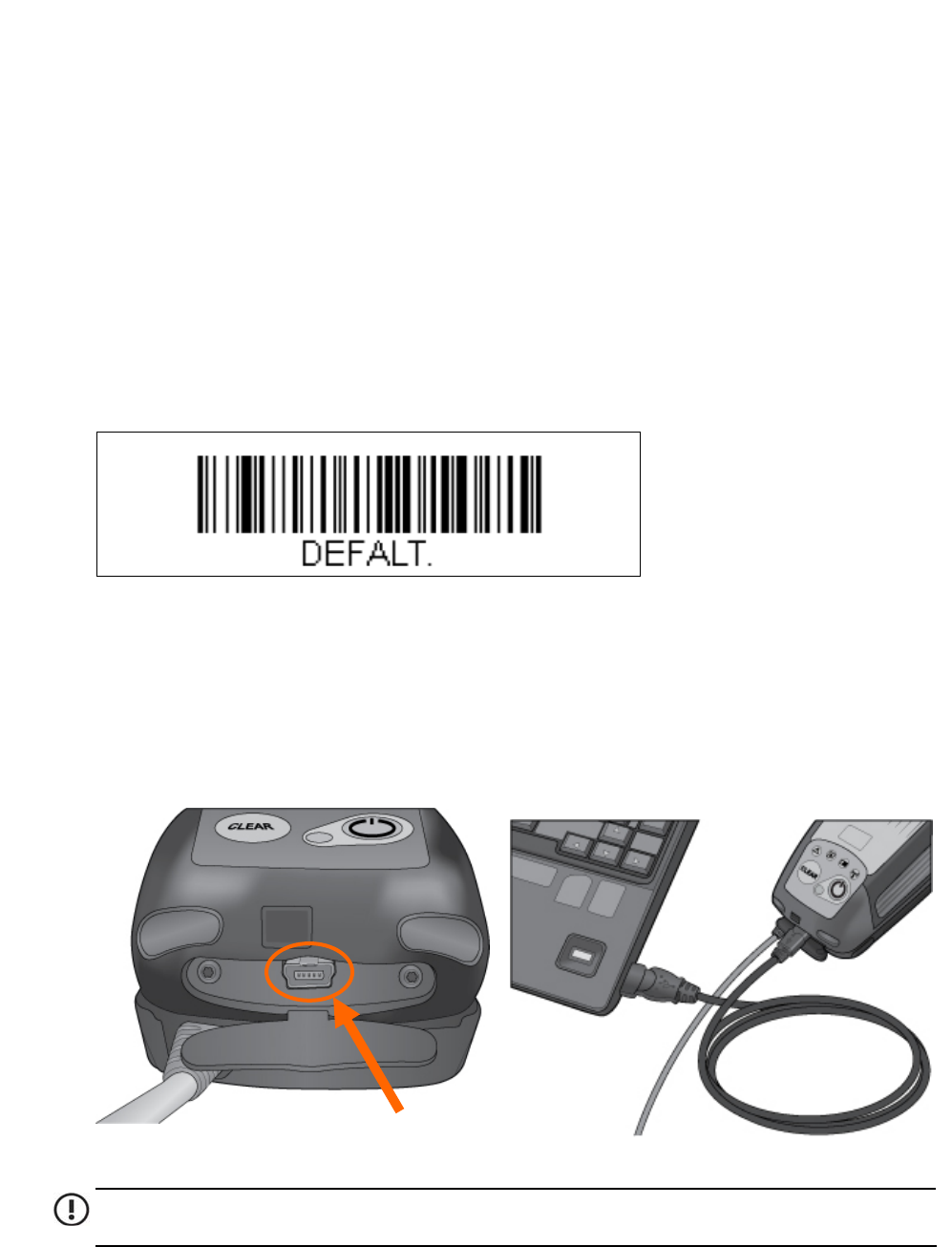
Advanced Use
58
Calibrate the scanner
The bar code scanning device in the All-in-One is a model 5180 imager that was manufactured by
Honeywell Imaging and Mobility. To understand the imager better or to modify settings, refer to the
5X80 Engine Series 5X10/5X80 User's Guide that can be downloaded at www.honeywell.com/aidc.
The 5X10/5X80 User's Guide contains configuration bar codes that can be used to customize the
desired allowable bar codes and to change options and settings on the imager.
Reset the standard product defaults
If you are not sure what programming options are in your imager, or if you have changed some
options and want the factory settings restored, scan the Standard Product Default Settings bar
code, below.
Figure 10-12 Standard product default settings bar code
NOTE: The light bar will briefly go out to indicate that the scan was completed successfully.
Update firmware through USB
1. Connect either the handmount with battery or handle with installed battery to the All-in-One.
2. Connect the All-in-One to a computer with a USB cable.
Figure 10-13 Connecting the All-in-One to a computer
IMPORTANT: If using the handle with the All-in-One ensure that the switch is in the ‘Manual’
position. (See Handle components.)
3. Turn on the All-in-One.
4. Open the HP sp400 Series Configuration Software. See "Download and install software."
5. Select the Update tab.
There are four types of firmware update files:










