Administrator's Guide
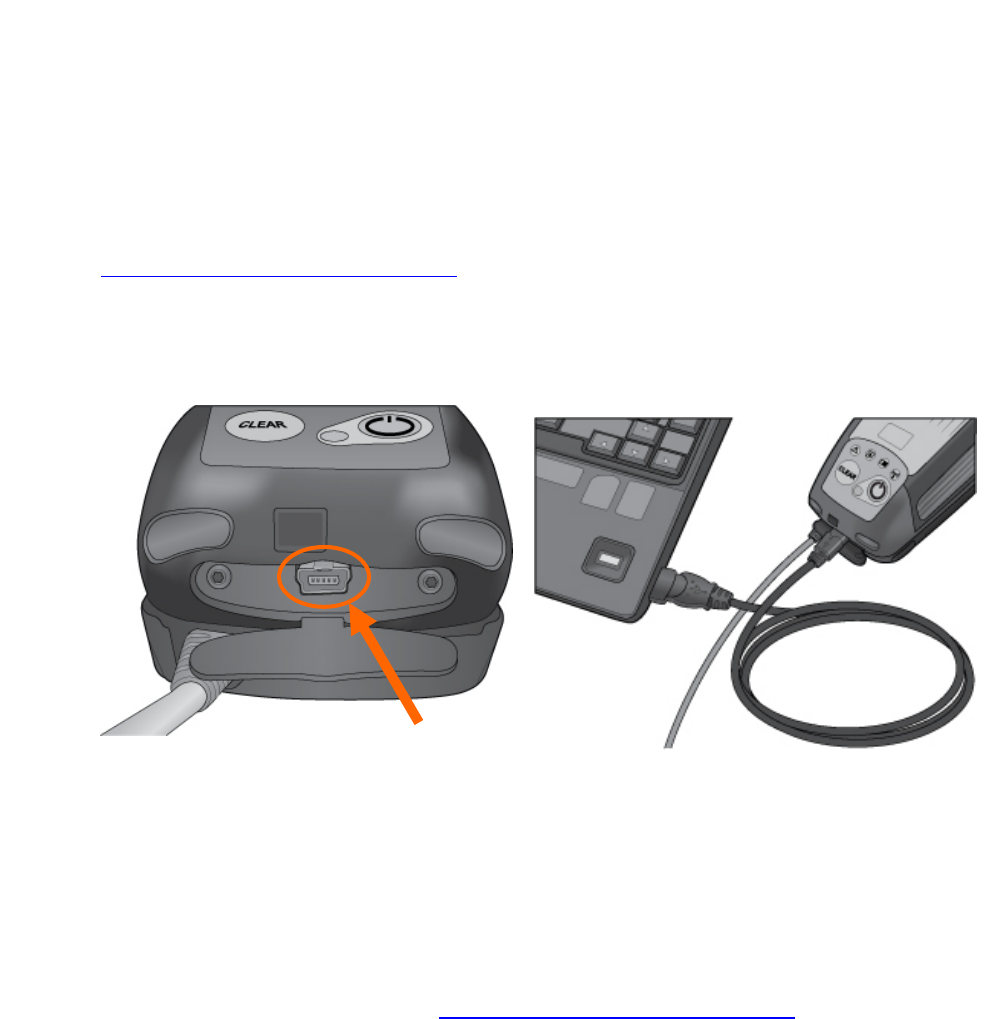
Advanced Use
55
Set up the wireless network
Bluetooth
For instructions for using Bluetooth wireless, see the Bluetooth configuration instructions at
www.hp.com/support/handheldsp400aio.
802.11b wireless
1. Connect either the handmount with battery or handle with installed battery to the All-in-One.
2. Connect the All-in-One to a computer with a USB cable.
Figure 10-7 Connecting the All-in-One to a computer
3. Turn on the All-in-One.
4. Use the HP sp400 Series Configuration Software to configure the 802.11b settings. See
"Download and install software."
5. Select the Network tab and configure the All-in-One to connect to your 802.11 network.
6. Select the Server tab and configure the All-in-One to connect to your application server.
NOTE: See the HP sp400 Series Configuration Software Users Guide for more detailed
instructions and help. It is available at www.hp.com/support/handheldsp400aio
.
Configure the server
1. Select the Server tab.
NOTE: All IP addresses must be entered using IP address dot notation.
2. Enter the Primary Server IP address.
3. Enter the Primary Server Port.
4. Enter the Alternate Server IP address.
5. Enter the Alternate Server Port.
6. Enter the File Server IP address.
7. Enter the File Server Port.










