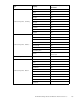Administration Manual
Limiting the server log file size
It is possible to limit the server’s log file size based on the age of log entries. This prevents the log
file from growing too large.
1. In the Notes client, open the workspace.
2. Click File >
Database > Open.
3. Select the gateway server and open the file log.nsf.
4. Close the new tab a nd return to the workspace.
5. Right-cli
ck the log icon, then click Replication > Settings .
6. Click Space Savers.
7. Select the Remove documents not modified in the last __ days check box.
8. Change th
enumberofdays.
9. Click OK.
HP Email Archiving software for IBM Lotus Domino Version 2.0
133