Manual
Table Of Contents
- Features
- Networking (select models only)
- Pointing devices and keyboard
- Multimedia
- Power management
- Setting power options
- Using external AC power
- Using battery power
- Displaying the remaining battery charge
- Inserting or removing the battery
- Charging a battery
- Maximizing battery discharge time
- Managing low battery levels
- Calibrating a battery
- Conserving battery power
- Storing a battery
- Disposing of a used battery
- Replacing the battery
- Testing an AC adapter
- Shutting down the computer
- Drives
- External devices
- External media cards
- Memory modules
- Security
- Protecting the computer
- Using passwords
- Using Computer Setup security features
- Using antivirus software
- Using firewall software
- Installing critical security updates
- Using HP ProtectTools Security Manager (select models only)
- Installing a security cable
- Software updates
- MultiBoot
- Management
- Computer Setup
- Backing up and recovering
- Index
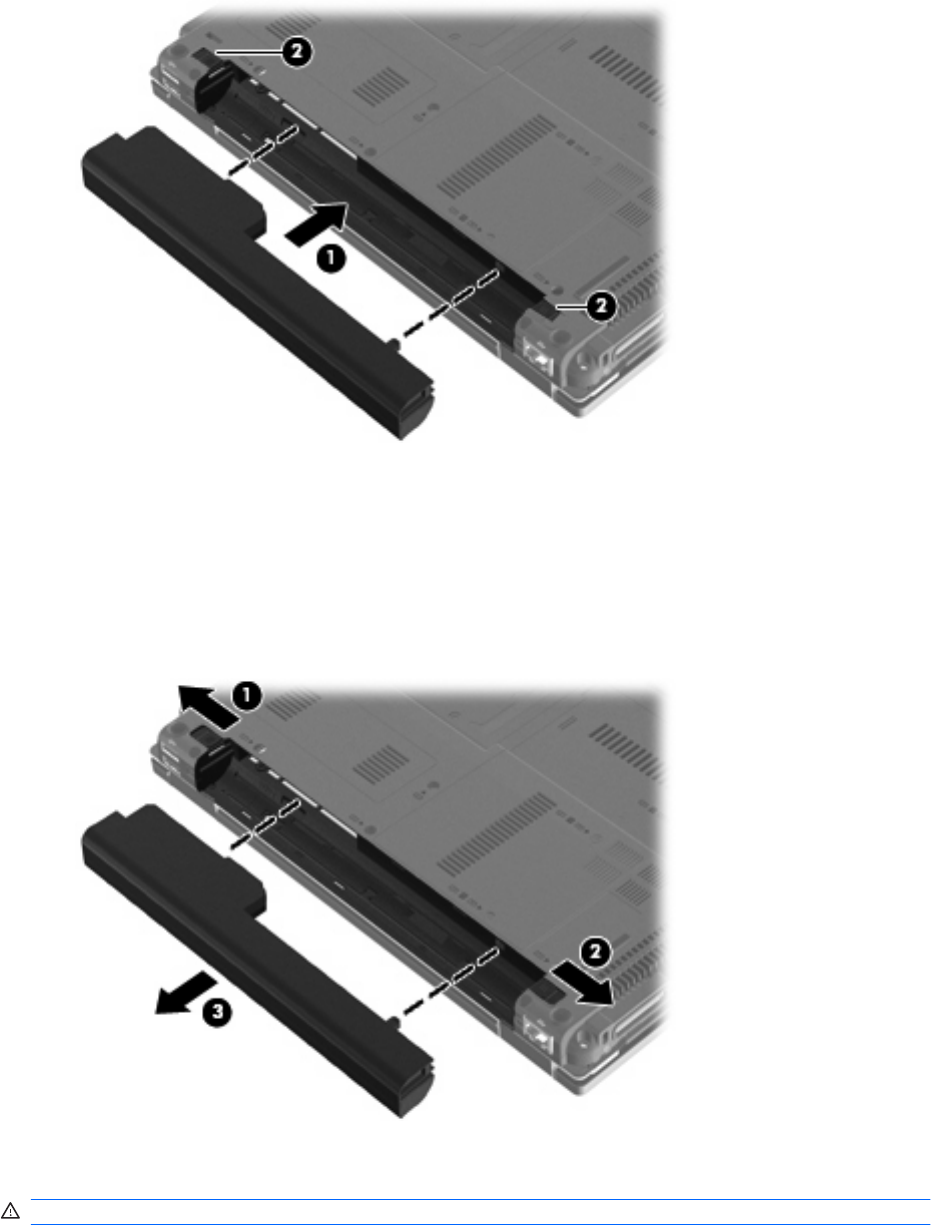
2. Insert the battery into the battery bay (1) until it is seated.
The battery release latches (2) automatically lock the battery into place.
To remove the battery:
1. Turn the computer upside down on a flat surface, with the battery bay toward you.
2. Slide the left battery release latch (1) until it locks into place.
3. Slide the right battery release latch (2) to release the battery.
4. Remove the battery (3).
Charging a battery
WARNING! Do not charge the computer battery while you are onboard aircraft.
58 Chapter 5 Power management










