Manual
Table Of Contents
- Features
- Networking (select models only)
- Pointing devices and keyboard
- Multimedia
- Power management
- Setting power options
- Using external AC power
- Using battery power
- Displaying the remaining battery charge
- Inserting or removing the battery
- Charging a battery
- Maximizing battery discharge time
- Managing low battery levels
- Calibrating a battery
- Conserving battery power
- Storing a battery
- Disposing of a used battery
- Replacing the battery
- Testing an AC adapter
- Shutting down the computer
- Drives
- External devices
- External media cards
- Memory modules
- Security
- Protecting the computer
- Using passwords
- Using Computer Setup security features
- Using antivirus software
- Using firewall software
- Installing critical security updates
- Using HP ProtectTools Security Manager (select models only)
- Installing a security cable
- Software updates
- MultiBoot
- Management
- Computer Setup
- Backing up and recovering
- Index
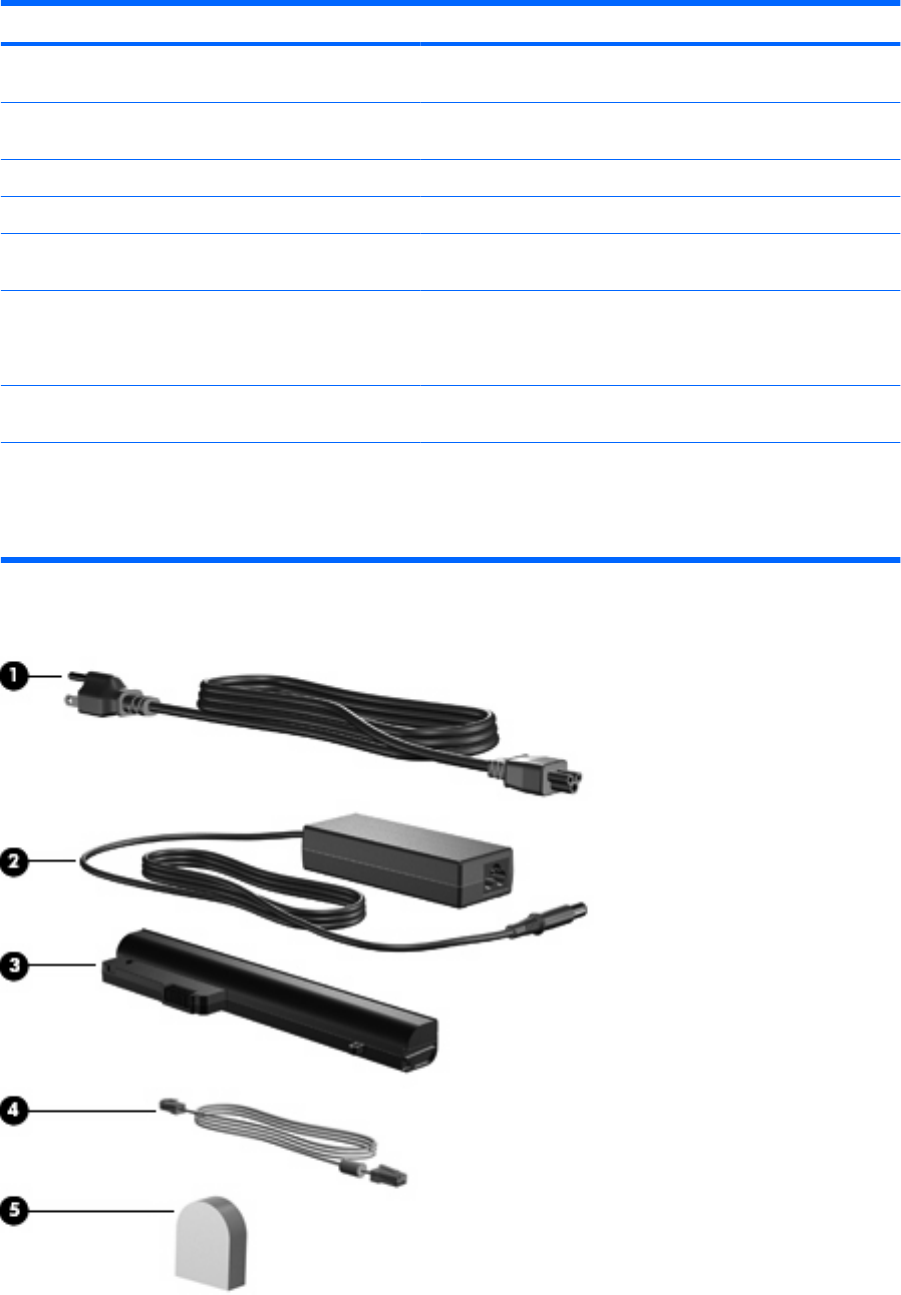
Component Description
(1) WWAN antennas (2)* Send and receive wireless signals to communicate with wireless
wide-area networks (WWANs) (select models only).
(2) WLAN antennas (2)* Send and receive wireless signals to communicate with wireless
local area networks (WLANs) (select models only).
(3) Webcam light On: The webcam is in use.
(4) Webcam Records audio and video and captures still photographs.
(5) Keyboard light and button Opens and turns on the keyboard light, which illuminates the
keyboard in low-light conditions.
(6) Internal microphones (2) Record sound.
NOTE: If there is a microphone icon next to each microphone
opening, your computer has internal microphones.
(7) Ambient light sensor Automatically adjusts the display brightness based on the lighting
conditions in your environment.
*The antennas are not visible from the outside of the computer. For optimal transmission, keep the areas immediately around
the antennas free from obstructions.
To see wireless regulatory notices, refer to the section of the Regulatory, Safety and Environmental Notices that applies to your
country or region. These notices are located in Help and Support.
Additional hardware components
12 Chapter 1 Features










