Manual
Table Of Contents
- Features
- Networking (select models only)
- Pointing devices and keyboard
- Multimedia
- Power management
- Setting power options
- Using external AC power
- Using battery power
- Displaying the remaining battery charge
- Inserting or removing the battery
- Charging a battery
- Maximizing battery discharge time
- Managing low battery levels
- Calibrating a battery
- Conserving battery power
- Storing a battery
- Disposing of a used battery
- Replacing the battery
- Testing an AC adapter
- Shutting down the computer
- Drives
- External devices
- External media cards
- Memory modules
- Security
- Protecting the computer
- Using passwords
- Using Computer Setup security features
- Using antivirus software
- Using firewall software
- Installing critical security updates
- Using HP ProtectTools Security Manager (select models only)
- Installing a security cable
- Software updates
- MultiBoot
- Management
- Computer Setup
- Backing up and recovering
- Index
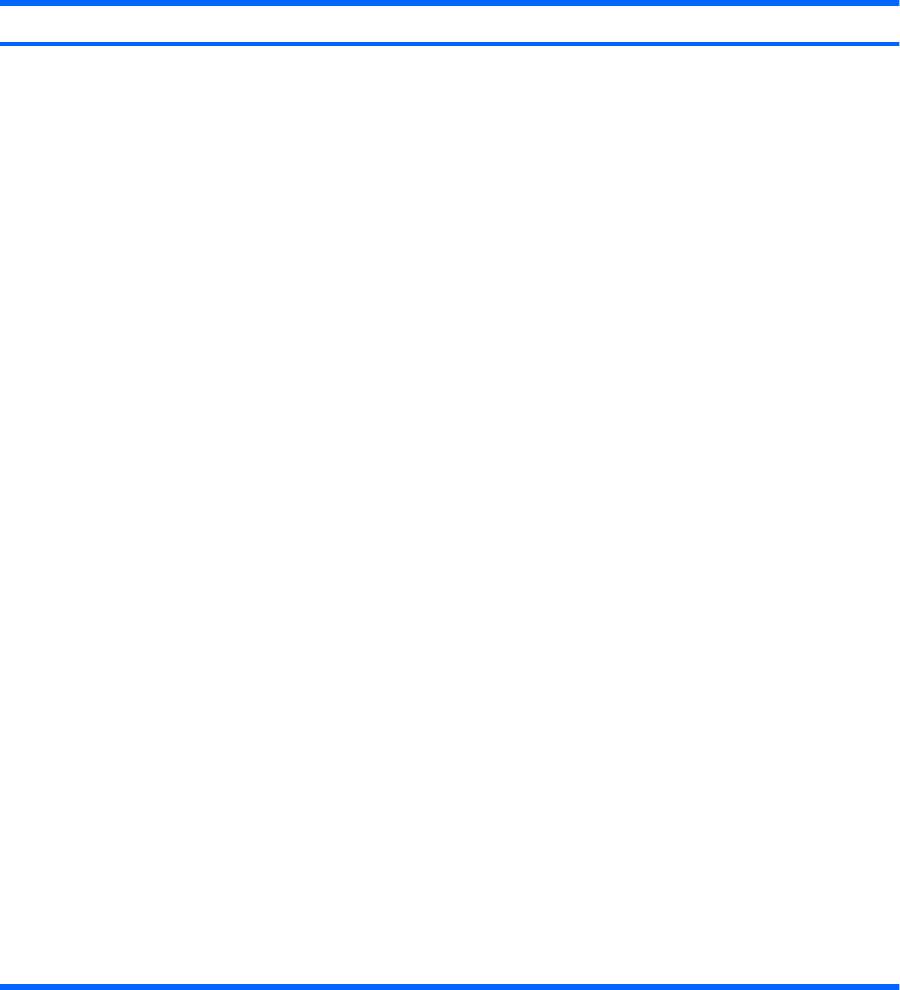
Select To do this
Built-In Device Options
●
Enable/disable the wireless button state (enabled by
default).
●
Enable/disable the embedded WLAN device (enabled by
default).
●
Enable/disable embedded WWAN device radio (select
models only; enabled by default).
●
Enable/disable embedded Bluetooth® device radio
(enabled by default).
●
Enable/disable the Network Interface Controller (LAN)
(enabled by default).
●
Enable/disable LAN/WLAN switching (disabled by
default).
●
Set the wake on LAN state. Options include the
following:
◦
Disabled
◦
Boot to Network (set by default)
◦
Follow Boot Order
●
Enable the ambient light sensor (enabled by default).
●
Enable/disable the Notebook Upgrade bay device
(enabled by default).
●
Enable/disable the fingerprint device (enabled by
default).
●
Enable/disable the integrated camera (select models
only; enabled by default).
●
Enable/disable Power Monitor Circuit.
●
Enable/disable audio device (enabled by default).
●
Enable/disable a modem device (enabled by default).
●
Enable/disable the internal microphones (enabled by
default).
●
Enable/disable internal speakers (enabled by default).
Computer Setup menus 151










