Manual
Table Of Contents
- Features
- Networking (select models only)
- Pointing devices and keyboard
- Multimedia
- Power management
- Setting power options
- Using external AC power
- Using battery power
- Displaying the remaining battery charge
- Inserting or removing the battery
- Charging a battery
- Maximizing battery discharge time
- Managing low battery levels
- Calibrating a battery
- Conserving battery power
- Storing a battery
- Disposing of a used battery
- Replacing the battery
- Testing an AC adapter
- Shutting down the computer
- Drives
- External devices
- External media cards
- Memory modules
- Security
- Protecting the computer
- Using passwords
- Using Computer Setup security features
- Using antivirus software
- Using firewall software
- Installing critical security updates
- Using HP ProtectTools Security Manager (select models only)
- Installing a security cable
- Software updates
- MultiBoot
- Management
- Computer Setup
- Backing up and recovering
- Index
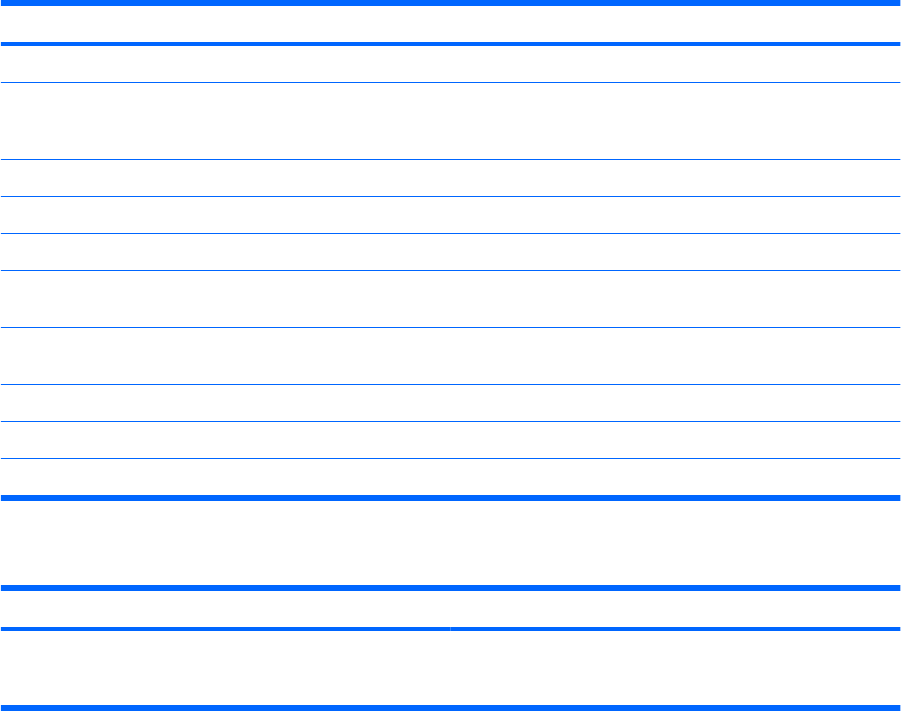
iAMT Configuration
Select To do this
Host Name Assign a host name to the computer.
TCP/IP Disable/enable network interface or DHCP (assigns an IP
address if DHCP has been disabled) or change the domain
name.
Provision Model Assign Enterprise or Small Business iAMT model.
Setup and Configuration Set options to control remote configuration of AMT.
Un-Provision Reset the AMT configuration to factory defaults.
SOL/IDE-R Enable remote boot control to IDE diskette or CD-ROM and
assign a user name and password.
Password Policy Set options to control requirements for the network password
and the MEBx password.
Secure Firmware Update Enable or disable updating firmware remotely.
Set PRTC Set the real-time clock.
Idle Timeout Set a time-out value.
Change Intel ME Password
Select To do this
Change ME Password Change the password.
NOTE: The default password is admin.
144 Chapter 13 Management










