Administrator's Guide
A DRD commands
term
para
This appendix describes the DRD commands you can use to clone an image and work with the
cloned image. The commands are:
• drd-activate(1M)
• drd-clone(1M)
• drd-deactivate(1M)
• drd-mount(1M)
• drd-rehost(1M)
• drd-runcmd(1M)
• drd-status(1M)
• drd-sync(1M)
• drd-umount(1M)
• drd-unrehost(1M)
Chapters 2 through 6 describe how to use these commands to perform DRD operations.
You must be logged in as root to use any DRD command.
A.1 DRD command syntax
This section explains DRD command syntax, including the options that are specific to certain
commands.
NOTE: This section is intended for quick reference after you are familiar with using DRD. Chapters
2 through 6 explain how to perform operations with DRD commands.
A.1.1 The drd activate command
The drd activate command causes the inactive system image to boot either immediately or
the next time the system boots. Immediate or delayed booting is controlled by the -x
reboot={true|false} extended option. The default is false.
The drd-activate(1M) command invokes the setboot(1M) command to set the primary boot disk to
the target of the drd clone operation. It also optionally sets the alternate and High Availability
alternate boot disks to values specified on the command line.
The drd activate command syntax is:
drd activate [-?] [-p] [-q] [-v] [-x extended option=value] [-x -?] [-X
option_file]
Options
-?
Displays the usage message for a DRD command. This option cannot be used with other options.
-p
Sets preview mode. When run with the -p option, a DRD command performs analysis without
running the command and reports any errors.
-q
Decreases the verbosity level by one each time it is specified. For example, -qq will reduce
the verbosity from the default value of 4 to 2. If both -x verbosity=5 and -qqq are included
on the command line, the effective verbosity is 2. The minimum verbosity level is 0. (See also
the -x verbosity option.)
A.1 DRD command syntax 49