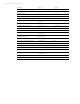HP Elite and Pro 6300 series Preinstalled Software Overview Commerical Managed IT - Technical White Paper
Technical white paper | Product, solution, or service
7
HP Support Assistant
HP Support Assistant helps you maintain your PC and avoid or resolve problems using automated updates and
self-help options. One simple menu guides you to expert support should you need it. It’s preinstalled and ready
to go on new HP PCs with Windows® 7 or Windows® 8. For more information, please visit
www.hp.com/go/hpsupportassistant.
Appendix A: Using HP SoftPaq Download Manager
Perform the following procedure to use HP SoftPaq Download Manager to update your current platform:
1. Boot the Windows OS.
2. Open Microsoft Internet Explorer.
3. Download and install HP SoftPaq Download Manager from www.hp.com/go/sdm.
4. Launch SoftPaq Download Manager.
5. When prompted, select Show software for this model only (Figure A-1).
Note
Use the Check software updates for this model option to automatically install updates on the current system or to
download SoftPaqs to install on systems similar to the current platform.
Figure A-1. SoftPaq Download Manager menu
The current platform is automatically be displayed and selected in the Product Catalog window.
6. Select the desired SoftPaqs from the Available SoftPaqs list (Figure A-2).