HP Compaq Business PC Hardware Reference Guide - Pro 6300 Series Microtower Pro 6300 Series Small Form Factor
Table Of Contents
- Product Features
- Microtower (MT) Hardware Upgrades
- Serviceability Features
- Warnings and Cautions
- Removing the Computer Access Panel
- Replacing the Computer Access Panel
- Removing the Front Bezel
- Removing Bezel Blanks
- Replacing the Front Bezel
- System Board Connections
- Installing Additional Memory
- Removing or Installing an Expansion Card
- Drive Positions
- Installing and Removing Drives
- Installing a Security Lock
- Small Form Factor (SFF) Hardware Upgrades
- Serviceability Features
- Warnings and Cautions
- Removing the Computer Access Panel
- Replacing the Computer Access Panel
- Removing the Front Bezel
- Removing Bezel Blanks
- Replacing the Front Bezel
- Changing from Desktop to Tower Configuration
- System Board Connections
- Installing Additional Memory
- Removing or Installing an Expansion Card
- Drive Positions
- Installing and Removing Drives
- Installing a Security Lock
- Battery Replacement
- Removing and Replacing a Removable 3.5-inch SATA Hard Drive
- Unlocking the Smart Cover Lock
- Electrostatic Discharge
- Computer Operating Guidelines, Routine Care and Shipping Preparation
- Index
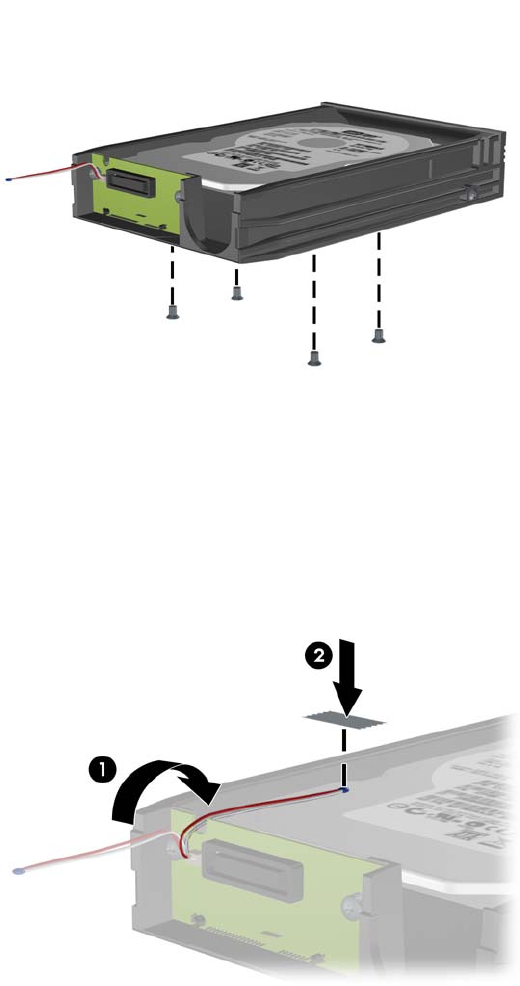
7. Replace the four screws in the bottom of the carrier to hold the drive securely in place.
Figure B-6 Replacing the Security Screws
8. Place the thermal sensor on top of the hard drive in a position that does not cover the label (1)
and attach the thermal sensor to the top of the hard drive with the adhesive strip (2).
Figure B-7 Replacing the Thermal Sensor
88 Appendix B Removing and Replacing a Removable 3.5-inch SATA Hard Drive










