HP LaserJet Pro 500 color MFP M570 - Quick Reference Guide
Table Of Contents
- Quick Reference Guide
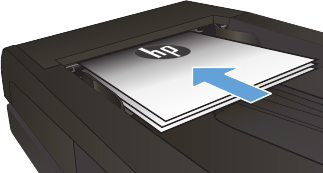
Collate a copy job
1. Load the document onto the scanner glass
or into the document feeder.
2. From the Home screen on the product
control panel, touch the Copy button.
3. Touch the Settings button, and then scroll to
and touch the Collation button. Touch the
arrow buttons to scroll through the options,
and then touch an option to select it.
4. Touch the Black or Color button to start
copying.
ENWW
Collate a copy job
3










