HP LaserJet Pro 500 color MFP M570 - Quick Reference Guide
Table Of Contents
- Quick Reference Guide
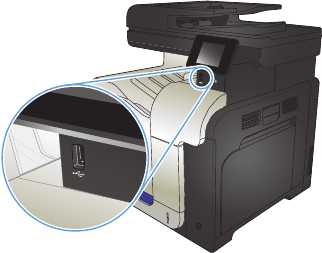
Use walk-up USB printing
1. Insert the USB flash drive into the USB port
on the front of the product.
2. The USB Flash Drive menu opens. Touch the
arrow buttons to scroll through the options.
●
Print Documents
●
View and Print Photos
●
Scan to USB Drive
3. To print a document, touch the Print
Documents screen, and then touch the name
of the folder on the USB drive where the
document is stored. When the summary
screen opens, you can touch it to adjust the
settings. Touch the Print button to print the
document.
4. To print photos, touch the View and Print
Photos screen, and then touch the preview
image to select each photo that you want to
print. Touch the Done button. When the
summary screen opens, you can touch it to
adjust the settings. Touch the Print button to
print the photos.
5. Retrieve the printed job from the output bin,
and remove the USB flash drive.
2Quick Reference Guide ENWW










