User's Manual
Table Of Contents
- Product Features
- Safety and Maintenance Guidelines
- Setting Up the Monitor
- Installing the Monitor on the Stand
- Installing an HP Ultra-slim Desktop (USDT) on the Stand
- Installing an HP Thin Client on the Stand
- Adjusting the Monitor
- Turning on the Monitor
- Removing the Computer from the Stand
- Removing the Monitor from the Stand
- Monitor Mounting Alternatives
- Locating the Rating Labels
- Operating the Monitor
- Troubleshooting
- Technical Specifications
- Agency Regulatory Notices
- LCD Monitor Quality and Pixel Policy
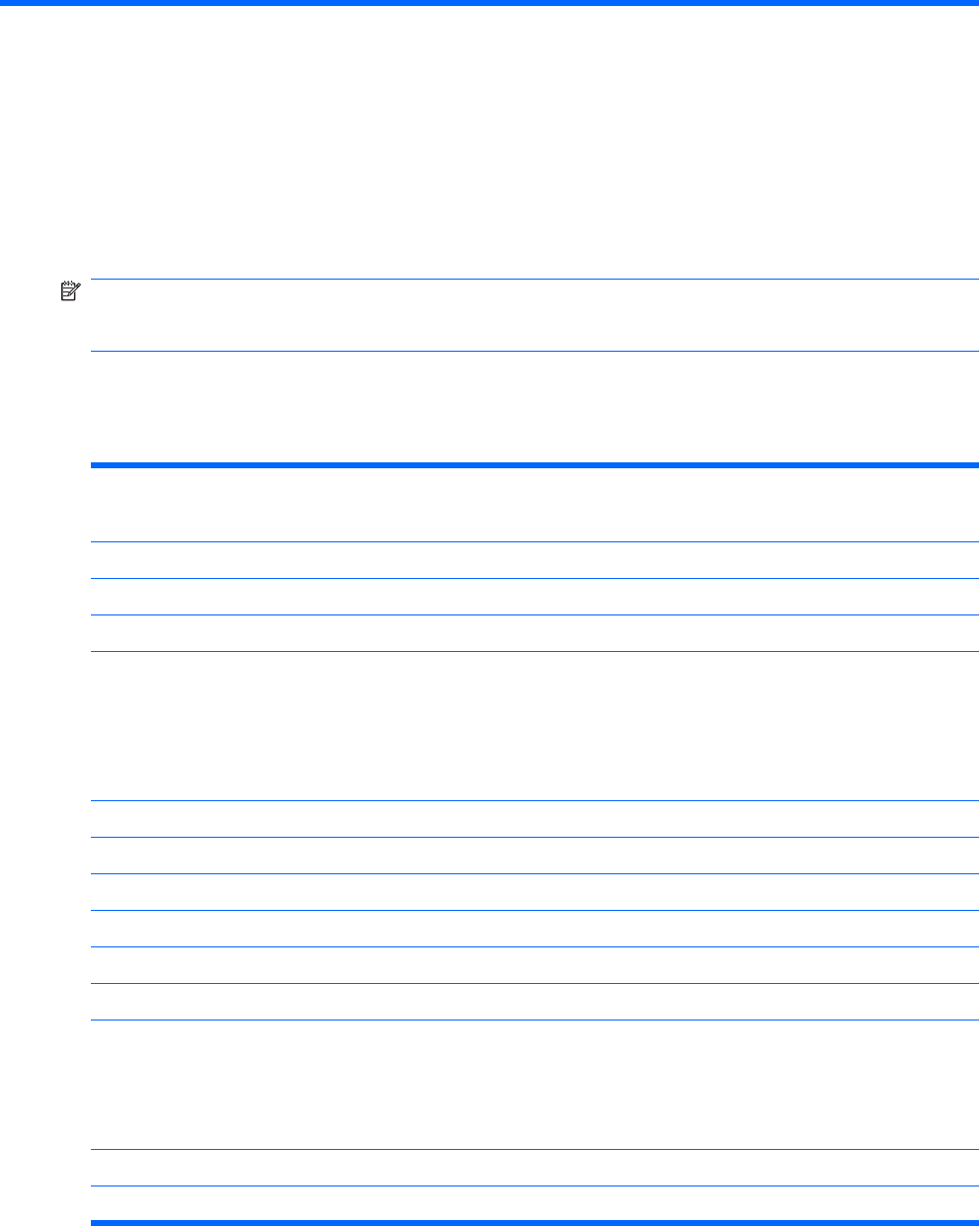
B Technical Specifications
NOTE: All performance specifications are provided by the component manufacturers. Performance
specifications represent the highest specification of all HP's component manufacturers' typical level
specifications for performance and actual performance may vary either higher or lower.
LE1901wi Model
Table B-1 LE1901wi Specifications
Display
Type
48.2 cm wide screen
TFT LCD
19 inches wide screen
Viewable Image Size 48.2 cm diagonal 19–inch diagonal
Tilt -3 to 20°
Maximum Weight (Unpacked) 7.5 kg 16.54 lbs.
Dimensions (include base)
Height
Depth
Width
47.9 cm
26.1 cm
47.0 cm
18.86 inches
10.28 inches
18.50 inches
Maximum Graphic Resolution 1440 x 900 (60 Hz) analog input
Optimum Graphic Resolution 1440 x 900 (60 Hz) analog input
Text Mode 720 × 400
Dot Pitch 0.2835 (H) × 0.2835 (W) mm
Horizontal Frequency 24 to 83 kHz
Vertical Refresh Rate 50 to 75 Hz
Environmental Requirements Temperature
Operating Temperature
Storage Temperature
5 to 35° C
-20 to 60° C
41 to 95° F
-4 to 140° F
Relative Humidity 20 to 90%
Power Source 100 – 240 VAC, 50/60 Hz
ENWW LE1901wi Model 35










