Hardware reference guide
Table Of Contents
- Product Features
- Microtower (MT) Hardware Upgrades
- Serviceability Features
- Warnings and Cautions
- Removing the Computer Access Panel
- Replacing the Computer Access Panel
- Removing the Front Bezel
- Removing Bezel Blanks
- Replacing the Front Bezel
- System Board Connections
- Installing Additional Memory
- Removing or Installing an Expansion Card
- Drive Positions
- Installing and Removing Drives
- Installing a Security Lock
- Small Form Factor (SFF) Hardware Upgrades
- Serviceability Features
- Warnings and Cautions
- Removing the Computer Access Panel
- Replacing the Computer Access Panel
- Removing the Front Bezel
- Removing Bezel Blanks
- Replacing the Front Bezel
- Changing from Desktop to Tower Configuration
- System Board Connections
- Installing Additional Memory
- Removing or Installing an Expansion Card
- Drive Positions
- Installing and Removing Drives
- Installing a Security Lock
- Battery Replacement
- Removing and Replacing a Removable 3.5-inch SATA Hard Drive
- Unlocking the Smart Cover Lock
- Electrostatic Discharge
- Computer Operating Guidelines, Routine Care and Shipping Preparation
- Index
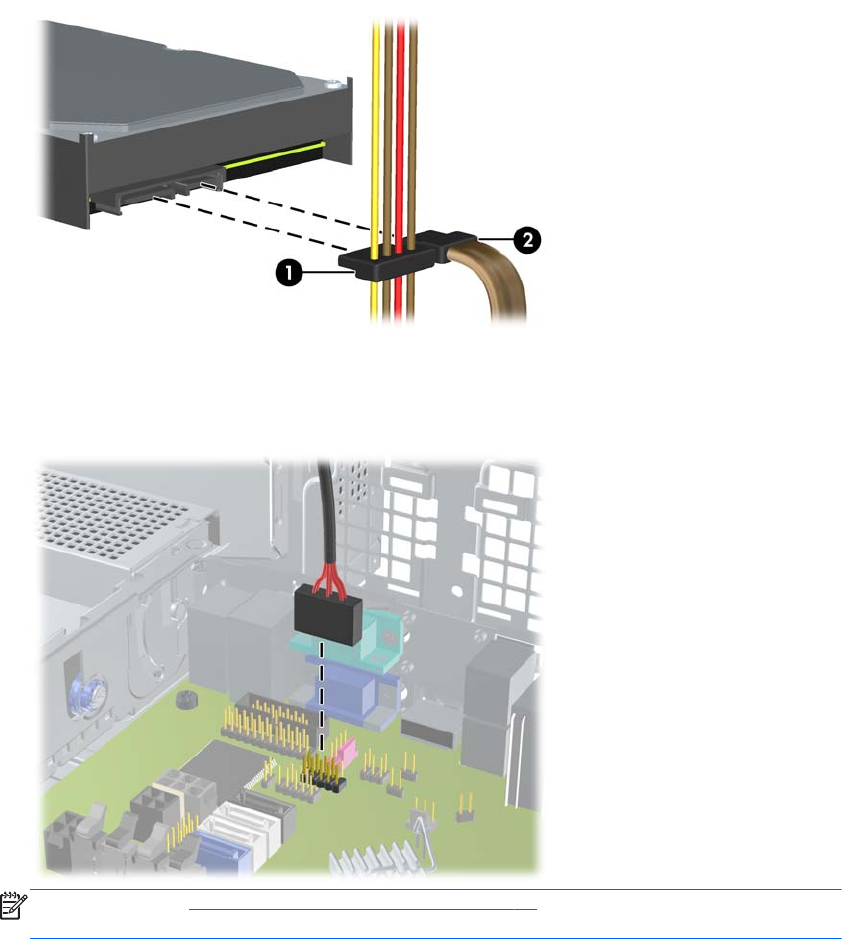
5. Connect the appropriate drive cables:
a. If installing a second hard drive, connect the power cable (1) and data cable (2) to the rear
of the drive and connect the other end of the data cable to the white connector on the
system board labeled SATA1.
Figure 3-31 Connecting the Secondary Hard Drive Power Cable and Data Cable
b. If installing a media card reader, connect the USB cable from the media card reader to the
USB connector on the system board labeled MEDIA.
Figure 3-32 Connecting the Media Card Reader USB Cable
NOTE: Refer to System Board Connections on page 50 for an illustration of the system
board drive connectors.
6. Replace the 5.25-inch drive.
7. Replace the front bezel (if removed) and access panel.
8. If the computer was on a stand, replace the stand.
9. Reconnect the power cord and turn on the computer.
10. Lock any security devices that were disengaged when the access panel was removed.
70 Chapter 3 Small Form Factor (SFF) Hardware Upgrades










