User's Manual
Table Of Contents
- Notebook Features
- Pointing Devices and Keyboard
- Using a Pointing Device
- Using Hotkeys and Shortcut Keys
- Fn and Function Keys
- Hotkey and Shortcut Key Quick Reference
- Initiating Standby (Fn+F3)
- Switching Display and Image (Fn+F4)
- Viewing Battery Charge Information (Fn+F8)
- Adjusting the Screen Brightness (Fn+F9 and Fn+F10)
- Displaying System Information (Fn+esc)
- Using Hotkeys and Shortcut Keys with External Keyboards
- Using Quick Launch Buttons
- Keypads
- Battery Packs
- Inserting or Removing the Primary Battery Pack
- Using the Optional Travel Battery
- Charging a Battery Pack
- Monitoring the Charge of a Battery Pack
- Managing Low-Battery Conditions
- Calibrating a Battery Pack
- Conserving Battery Power
- Storing a Battery Pack
- Disposing of a Used Battery Pack
- Finding More Power Information
- Hard Drive
- Audio and Video
- Communication Devices
- External Devices
- Hardware Upgrades
- Adding and Upgrading Memory Modules
- Specifications
- Index
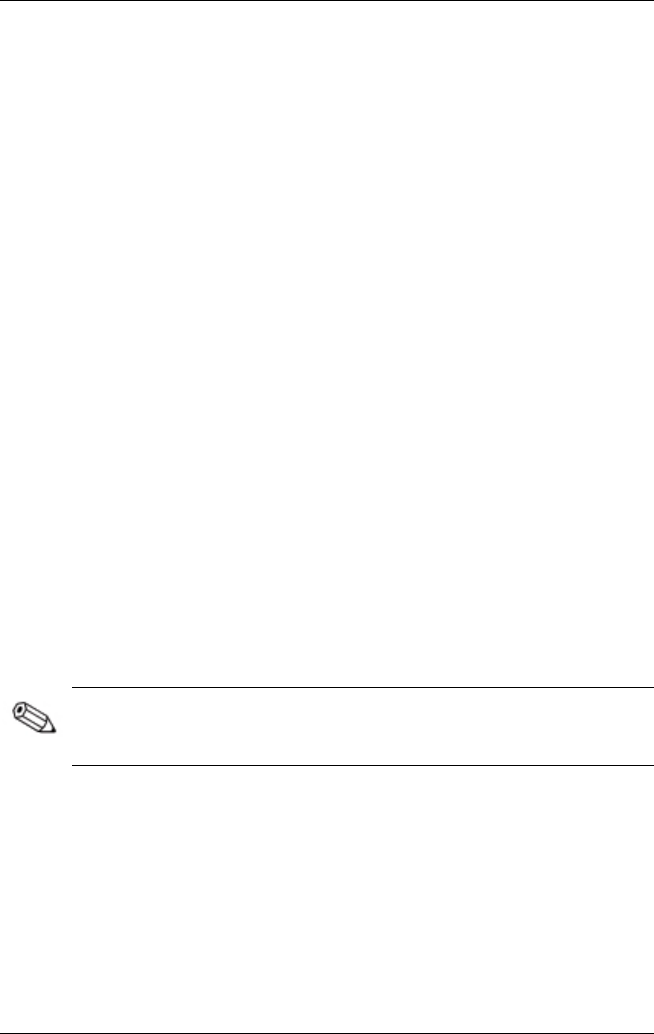
Pointing Devices and Keyboard
Viewing Battery Charge Information (Fn+F8)
Press Fn+F8 to display charge information for all installed battery
packs. The display indicates which battery packs are charging
and reports the amount of charge remaining in each battery pack.
Battery pack locations are indicated by number:
Location 1 is the primary battery pack.
Location 2 is the travel battery pack.
Adjusting the Screen Brightness
(Fn+F9 and Fn+F10)
Pressing the Fn+F9 and the Fn+F10 hotkeys respectively increases
and decreases the display brightness to several levels of
brightness. Press
Fn+F9 to lower the brightness level, and press
Fn+F10 to increase the brightness level. Holding down the
hotkeys changes the brightness level incrementally.
Displaying System Information (Fn+esc)
Press Fn+esc to display information about system hardware
components and software version numbers. Press
Fn+esc a
second time to remove the system information from the screen.
The system BIOS date is the version number of the system
ROM. The BIOS date may display in a decimal format, for
example, 10/19/2002 F.07.
2-8 User Guide










