Specifications
Table Of Contents
- Product Features
- Installing and Customizing the Software
- Computer Setup (F10) Utility
- Serial ATA (SATA) Drive Guidelines and Features
- Identifying the Chassis, Routine Care, and Disassembly Preparation
- Removal and Replacement Procedures All-in One (AIO) Chassis
- Preparing to Disassemble the Computer
- Synchronizing the Optional Wireless Keyboard or Mouse
- Center Access Panel
- Stand
- Memory Access Panel
- Drive Access Panel
- Optical Drive
- Hard Drive
- Memory
- Top Panel
- Webcam Module
- Rear Cover
- System Board Cover
- Sidekey Board
- Converter Board
- Speakers
- WLAN Module
- Heat Sink (Thermal Module)
- Processor
- Fan Assembly
- Display Cable
- System Board
- Stand Bracket
- Hard Drive and Optical Drive Cables and Connectors
- Front Bezel
- Display Panel
- Password Security and Resetting CMOS
- POST Error Messages
- Troubleshooting Without Diagnostics
- Safety and Comfort
- Solving General Problems
- Solving Power Problems
- Solving Diskette Problems
- Solving Hard Drive Problems
- Solving Media Card Reader Problems
- Solving Display Problems
- Solving Audio Problems
- Solving Printer Problems
- Solving Keyboard and Mouse Problems
- Solving Hardware Installation Problems
- Solving Network Problems
- Solving Memory Problems
- Solving Processor Problems
- Solving CD-ROM and DVD Problems
- Solving USB Flash Drive Problems
- Solving Internet Access Problems
- Solving Software Problems
- Contacting Customer Support
- Connector Pin Assignments
- Power Cord Set Requirements
- Specifications
- Index
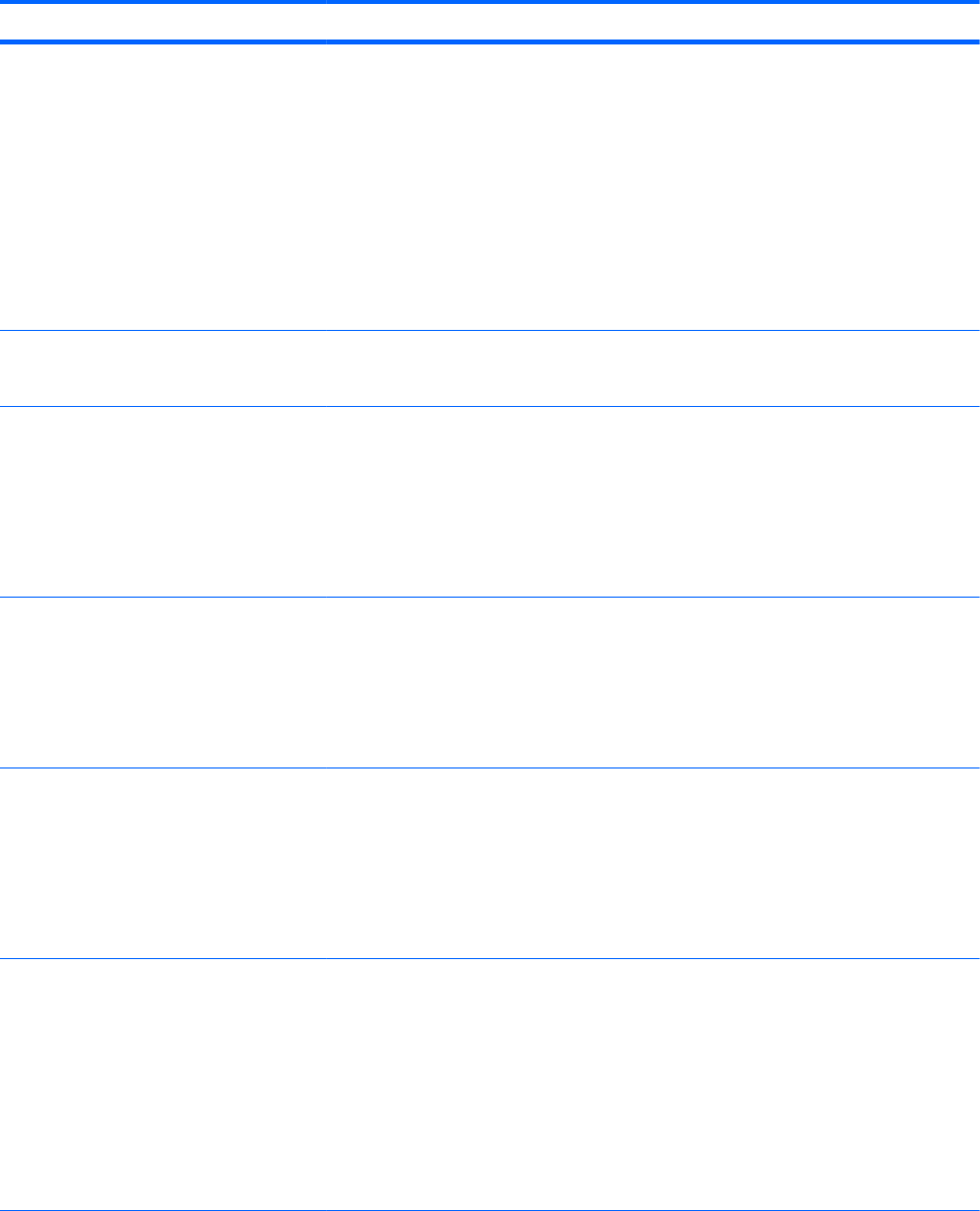
Table B-1 Numeric Codes and Text Messages (continued)
Control panel message Description Recommended action
2202-PMM Deallocation Error during MEBx
cleanup
Memory error during POST execution of the
Management Engine (ME) BIOS Extensions
option ROM.
1. Reboot the computer.
2. Unplug the power cord, re-seat the
memory modules, and reboot the
computer.
3. If the memory configuration was
recently changed, unplug the power
cord, restore the original memory
configuration, and reboot the
computer.
4. If the error persists, replace the system
board.
2211-Memory not configured correctly for
proper MEBx execution
SODIMM1 is not installed. Make sure there is a memory module in the
SODIMM1 socket and that it is properly
seated.
2212-USB Key Provisioning failure writing to
device
USB device used for USB key provisioning
will not allow BIOS to update provision file
properly.
1. Try a different USB key device for
provisioning.
2. If the error persists, update to the latest
BIOS version and ME firmware
version.
3. If the error still persists, replace the
system board.
2217-ME Firmware Version request failure ME firmware is not properly responding to
BIOS query for version information.
1. Reboot the computer.
2. If the error persists, update to the latest
BIOS version and ME firmware
version.
3. If the error still persists, replace the
system board.
2218-ME Firmware Version should be
updated
ME firmware must be updated to match
current functionality contained in the system
BIOS.
1. Update to the latest ME firmware
version.
2. If the error persists and system BIOS
has been recently updated, restore
previous system BIOS version.
3. If the error still persists, replace the
system board.
2219-USB Key Provisioning file has invalid
header identifier
Provisioning file contained on the USB key
has been corrupted or is not a valid version
for the current ME firmware.
1. Recreate the provisioning file using
third party management console
software.
2. If the error persists and system BIOS
has been recently updated, restore
previous system BIOS version.
Otherwise, update the ME firmware
version.
3. If the error still persists, replace the
system board.
POST Numeric Codes and Text Messages 91










