Specifications
Table Of Contents
- Product Features
- Installing and Customizing the Software
- Computer Setup (F10) Utility
- Serial ATA (SATA) Drive Guidelines and Features
- Identifying the Chassis, Routine Care, and Disassembly Preparation
- Removal and Replacement Procedures All-in One (AIO) Chassis
- Preparing to Disassemble the Computer
- Synchronizing the Optional Wireless Keyboard or Mouse
- Center Access Panel
- Stand
- Memory Access Panel
- Drive Access Panel
- Optical Drive
- Hard Drive
- Memory
- Top Panel
- Webcam Module
- Rear Cover
- System Board Cover
- Sidekey Board
- Converter Board
- Speakers
- WLAN Module
- Heat Sink (Thermal Module)
- Processor
- Fan Assembly
- Display Cable
- System Board
- Stand Bracket
- Hard Drive and Optical Drive Cables and Connectors
- Front Bezel
- Display Panel
- Password Security and Resetting CMOS
- POST Error Messages
- Troubleshooting Without Diagnostics
- Safety and Comfort
- Solving General Problems
- Solving Power Problems
- Solving Diskette Problems
- Solving Hard Drive Problems
- Solving Media Card Reader Problems
- Solving Display Problems
- Solving Audio Problems
- Solving Printer Problems
- Solving Keyboard and Mouse Problems
- Solving Hardware Installation Problems
- Solving Network Problems
- Solving Memory Problems
- Solving Processor Problems
- Solving CD-ROM and DVD Problems
- Solving USB Flash Drive Problems
- Solving Internet Access Problems
- Solving Software Problems
- Contacting Customer Support
- Connector Pin Assignments
- Power Cord Set Requirements
- Specifications
- Index
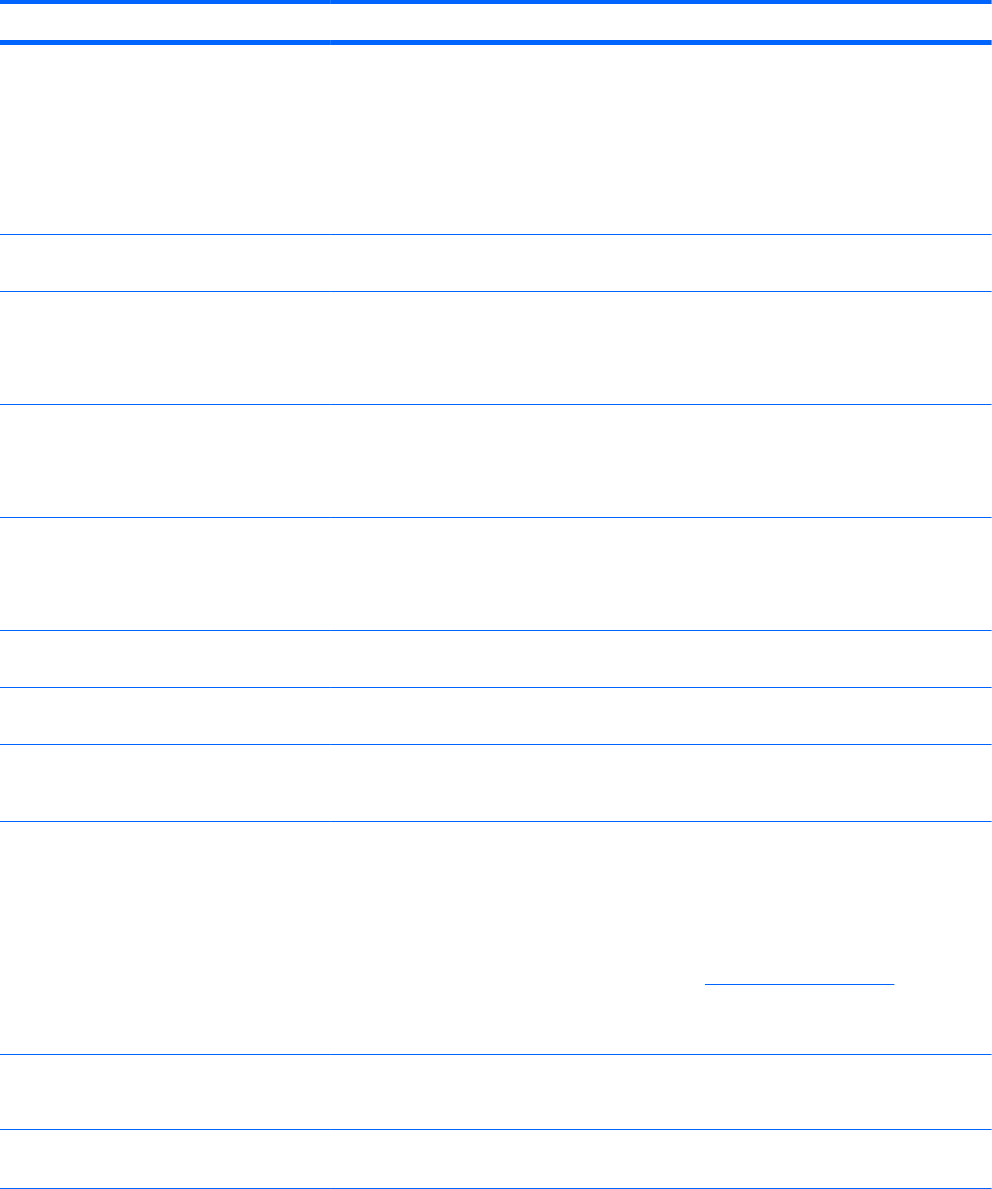
Table B-1 Numeric Codes and Text Messages (continued)
Control panel message Description Recommended action
304-Keyboard or System Unit Error Keyboard failure. 1. Reconnect the keyboard with computer
turned off.
2. Ensure that none of the keys are
depressed.
3. Replace the keyboard.
4. Replace the system board.
510-Flash Screen Image Corrupted Flash Screen image has errors. Reflash the system ROM with the latest
BIOS image.
511-CPU Fan not Detected CPU fan is not connected or may have
malfunctioned.
1. Reseat CPU fan.
2. Reseat fan cable.
3. Replace CPU fan.
512-Rear Chassis Fan not Detected Rear chassis fan is not connected or may
have malfunctioned.
1. Reseat rear chassis fan.
2. Reseat fan cable.
3. Replace rear chassis fan.
513-Front Chassis fan not detected Front chassis fan is not connected or may
have malfunctioned.
1. Reseat front chassis fan.
2. Reseat fan cable.
3. Replace front chassis fan.
912-Computer Cover Has Been Removed
Since Last System Startup
Computer cover was removed since last
system startup.
No action required.
917-Front Audio Not Connected Front audio harness has been detached or
unseated from motherboard.
Reconnect or replace front audio harness.
921-Device in PCI Express slot failed to
initialize
There is an incompatibility/problem with this
device and the system or PCI Express Link
could not be retrained to an x1.
Try rebooting the system. If the error
reoccurs, the device may not work with this
system
1720-SMART Hard Drive Detects Imminent
Failure
Hard drive is about to fail. (Some hard
drives have a hard drive firmware patch that
will fix an erroneous error message.)
1. Determine if hard drive is giving correct
error message. Enter Computer Setup
and run the Drive Protection System
test under Storage > DPS Self-test.
2. Apply hard drive firmware patch
if applicable. (Available at
http://www.hp.com/support.)
3. Back up contents and replace hard
drive.
1801-Microcode Patch Error Processor is not supported by ROM BIOS. 1. Upgrade BIOS to proper version.
2. Change the processor.
1802-Processor Not Supported Recently installed processor is not
supported by the system.
Install a processor supported by your
system.
POST Numeric Codes and Text Messages 89










