Specifications
Table Of Contents
- Product Features
- Installing and Customizing the Software
- Computer Setup (F10) Utility
- Serial ATA (SATA) Drive Guidelines and Features
- Identifying the Chassis, Routine Care, and Disassembly Preparation
- Removal and Replacement Procedures All-in One (AIO) Chassis
- Preparing to Disassemble the Computer
- Synchronizing the Optional Wireless Keyboard or Mouse
- Center Access Panel
- Stand
- Memory Access Panel
- Drive Access Panel
- Optical Drive
- Hard Drive
- Memory
- Top Panel
- Webcam Module
- Rear Cover
- System Board Cover
- Sidekey Board
- Converter Board
- Speakers
- WLAN Module
- Heat Sink (Thermal Module)
- Processor
- Fan Assembly
- Display Cable
- System Board
- Stand Bracket
- Hard Drive and Optical Drive Cables and Connectors
- Front Bezel
- Display Panel
- Password Security and Resetting CMOS
- POST Error Messages
- Troubleshooting Without Diagnostics
- Safety and Comfort
- Solving General Problems
- Solving Power Problems
- Solving Diskette Problems
- Solving Hard Drive Problems
- Solving Media Card Reader Problems
- Solving Display Problems
- Solving Audio Problems
- Solving Printer Problems
- Solving Keyboard and Mouse Problems
- Solving Hardware Installation Problems
- Solving Network Problems
- Solving Memory Problems
- Solving Processor Problems
- Solving CD-ROM and DVD Problems
- Solving USB Flash Drive Problems
- Solving Internet Access Problems
- Solving Software Problems
- Contacting Customer Support
- Connector Pin Assignments
- Power Cord Set Requirements
- Specifications
- Index
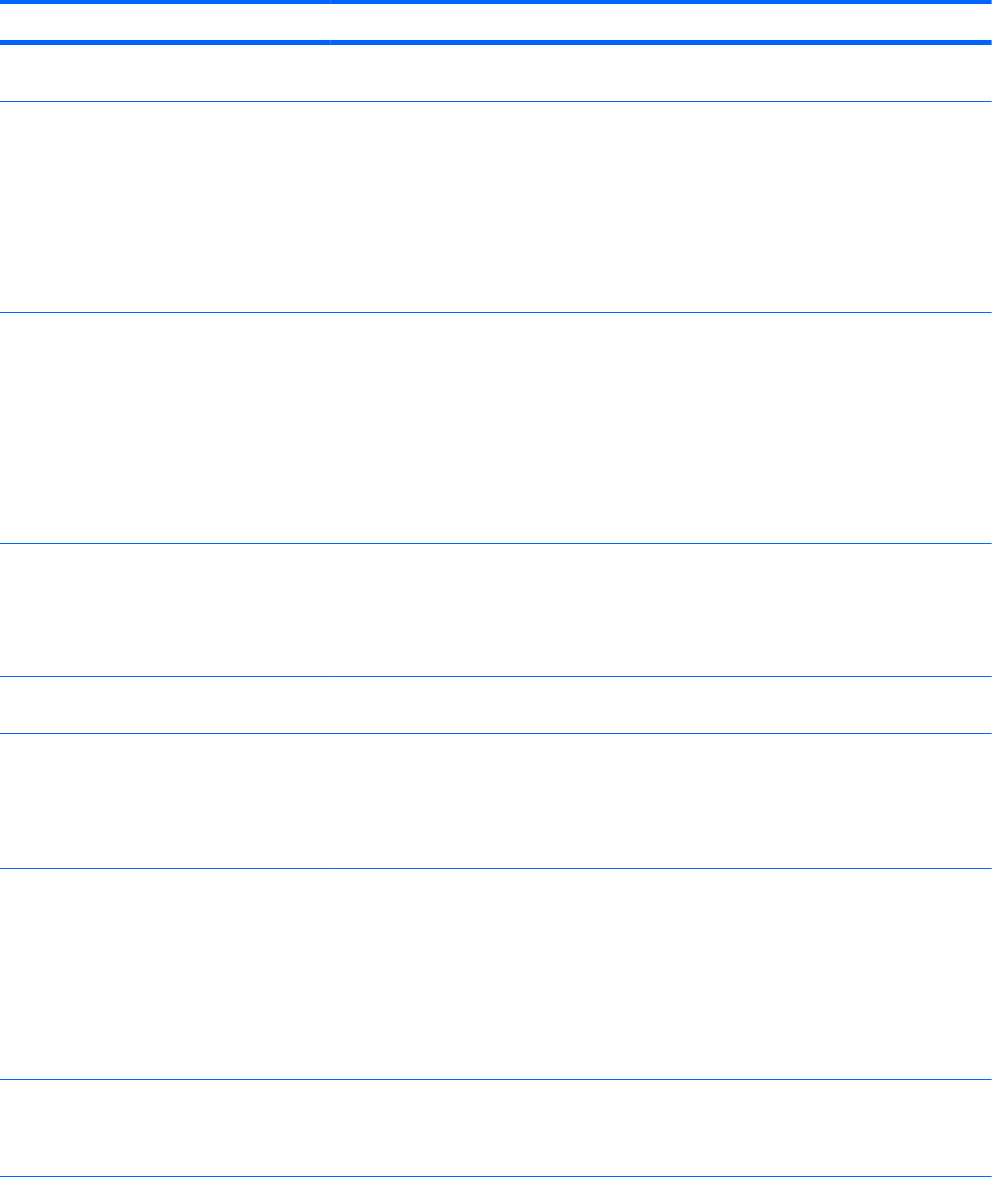
Table B-1 Numeric Codes and Text Messages (continued)
Control panel message Description Recommended action
164-MemorySize Error Memory amount has changed since the last
boot (memory added or removed).
Press the F1 key to save the memory
changes.
164-MemorySize Error Memory configuration incorrect. 1. Run Computer Setup or Windows
utilities.
2. Make sure the memory module(s) are
installed properly.
3. If third-party memory has been added,
test using HP-only memory.
4. Verify proper memory module type.
201-Memory Error RAM failure. 1. Ensure memory modules are correctly
installed.
2. Verify proper memory module type.
3. Remove and replace the identified
faulty memory module(s).
4. If the error persists after replacing
memory modules, replace the system
board.
213-Incompatible Memory Module in
Memory Socket(s) X, X, ...
A memory module in memory socket
identified in the error message is missing
critical SPD information, or is incompatible
with the chipset.
1. Verify proper memory module type.
2. Try another memory socket.
3. Replace DIMM with a module
conforming to the SPD standard.
214-DIMM Configuration Warning Populated DIMM Configuration is not
optimized.
Rearrange the DIMMs so that each channel
has the same amount of memory.
219-ECC Memory Module Detected ECC
Modules not supported on this Platform
Recently added memory module(s) support
ECC memory error correction.
1. If additional memory was recently
added, remove it to see if the problem
remains.
2. Check product documentation for
memory support information.
301-Keyboard Error Keyboard failure. 1. Reconnect keyboard with computer
turned off.
2. Check connector for bent or missing
pins.
3. Ensure that none of the keys are
depressed.
4. Replace keyboard.
303-Keyboard Controller Error I/O board keyboard controller. 1. Reconnect keyboard with computer
turned off.
2. Replace the system board.
88 Appendix B POST Error Messages










