Specifications
Table Of Contents
- Product Features
- Installing and Customizing the Software
- Computer Setup (F10) Utility
- Serial ATA (SATA) Drive Guidelines and Features
- Identifying the Chassis, Routine Care, and Disassembly Preparation
- Removal and Replacement Procedures All-in One (AIO) Chassis
- Preparing to Disassemble the Computer
- Synchronizing the Optional Wireless Keyboard or Mouse
- Center Access Panel
- Stand
- Memory Access Panel
- Drive Access Panel
- Optical Drive
- Hard Drive
- Memory
- Top Panel
- Webcam Module
- Rear Cover
- System Board Cover
- Sidekey Board
- Converter Board
- Speakers
- WLAN Module
- Heat Sink (Thermal Module)
- Processor
- Fan Assembly
- Display Cable
- System Board
- Stand Bracket
- Hard Drive and Optical Drive Cables and Connectors
- Front Bezel
- Display Panel
- Password Security and Resetting CMOS
- POST Error Messages
- Troubleshooting Without Diagnostics
- Safety and Comfort
- Solving General Problems
- Solving Power Problems
- Solving Diskette Problems
- Solving Hard Drive Problems
- Solving Media Card Reader Problems
- Solving Display Problems
- Solving Audio Problems
- Solving Printer Problems
- Solving Keyboard and Mouse Problems
- Solving Hardware Installation Problems
- Solving Network Problems
- Solving Memory Problems
- Solving Processor Problems
- Solving CD-ROM and DVD Problems
- Solving USB Flash Drive Problems
- Solving Internet Access Problems
- Solving Software Problems
- Contacting Customer Support
- Connector Pin Assignments
- Power Cord Set Requirements
- Specifications
- Index
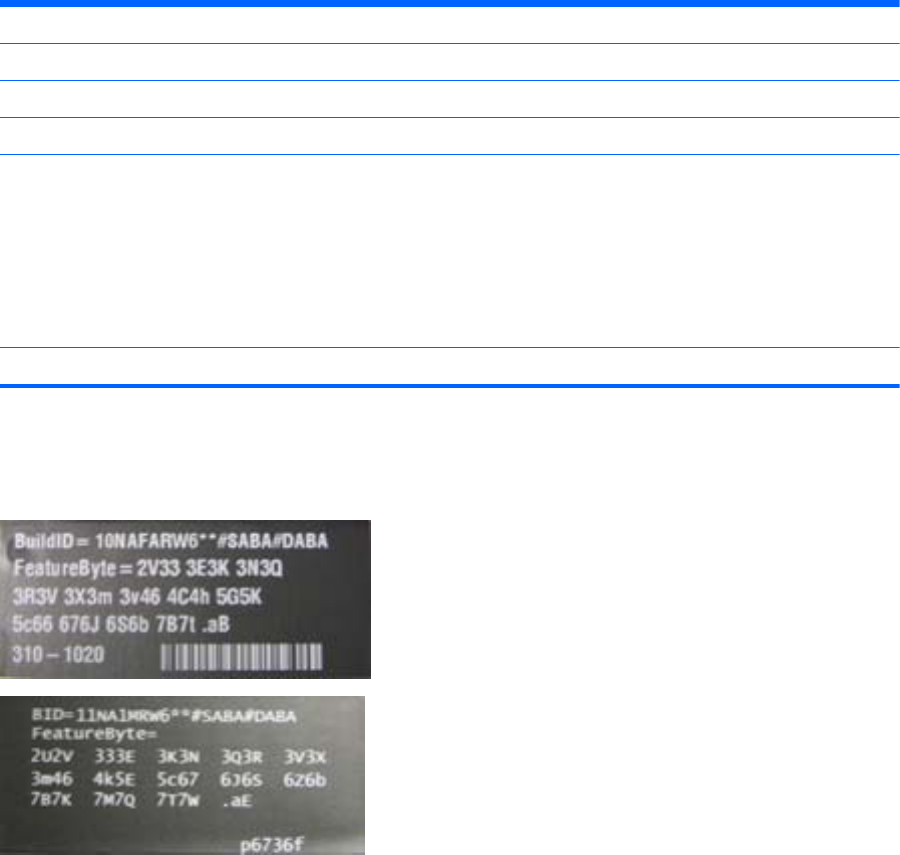
4. Go to Security > System ID’s.
5. If necessary, press Ctrl+A to initiate edit mode.
6. Edit the fields listed. If the feature byte has data or is not editable, then it was not cleared and
cannot be edited.
System ID Setup Page
Setup Field Name Comment Label
Product Name Enter the Model name/number or marketing name. Flexbuild
Serial Number Enter the Serial Number of Unit. Support
SKU Number Enter the SKU or Product Number including Localization Code. Support
Feature Byte Enter the Feature Byte string. The feature byte string is case dependent.
The label includes spaces after every four characters. You can enter or
ignore these spaces – their only purpose is to help with data entry. There is
a character limitation of 40 bytes per line. When you reach this limit, go to
the next line to continue data entry. BIOS ignores the spaces and lines.
If you make an error during data entry, the data will not validate, and the
computer asks you to correct your data input.
Flexbuild
Build ID The Build ID of the unit. Flexbuild
Flexbuild Support Label
Use the following labels to locate the Build ID, Feature Byte, and Product Name.
Support Label
Use the following labels to locate the Serial Number and Product Number.
System Board 69










