Specifications
Table Of Contents
- Product Features
- Installing and Customizing the Software
- Computer Setup (F10) Utility
- Serial ATA (SATA) Drive Guidelines and Features
- Identifying the Chassis, Routine Care, and Disassembly Preparation
- Removal and Replacement Procedures All-in One (AIO) Chassis
- Preparing to Disassemble the Computer
- Synchronizing the Optional Wireless Keyboard or Mouse
- Center Access Panel
- Stand
- Memory Access Panel
- Drive Access Panel
- Optical Drive
- Hard Drive
- Memory
- Top Panel
- Webcam Module
- Rear Cover
- System Board Cover
- Sidekey Board
- Converter Board
- Speakers
- WLAN Module
- Heat Sink (Thermal Module)
- Processor
- Fan Assembly
- Display Cable
- System Board
- Stand Bracket
- Hard Drive and Optical Drive Cables and Connectors
- Front Bezel
- Display Panel
- Password Security and Resetting CMOS
- POST Error Messages
- Troubleshooting Without Diagnostics
- Safety and Comfort
- Solving General Problems
- Solving Power Problems
- Solving Diskette Problems
- Solving Hard Drive Problems
- Solving Media Card Reader Problems
- Solving Display Problems
- Solving Audio Problems
- Solving Printer Problems
- Solving Keyboard and Mouse Problems
- Solving Hardware Installation Problems
- Solving Network Problems
- Solving Memory Problems
- Solving Processor Problems
- Solving CD-ROM and DVD Problems
- Solving USB Flash Drive Problems
- Solving Internet Access Problems
- Solving Software Problems
- Contacting Customer Support
- Connector Pin Assignments
- Power Cord Set Requirements
- Specifications
- Index
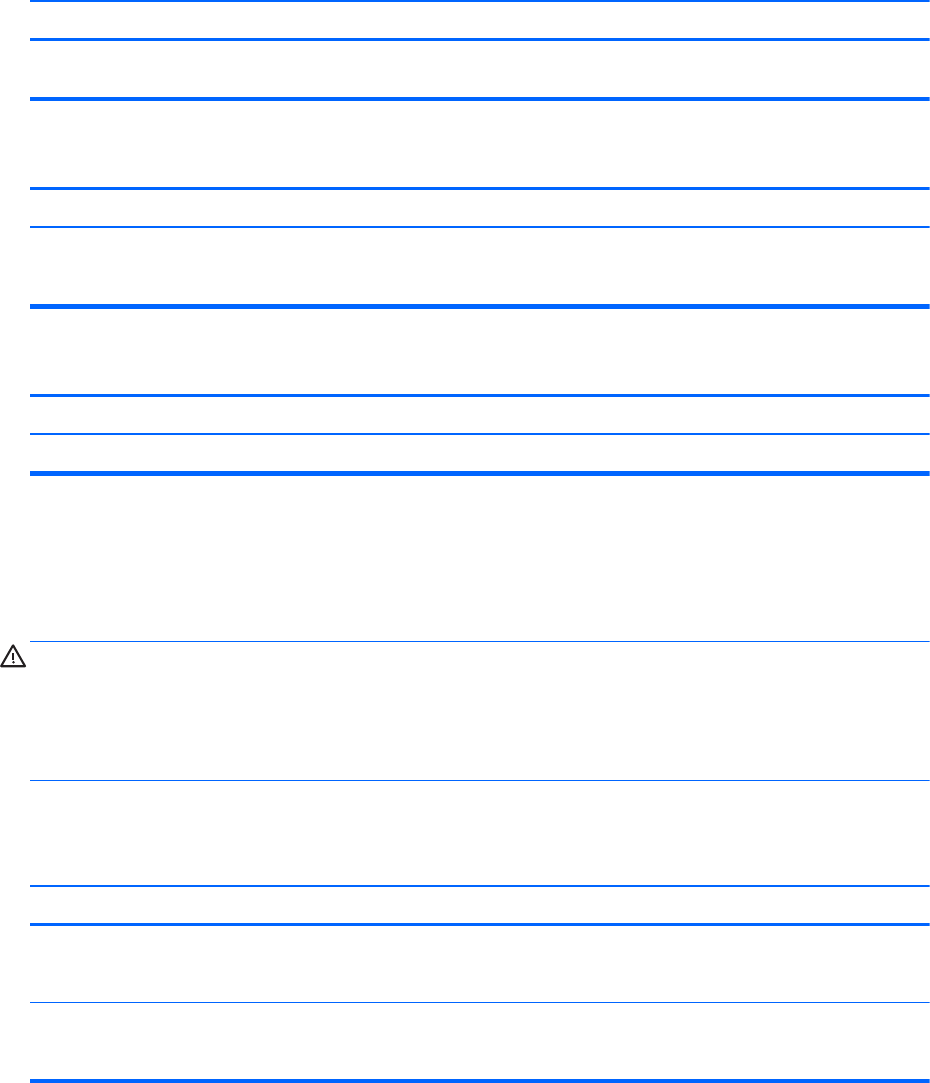
New network card will not boot.
Cause Solution
New network card may be defective or may not meet
industry-standard specifications.
Install a working, industry-standard NIC, or change the boot
sequence to boot from another source.
Cannot connect to network server when attempting Remote System Installation.
Cause Solution
The network controller is not configured properly. Verify Network Connectivity, that a DHCP Server is present,
and that the Remote System Installation Server contains the
NIC drivers for your NIC.
System setup utility reports unprogrammed EEPROM.
Cause Solution
Unprogrammed EEPROM. Contact an authorized service provider.
Solving Memory Problems
If you encounter memory problems, some common causes and solutions are listed in the following
table.
CAUTION: Power may still be supplied to the DIMMs when the computer is turned off (depending
on the Management Engine (ME) settings). To avoid damage to the DIMMs or the system board, you
must unplug the computer power cord before attempting to reseat, install, or remove a DIMM module.
For those systems that support ECC memory, HP does not support mixing ECC and non-ECC
memory. Otherwise, the computer will not boot the operating system.
Table C-13 Solving Memory Problems
System will not boot or does not function properly after installing additional memory modules.
Cause Solution
A memory module is not installed in the DIMM1 or XMM1
socket.
Ensure that a memory module is installed in the DIMM1 or
XMM1 socket on the system board. This socket must be
populated with a memory module.
Memory module is not the correct type or speed grade for
the system or the new memory module is not seated
properly.
Replace module with the correct industry-standard device for
the computer. On some models, ECC and non-ECC memory
modules cannot be mixed.
Solving Memory Problems 121










