User's Manual
Table Of Contents
- Device basics
- Use the device
- Copy
- Fax
- Send to e-mail
- Send to a network folder
- Job Storage
- Check job status and use the job queue
- Print from a Windows computer
- Windows printer driver features
- Select a tray
- Select an output bin for print jobs
- Select a paper type
- Set the color quality
- Store jobs
- Create and use printing shortcuts
- Use watermarks
- Resize documents
- Set a custom paper size
- Print using different paper
- Insert blank or preprinted sheets
- Chapter page layout
- Print on both sides of the paper
- Print multiple pages on one sheet of paper in Windows
- Create booklets
- Shift images on the page
- Use the HP Digital Imaging Options dialog box
- Set the stapling options
- Set the color options
- Use the Services tab
- Windows printer driver features
- Print from a Macintosh computer
- Macintosh printer driver features
- Select a tray
- Select an output bin
- Select a paper type
- Set the color quality
- Store jobs
- Create and use presets
- Use watermarks
- Resize documents
- Print on a custom paper size
- Print a cover page
- Print on both sides of the paper
- Print multiple pages on one sheet of paper
- Create booklets
- Shift images on the page
- Set the stapling options
- Set the color options
- Use the Services menu
- Macintosh printer driver features
- Maintain the device
- Solve problems
- Regulatory statements
- Index
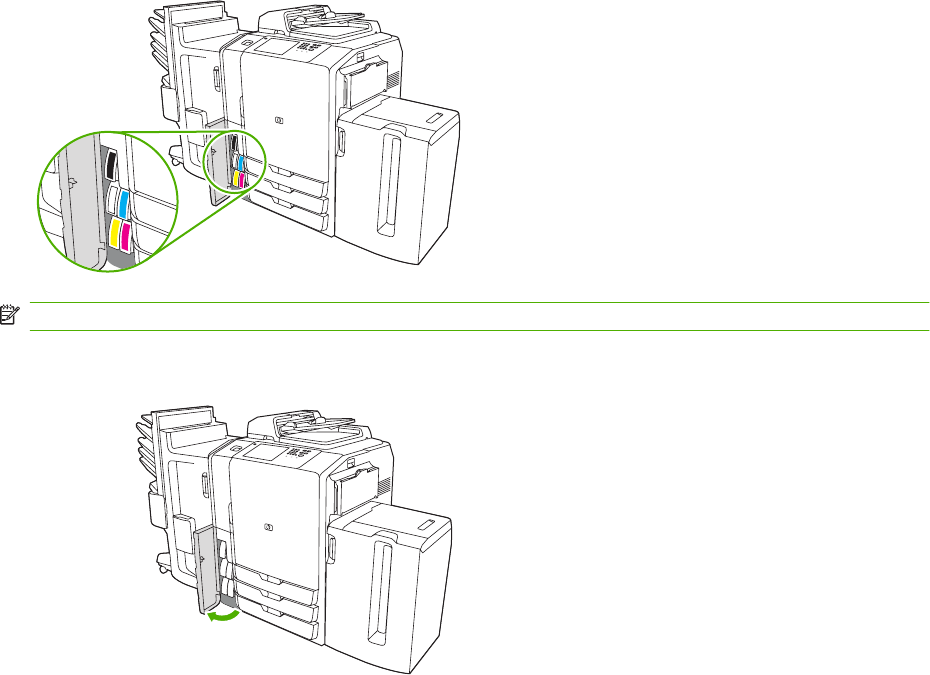
Replace ink cartridges
The device uses four color ink cartridges and one bonding agent cartridge. The bonding agent adheres
the ink to the paper and improves the durability of the printed output.
A message appears on the control panel whenever a cartridge needs to be replaced. The control-panel
message tells you which cartridge needs to be replaced.
An ink cartridge expires twelve months after the date of installation if it is installed prior to the install-by
date shown on the ink cartridge package. If it is installed after the install-by date, the ink cartridge will
expire in less than twelve months.
NOTE: The bottom of each cartridge has a unique shape so it fits only into its corresponding slot.
1. Open the ink-cartridge door.
68 Chapter 3 Maintain the device ENWW










