User's Manual
Table Of Contents
- Device basics
- Use the device
- Copy
- Fax
- Send to e-mail
- Send to a network folder
- Job Storage
- Check job status and use the job queue
- Print from a Windows computer
- Windows printer driver features
- Select a tray
- Select an output bin for print jobs
- Select a paper type
- Set the color quality
- Store jobs
- Create and use printing shortcuts
- Use watermarks
- Resize documents
- Set a custom paper size
- Print using different paper
- Insert blank or preprinted sheets
- Chapter page layout
- Print on both sides of the paper
- Print multiple pages on one sheet of paper in Windows
- Create booklets
- Shift images on the page
- Use the HP Digital Imaging Options dialog box
- Set the stapling options
- Set the color options
- Use the Services tab
- Windows printer driver features
- Print from a Macintosh computer
- Macintosh printer driver features
- Select a tray
- Select an output bin
- Select a paper type
- Set the color quality
- Store jobs
- Create and use presets
- Use watermarks
- Resize documents
- Print on a custom paper size
- Print a cover page
- Print on both sides of the paper
- Print multiple pages on one sheet of paper
- Create booklets
- Shift images on the page
- Set the stapling options
- Set the color options
- Use the Services menu
- Macintosh printer driver features
- Maintain the device
- Solve problems
- Regulatory statements
- Index
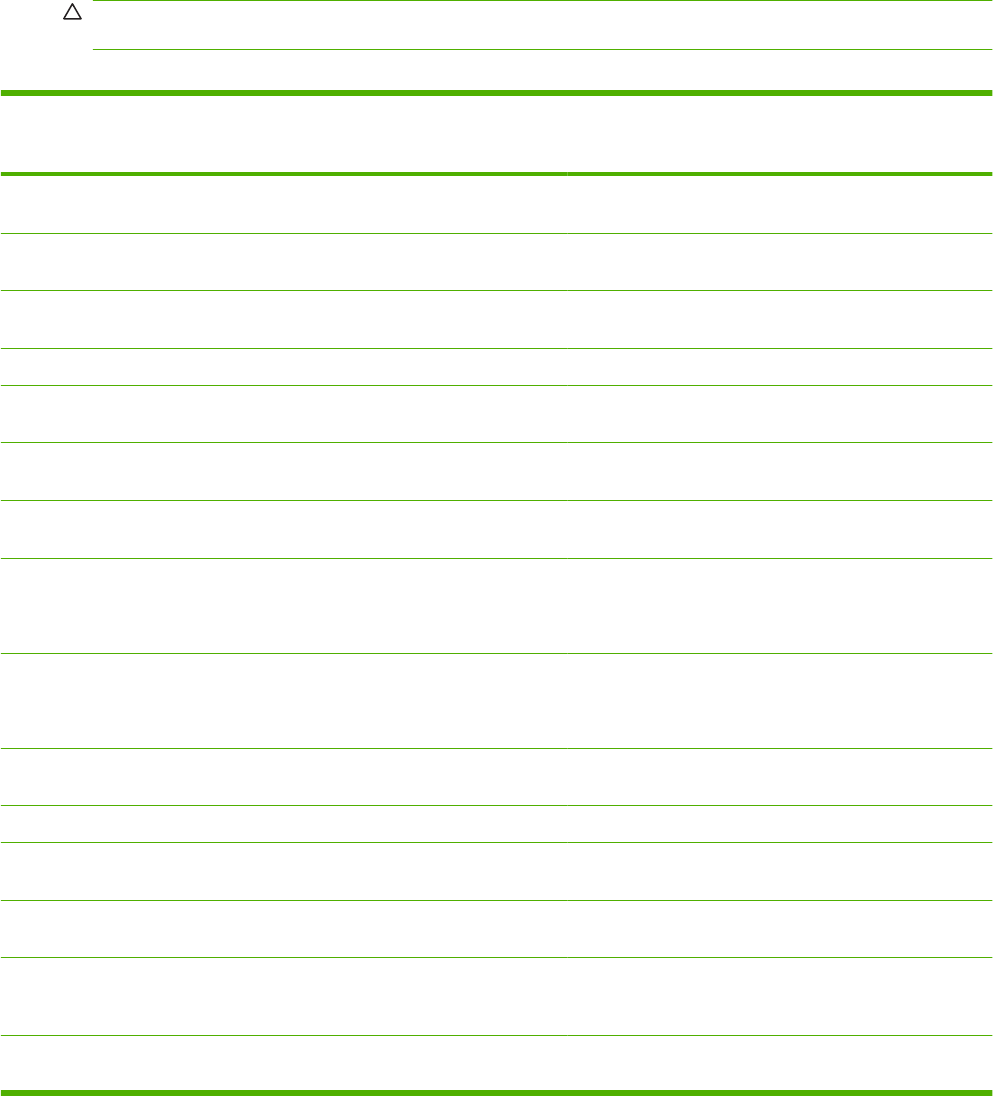
Supported paper types for each tray
When you select a paper type, you are instructing the device to use a group of predefined settings to
create the best possible print quality for that type of paper.
CAUTION: Selecting a paper type that does not match the type of paper that is loaded in the tray can
damage the device.
Table 1-4 Supported paper types for each tray
Paper type that is listed in the
printer driver or on the control
panel
Description Tray 1 Trays 2, 3, and 4 Tray 5
Plain Plain, uncoated paper that is less than
150 g/m
2
(40 lb bond)
X X X
HP Matte Premium 120g Use only for HP Premium Presentation
Matte Paper, 120 g/m
2
X
HP Matte Brochure 180g Use only for HP Brochure and Flyer
Paper Matte, 180 g/m
2
X
HP Matte Cover 200g Use only for this HP-brand paper. X
HP Glossy Edgeline 180g Use only for HP Glossy for Edgeline
Paper, 180 g/m
2
X
Cardstock Plain, uncoated paper that is from 160
to 220 g/m
2
(60 to 80 lb cover)
X
Cardstock Plain, uncoated paper that is from 160
to 180 g/m
2
(60 to 67 lb cover)
X X X
Matte Plain, uncoated paper.
A3 or 11x17 inch paper must be
long-grain.
X X X
Matte Brochure Plain, uncoated paper.
A3 or 11x17 inch paper must be
long-grain.
X X X
Matte Cover Plain, uncoated paper that is from 160
to 220 g/m
2
(60 to 80 lb cover)
X
Labels Uncoated, non-glossy labels X
Letterhead Fine, uncoated paper that is less than
150 g/m
2
(40 lb bond)
X X X
Preprinted Plain, uncoated paper that is less than
150 g/m
2
(40 lb bond)
X X X
Prepunched Letter (3-hole) or A4 (2- or 4-hole) size
paper that is less than 150 g/m
2
(40 lb
bond)
X X X
Colored Plain, uncoated paper that is less than
150 g/m
2
(40 lb bond)
XXX
16 Chapter 1 Device basics ENWW










