Reference Guide
Table Of Contents
- Introduction
- System requirements
- Configuration requirements
- Configuring this content for HP CloudSystem Enterprise
- Configuring this content for only HP CSA
- Configuring offerings in HP CSA and HP CloudSystem Enterprise
- Subscribing to the service
- Known issues
- Appendix A: HP Operations Orchestration flows
- Appendix B: Provisioning applications using HP Matrix OE
- Additional resources
- Send Documentation Feedback
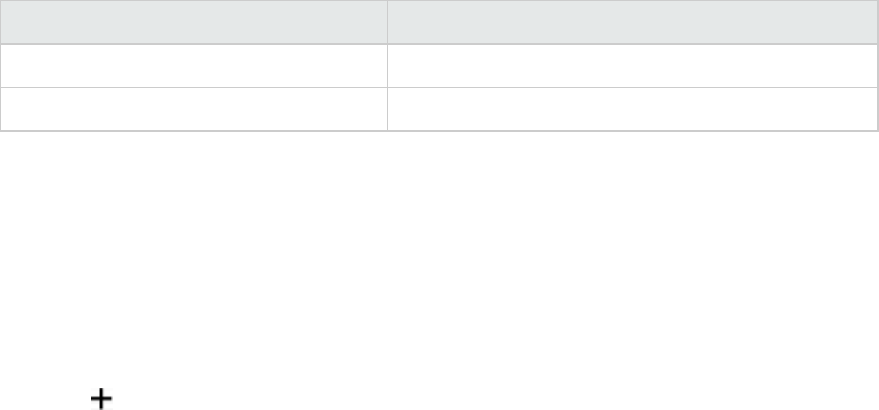
Component Type Description
Server Server component
Server Group Server group component
Complete the following steps for each component type listed above:
1. Click Components.
2. Select a component type in the central panel.
3. Select the Constraints tab in the panel on the left.
4. Click Resource Categories in the panel on the left.
5.
Click in the bottom of the central panel. A dialog will open that lists the supported category
types.
6. Select a supported category type from the dialog.
7. Click Add.
HPCloudSystem Matrix Operating Environment Integration
Appendix B: Provisioning applications using HP Matrix OE
HP Cloud Service Automation (HP CloudSystem Enterprise 8 and HPCloud Service
)
Page 31 of 34










