Reference Guide
Table Of Contents
- Introduction
- System requirements
- Configuration requirements
- Configuring this content for HP CloudSystem Enterprise
- Configuring this content for only HP CSA
- Configuring offerings in HP CSA and HP CloudSystem Enterprise
- Subscribing to the service
- Known issues
- Appendix A: HP Operations Orchestration flows
- Appendix B: Provisioning applications using HP Matrix OE
- Additional resources
- Send Documentation Feedback
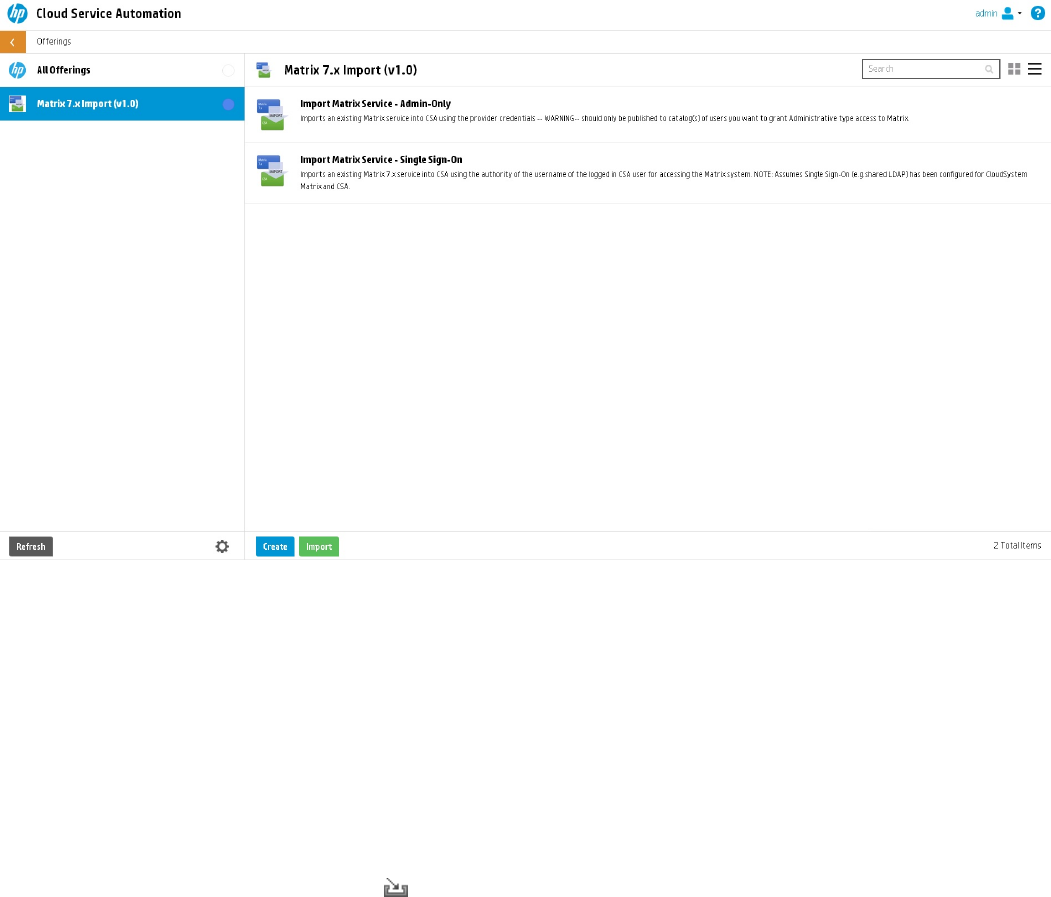
See HP CloudSystem Enterprise - Managing Matrix Services from CloudSystem Enterprise for information about using the HP
CloudSystem Matrix service offerings that were just imported.
Importing the service designs
Importing a blueprint archive also imports all related resources offerings. You do not need to import resource offerings separately.
Complete the following steps for each service design archive listed above:
1. Log on to the Cloud Service Management Console as an administrator.
2. Click Designs >Sequenced.
3. Click Import Service Design Archive in the Service Designs tab.
4. Click ... and navigate to the service-designs folder where you unzipped the distribution file.
5. Select the ZIP file you want to import, then click Open.
The following service design enables the bulk import tool to import HP CloudSystem Matrix templates:
SERVICE_DESIGN_CSL_BP_MOE_INFRASTRUCTURE_COMPUTE_V1.0_Template_Im.zip










