Quick Start Guide
Table Of Contents
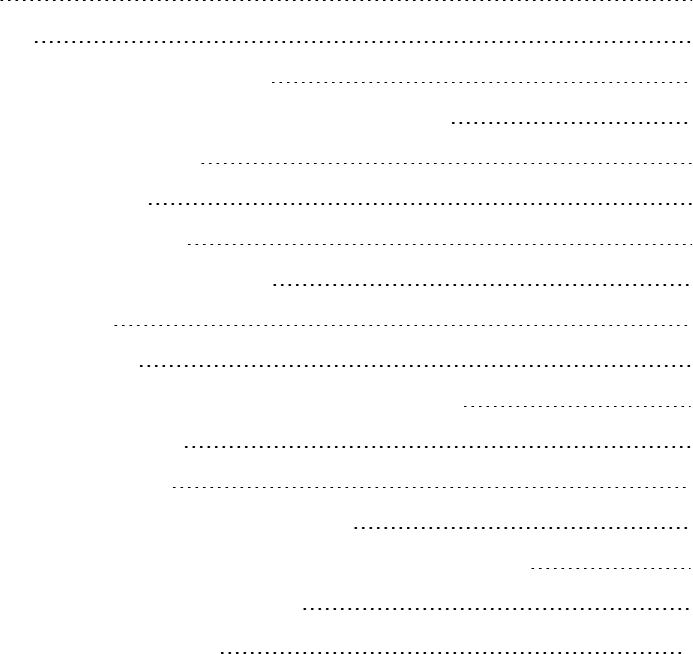
Contents
Contents 5
Introduction 5
What is HP Cloud Service Automation? 6
HP Cloud Service Automation API Documentation Overview 6
Consumption API Overview 6
Legacy API Overview 8
Deciding which API to use 8
HP Cloud Service Automation API calls 8
Consumption API 8
Legacy CSA 3.x API 9
Retrieving Information from HPCSA 4.00 using RESTful calls 10
Communication with CSA 10
Executing RESTful calls 13
Exercising APIcalls using an HTTPClient 13
Exercising Consumption API calls using the interactive content 15
Making API calls from an application 18
We appreciate your feedback! 19
Introduction
Welcome to HP Cloud Service Automation (HP CSA) API Quick Start. HP CSA orchestrates the
deployment of infrastructure compute resources and complex multi-tier application architectures.
The Cloud Service Management Console provides for the overall administration and configuration
of the Cloud Service Automation system. For application developers, HP CSA provides a REST
(REpresentational State Transfer) Application Programming Interface (API) that allows you to
interact programmatically with many of the capabilities that HP CSA offers through the Cloud
Service Management Console and the Marketplace Portal.
This API Quick Start is designed to help you learn the API by introducing the HP CSA capabilities
that can be accessed programmatically, how to access them, and walking through several
examples. This guide assumes that you:
1. Understand how to use a RESTful API. See http://en.wikipedia.org/wiki/Representational_
state_transfer for general REST information.
HP Cloud Service Automation (4.00) Page 5 of 20










