Quick Start Guide
Table Of Contents
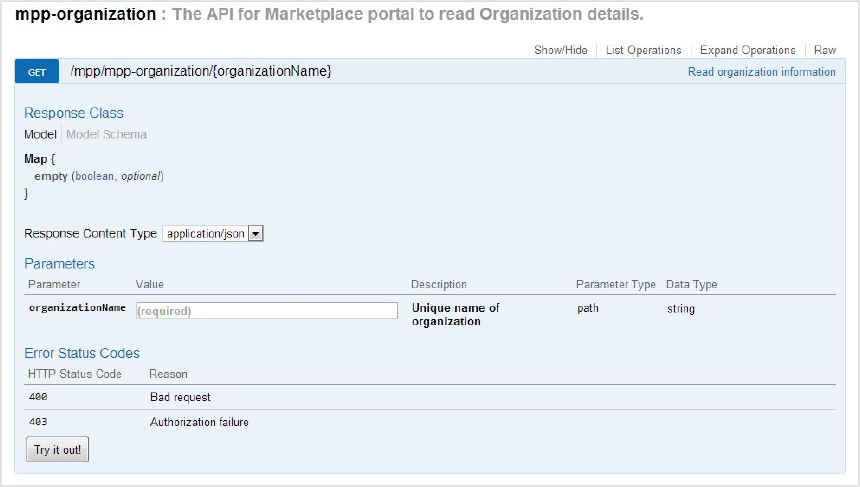
The content provides developers easy access to:
l Each call's URI syntax
l Whether there are any required or optional query parameters
l The data type of each parameter
l Model and schema information if applicable
l Interactive "Try it out!" dialogs that let you submit calls to your server, see the results, and
understand how you need to construct your REST URIs and any request body.
Let's try out an API call.
1.
If you have access to a CSA instance, launch the interactive API content from a browser at
https://<host>:<port>/csa/apidocs.jsp.
2. If you are not already logged into CSA, you will be prompted to login. The user must have
appropriate authority to exercise CSA RESTful calls.
3. Locate the mpp-organization API call. Click on thatcall's title to expand it to show the GET
method, if it is not already visible.
4. Click on the GET method to view the complete documentation for this call.
5.
organizationName is a required parameter. Enter an organization name from your
CSAinstance. CSA_CONSUMER is a default organization provided out-of-the-box with CSA, and
can be used.
6.
Click on the Try it out! button.
HP Cloud Service Automation (4.00)Page 16 of 20
APIQuick Start
Contents










