Quick Start Guide
Table Of Contents
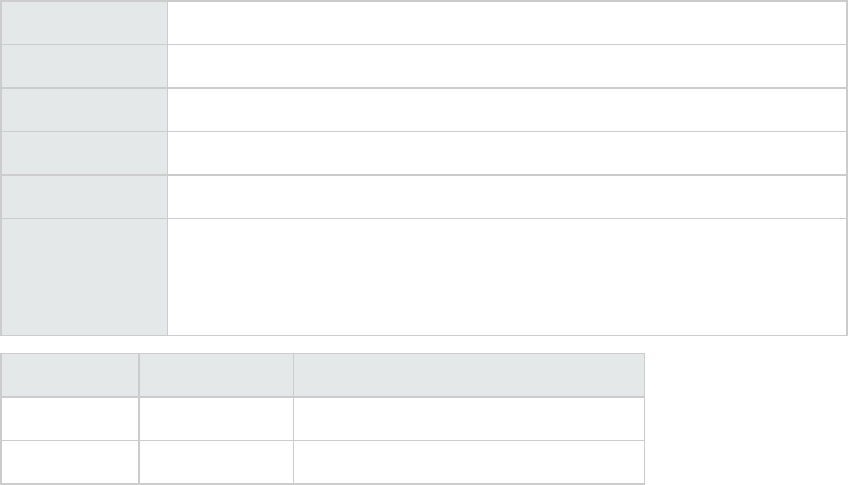
Consumption API
Consumption API calls require an IdM authentication token This token is then supplied to each API
call in the X-Auth-Token parameter. An authentication token is retrieved from the Identity
Management component using the following information:
URL https://<host>:<port>idm-service/v2.0/tokens
Method POST
Parameters None
Request Body See example that follows
Response Body See example that follows
Returns 200 - Success
400 - Improperly formatted request body (most common cause is missing
Content-Type header)
403 – Authentication failure
Header Value Meaning
Accept application/json Output is in JSON format
Content-Type application/json Input message body is in JSON format
Example JSON Request Body:
{
"passwordCredentials" : {
"username" : "consumer",
"password" : "cloud"
},
"tenantName" : "MPP"
}
Example JSON Response Body:
{"token" : {
"id" : "ab48a9efdfedb23ty3494",
"expires" : "2010-11-01T03:32:15-05:00",
"tenant" :{
"id" : "t1000",
"name" : "MPP"
}
},
"secondaryToken" : "1b07ae0018e34864b424a7ae0dd8e34",
"refreshToken" : "C/poRbpxftaqZZ12JJYrWd2a1huDwEZ",
"user" : {
"id" : "u123",
HP Cloud Service Automation (4.00)Page 12 of 20
APIQuick Start
Contents










