Quick Start Guide
Table Of Contents
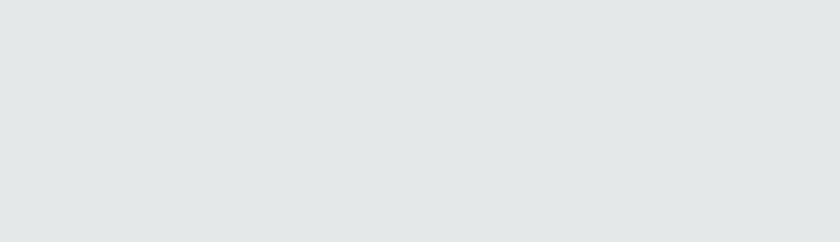
When exercising an APIcall from your application's code, you must create the Authorization
header. Supply the Base64 encoded value of the <username>:<password> string for the user you
will use for authentication.
The following example shows how to compute the Authorization header for the Consumption API
identity service default credentials.
1. The username:password string for a default identity service integration account is
idmTransportUser:idmTransportUser.
2. The Base64 encoded value of this username:password string is:
aWRtVHJhbnNwb3J0VXNlcjppZG1UcmFuc3BvcnRVc2Vy.
3. The Authorization header value specifies the keyword Basic to distinguish from other forms
of authentication. Set the Authorization header to: Basic
aWRtVHJhbnNwb3J0VXNlcjppZG1UcmFuc3BvcnRVc2Vy.
Authorization
Legacy CSA3.x API
With the exception of login and orgInformation, CSA Legacy API calls require a UserIdentifier
parameter. Use the login API call to obtain a user's CSA ID. The user must have the necessary
permissions to access the data requested by the API calls you will be making
For example, to get the user ID for user consumer in organization CSA_CONSUMER, submit the
following URL (via an HTTP client or application code as will be described shortly):
https://<host>:<port>/csa/rest/login/CSA_CONSUMER/consumer
The <person><id> value in the following return body is theUserIdentifier value you would use in
further Legacy API calls:
<person>
<id>BFA0DB53DA414B90E04059106D1A24B5</id>
<isCriticalSystemObject>false</isCriticalSystemObject>
<description>service consumer user</description>
<detailedDescription>service consumer user</detailedDescription>
<iconUrl>http://localhost/csaconsumer/consumer</iconUrl>
<name>consumer</name>
<displayName>consumer</displayName>
<state>
...
</state>
...
</person>
HP Cloud Service Automation (4.00) Page 11 of 20
APIQuick Start
Contents










