Quick Start Guide
Table Of Contents
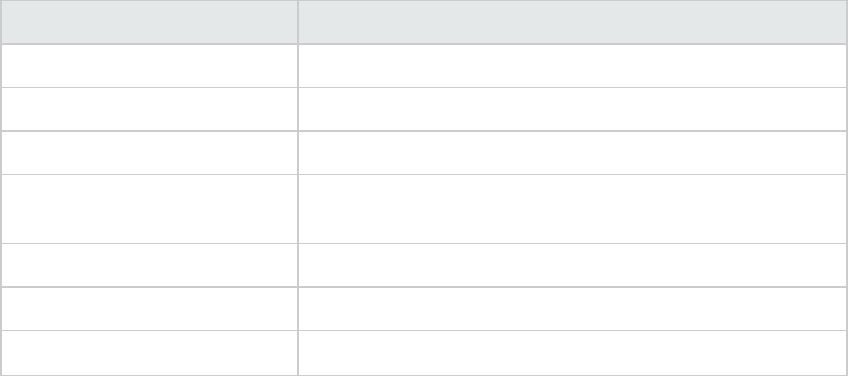
API Description
login Provide credentials for CSA RESTful API calls
notification View and send notifications
oganization, orgInformation View and modify organization information
process instance View execution results from HP Operations Orchestration
flows
search Find specified information in CSA artifacts
user View information related to CSA users
utilization View resource utilization information for a subscription
Retrieving Information from HPCSA 4.00 using
RESTful calls
Let's look more closely now at the preparation for and execution of HPCSA RESTful APIcalls.
Communication with CSA
Solution developers communicate with CSA over http or https and parse the data structures
returned by CSA. The default port for communication with CSA 4.00 is port 8444.
Consumption API data is returned in JSON format. Legacy API data can be returned in either XML
or JSON format. You need to set the http headers Content-Type:application/xml or
application/json, and accept:application/xml or accept:application/json as appropriate
for the call you're making.
Authentication with an integration account
Authentication is handled using HTTP basic authentication. The authentication value is provided in
the API call via the Authorization header. The default credentials for the identity service’s transport
user which can be used in making Consumption API calls are user = ‘idmTransportUser’ and
password = ‘idmTransportUser’. The default credentials for the identity service’s transport user
which can be used in making Consumption API calls are user = ‘csaTransportUser’ and password
= ‘csaTransportUser’. The CSA Administrator can create multiple transport users if he/she so
chooses.
When exercising an API call from an HTTP client or from the interactive API content, this
Authorization header is automatically generated using the credentials you supply when you log into
CSA as will be required to get permission to make RESTful calls.
HP Cloud Service Automation (4.00)Page 10 of 20
APIQuick Start
Contents










