HP TopShot LaserJet Pro M275 - Setup Guide
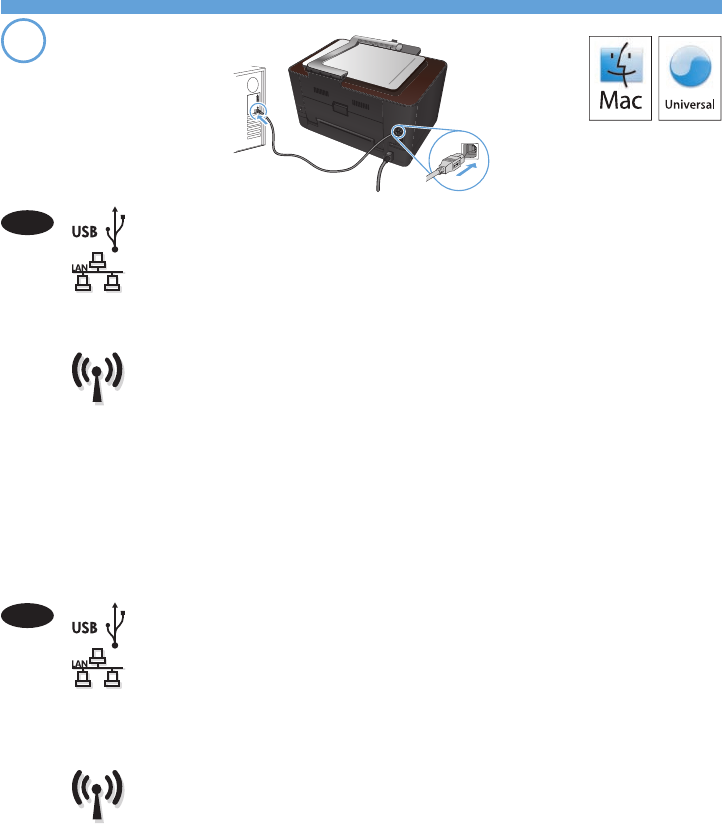
7
Mac OS X 安装:连接 USB 或网线。将 CD 放入 CD-
ROM 驱动器,单击 HP 安装程序图标,然后按照屏幕上的
说明进行操作。此进程将安装您打印、复印和扫描所需的
所有文件。
注:Mac OSX 不支持 HP Smart Install 程序。
无线 Mac 安装:将 CD 放入 CDROM 驱动器,然后按屏
幕显示的说明进行操作。安装程序应该会检测到本产品。
如果本产品未连接到无线网络,请尝试下列步骤:轻触本
产品控制面板中的无线图标,轻触无线菜单,然后轻触
无线设置向导开始安装过程。按照无线设置向导中的步骤
将本产品连接到无线网络。完成这些步骤之后,将 CD
放入 CDROM 驱动器中,然后按照屏幕上显示的说明进行
操作。
CN
Installation for Mac OS X: Connect the USB or network cable. Place the
CD in the CD-ROM drive, click the HP Installer icon, and then follow the
onscreen instructions. This process installs all les you need to print, copy,
and scan.
NOTE: The HP Smart Install program is not supported for Mac OS X.
Wireless Mac installation: Place the CD in the CDROM drive, and follow
the onscreen instructions. The installation program should detect the
product. If the product does not connect to the wireless network try the
following: Touch the wireless icon on the product control panel, touch
Wireless Menu, and then touch Wireless Setup Wizard to start the set-up
process. Follow the steps in the Wireless Setup Wizard to connect the
product to the wireless network. After these steps are completed, place the
CD in the CDROM drive, and follow the onscreen instructions.
EN
16










