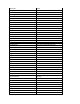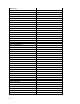HP LaserJet Printers - Using the HP AutoSend feature in the Embedded Web Server (white paper)
Enabling AutoSend
To enable HP AutoSend on Legacy devices:
Set up the notification server:
1) After launching a web browser and connecting to the EWS, select the Settings tab.
Note: In order to see the Settings tab, you may need to be logged in as admin.
2) Next, select the Notification Server from the menu on the left side of the screen.
This should lead you to a screen shown below.
3) Check the Enable Outgoing E-mail check box, and then fill in the SMTP Server
field along with the Domain Name field.
4) If you are using unauthenticated e-mail, you can stop here and click the Apply
button.
5) If you are using authenticated e-mail, you must also fill in the Device SMTP
Username and
6) Password fields. Once complete, click Apply.