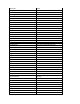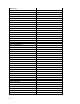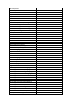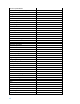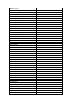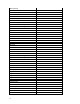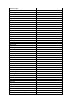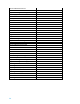HP LaserJet Printers - Using the HP AutoSend feature in the Embedded Web Server (white paper)
What’s NOT included in the XML File
When AutoSend is enabled using the service login and remote service password, the
following data items are not included in the XML data file:
• General Fax Settings
• LAN Fax Settings
• Internet Fax Settings
• Analog Fax Settings
• Email Settings
• LDAP Settings
• Network Folder Settings
• Email Job Settings
• Fax Job Settings
• Security Services Settings
• Novell NDS Authentication Agent Information
• Windows Negotiated Authentication Agent Information
• Permission Groups Information
• Color Access Control Information
• Embedded Usage Tracking and Control Information
Troubleshooting AutoSend
Here are some potential known problems that you may encounter when using the
AutoSend feature
• With HTTPs Post, it is critical that the Domain Name Service (DNS) configuration be
correct. This is necessary so that the device can get the network address for
hp.com
• After configuring AutoSend, no e-mail is received either by HP or an address that
was put in the E- mail destinations field.
• Check the Notification Server configuration to ensure that the SMTP server name
and Domain Name is correct. If authenticated e-mail is required, make sure that the
Device SMTP user name and password is correct.