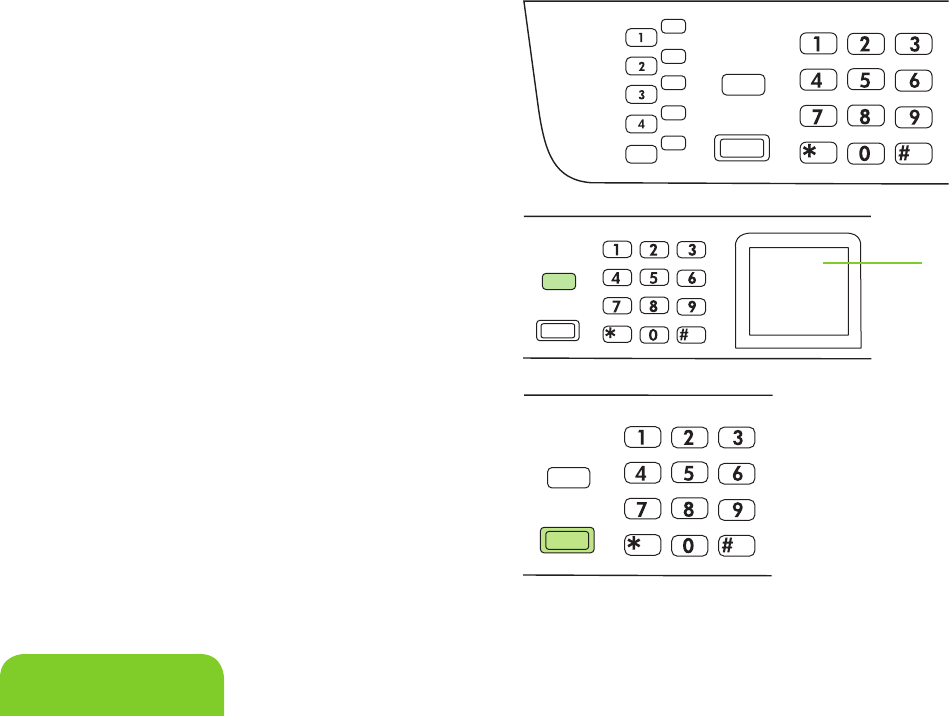
English
8
Enter the fax number, enter the speed dial, or press the one-
touch key.
9
Access the phone book by pressing Fax Menu on the control
panel and then selecting Phone Book.
10
Press OK or Start Fax. The product scans the document into
memory and sends it at the designated time.
Phone Book