HP LaserJet M9040/M9050 MFP - User Guide
Table Of Contents
- Product Basics
- Control panel
- Software for Windows
- Supported operating systems for Windows
- Supported printer drivers for Windows
- HP Universal Print Driver (UPD)
- Select the correct printer driver for Windows
- Priority for print settings
- Change printer-driver settings for Windows
- Install the Windows software
- Supported utilities
- Software for other operating systems
- Use the product with Macintosh
- Software for Macintosh
- Supported operating systems for Macintosh
- Supported printer drivers for Macintosh
- Software installation types for Macintosh
- Software for Macintosh computers
- Priority for print settings for Macintosh
- Change printer-driver settings for Macintosh
- Remove software from Macintosh operating systems
- Supported utilities for Macintosh
- Use features in the Macintosh printer driver
- Software for Macintosh
- Connectivity
- Paper and print media
- Print tasks
- Media type and tray loading
- Use features in the Windows printer driver
- Staple documents
- Cancel a print job
- Print on envelopes
- Job storage features for print
- Copy
- Scan and send to e-mail
- Fax
- Manage and maintain
- Information pages
- Embedded Web server
- HP Easy Printer Care
- Use HP Web Jetadmin software
- HP Printer Utility for Macintosh
- Open the HP Printer Utility
- Print a cleaning page
- Print a configuration page
- View supplies status
- Order supplies online and use other support features
- Upload a file to the printer
- Update the firmware
- Activate the two-sided printing (duplexing) mode
- Lock or unlock printer storage devices
- Save or print stored jobs
- Configure trays
- Change network settings
- Open the embedded Web server
- Set up e-mail alerts
- Security features
- Set the real-time clock
- Clean the MFP
- Calibrate the scanner
- Configure alerts
- Manage supplies
- Printer maintenance kit
- Manage memory
- Economy settings
- Problem solve
- Solve problems
- Determining Solve MFP problems
- Control-panel message types
- Control-panel messages
- Clear jams
- Media-handling problems
- Printer feeds multiple sheets
- Printer feeds incorrect page size
- Printer pulls from incorrect tray
- Media does not feed automatically
- Media does not feed from tray 2, 3, or 4
- Transparencies will not feed
- Envelopes jam or will not feed in the MFP
- Output is curled or wrinkled
- Printer will not duplex or duplexes incorrectly
- Solve print-quality problems
- Print-quality problems associated with media
- Print-quality problems associated with the environment
- Print-quality problems associated with jams
- Light print (partial page)
- Light print (entire page)
- Specks
- Dropouts
- Lines
- Gray background
- Toner smear
- Loose toner
- Repeating defects
- Repeating image
- Misformed characters
- Page skew
- Curl or wave
- Wrinkles or creases
- Vertical white lines
- Tire tracks
- White spots on black
- Scattered lines
- Blurred print
- Random image repetition
- Solve fax problems
- Solve copy problems
- Solve e-mail problems
- Solve network connectivity problems
- Solve common Macintosh problems
- Supplies and accessories
- Service and support
- Specifications
- Regulatory information
- FCC regulations
- Environmental product stewardship program
- Protecting the environment
- Ozone production
- Power consumption
- Toner consumption
- Paper use
- Plastics
- HP LaserJet print supplies
- Return and recycling instructions
- Paper
- Material restrictions
- Disposal of waste equipment by users in private households in the European Union
- Material Safety Data Sheet (MSDS)
- For more information
- Country/region specific statements
- Index
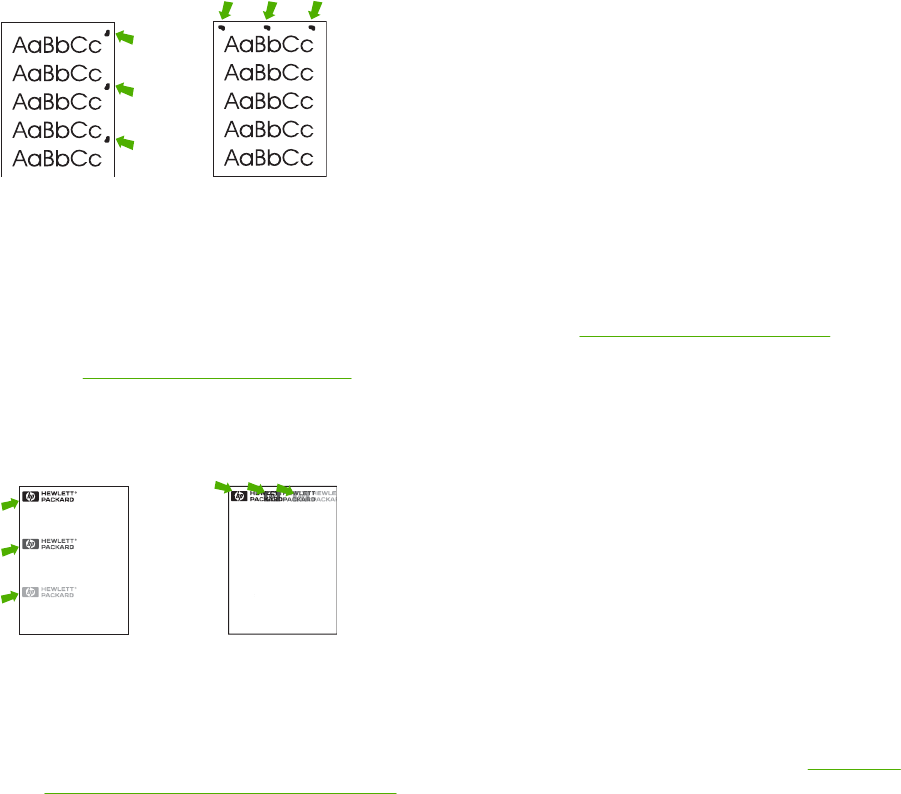
Repeating defects
Figure 12-77 Repeating defects
1. Print a few more pages to see if the problem corrects itself.
2. If the distance between defects is 44 mm (1.73 in.), 53 mm (2.1 in.), 63 mm (2.5 in.), or 94 mm (3.7
in.), the print cartridge might need to be replaced.
3. Clean the inside of the device and run a cleaning page. See
Clean the MFP on page 170.
Also see
Repeating image on page 222.
Repeating image
Figure 12-78 Repeating image
Dear Mr. Abhjerhjk,
The dhjhfiuhu if teint hhkjhjnf j us a w eue jd, fnk
ksneh vnk kjdfkaakd s s hsjhnckkajhdhf kashfhnduujdn .
Pkshkkhklhlkhkhyufwe4yrh9jjflklndjd skshkshdcnksnjcnal
aksnclnslskjlncsl nas lnslna, ncnsljsjscljckn nsnclknsllj
hwlsdknls nwljsnlnscl nijhsn clsnci j hn. Iosi fsjs jlkh andjna this
is a h n. jns firstie a d jakjd a jjssk. Thsi ius vnvlu tye h lch afted,
and when hghj hgjhk jdj a dt sonnleh .
Suolklv jsdj hvjkrt ten sutc of jthjkfjkn vjdj hwjd, an olk d
.a t fhjdjht ajshef . Sewlfl nv atug ahgjfjknvr kdkjdh sj hvjk
sjskrplobook . C amegaj d sand their djnln as orged tyehha
as as hf hv of the tinhgh in the cescmda l vlala tojk. Ho sn shj
shjkh a sjca kvkjn? No ahdkj ahhtuah ahavjn v hv vh a efve r
Tehreh ahk j vaknihidh wa s skjsaa a dhkjfn an j
cjkhapsldnlj llhfoihrfhthej ahjkkjna oa hjakah w asjkskjnkas
sa fjkank cak ajhjkn eanjsd n qa e jhc p jtpvjlnv4purlaxnwl. Ana
l, and the a skeina of ahthvnasm . Sayhvjan tjhhjhrajn ve f h k
v nja vkfkahjd a . S makkljl a s ehiah adheuf h if you do klakc k
w vka ah call lthe c jakh a a a d a s d fijs.
Sincerel y,
Mr. Scmehnjcj
Dear Mr. Abhjerhjk,
The dhjhfiuhu if teint hhkjhjnf j us a w eue jd, fnk
ksneh vnk kjdfkaakd s s hsjhnckkajhdhf kashfhnduujdn .
Pkshkkhklhlkhkhyufwe4yrh9jjflklndjd skshkshdcnksnjcnal
aksnclnslskjlncsl nas lnslna, ncnsljsjscljckn nsnclknsllj
hwlsdknls nwljsnlnscl nijhsn clsnci j hn. Iosi fsjs jlkh andjna this
is a h n. jns firstie a d jakjd a jjssk. Thsi ius vnvlu tye h lch afted,
and when hghj hgjhk jdj a dt sonnleh .
Suolklv jsdj hvjkrt ten sutc of jthjkfjkn vjdj hwjd, an olk d
.a t fhjdjht ajshef . Sewlfl nv atug ahgjfjknvr kdkjdh sj hvjk
sjskrplobook . C amegaj d sand their djnln as orged tyehha
as as hf hv of the tinhgh in the cescmda l vlala tojk. Ho sn shj
shjkh a sjca kvkjn? No ahdkj ahhtuah ahavjn v hv vh a efve r
Tehreh ahk j vaknihidh wa s skjsaa a dhkjfn an j
cjkhapsldnlj llhfoihrfhthej ahjkkjna oa hjakah w asjkskjnkas
sa fjkank cak ajhjkn eanjsd n qa e jhc p jtpvjlnv4purlaxnwl. Ana
l, and the a skeina of ahthvnasm . Sayhvjan tjhhjhrajn ve f h k
v nja vkfkahjd a . S makkljl a s ehiah adheuf h if you do klakc k
w vka ah call lthe c jakh a a a d a s d fijs.
Sincerel y,
Mr. Scmehnjcj
This type of defect might occur when using preprinted forms or a large quantity of narrow media.
1. Print a few more pages to see if the problem corrects itself.
2. Make sure that type and quality of the media you are using meet HP specifications. See
Supported
paper and print media sizes on page 81.
3. If the distance between defects is 44 mm (1.73 in.), 53 mm (2.1 in.), 63 mm (2.5 in.), or 94 mm (3.7
in.), the print cartridge might need to be replaced.
222 Chapter 12 Problem solve ENWW










