HP LaserJet M2727 MFP - Manage and Maintain
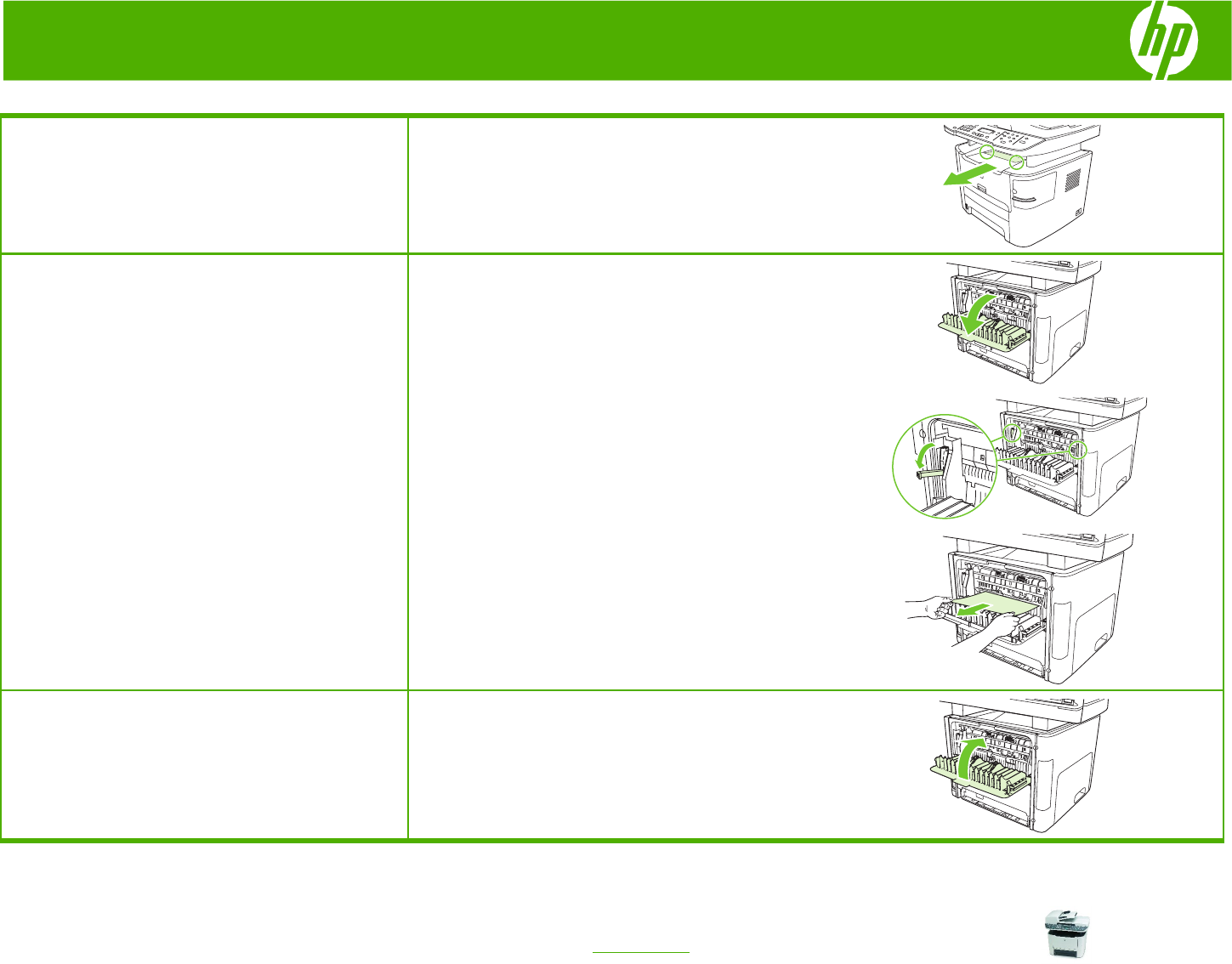
HP LaserJet M2727 MFP Series – Clear Jams
© 2007 Copyright Hewlett-Packard
Development Company, L.P.
5
www.hp.com
Clear jams from the top (face-down) output
bin
1 With both hands, grasp the side of the media that is
most visible (this includes the middle), and carefully
pull it free from the product.
Clear jams from the rear (face-up) output-
bin
1 Open the straight-through output door.
2 Pull down the green pressure-release levers.
3 With both hands, grasp the side of the media that is
most visible (this includes the middle), and carefully
pull it free from the printer.
4 Close the straight-through output door.










