HP LaserJet M2727 MFP - Manage and Maintain
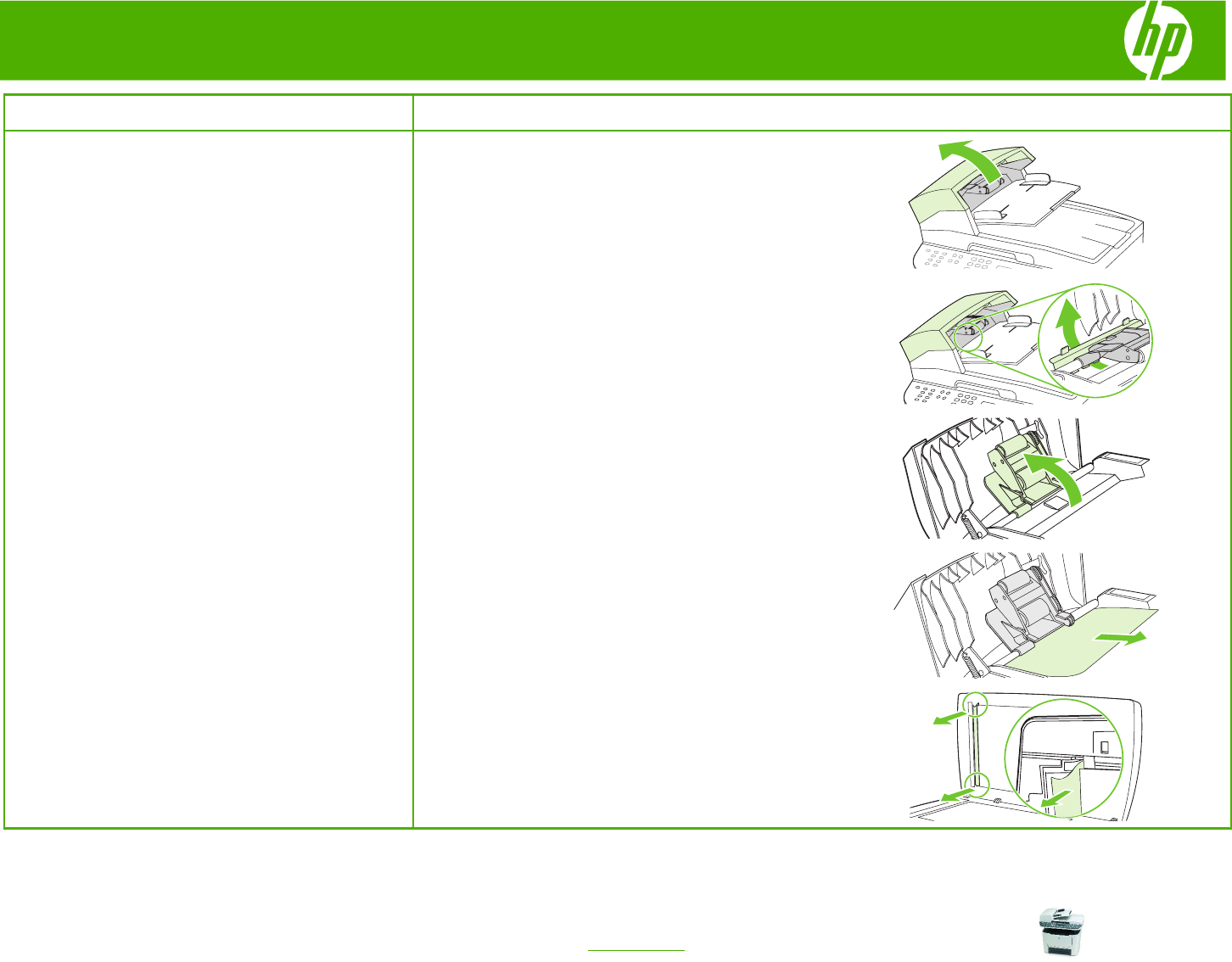
HP LaserJet M2727 MFP Series – Clear Jams
© 2007 Copyright Hewlett-Packard
Development Company, L.P.
1
www.hp.com
How do I? Steps to perform
Clear jams from the document feeder
1 Open the document feeder cover.
2 Remove the jam cleanout part. Using both hands, lift
up on the two handles until the part unsnaps. Rotate
and lift out the cleanout part and set it aside.
3 Lifting the green lever, rotate the pick mechanism until
it stays open.
4 Gently try to remove the page without tearing it. If you
feel resistance, go to the next step.
5 Open the document feeder lid and gently loosen the
media by using both hands.










