HP LaserJet M4345 MFP - (multiple language) Getting Started Guide
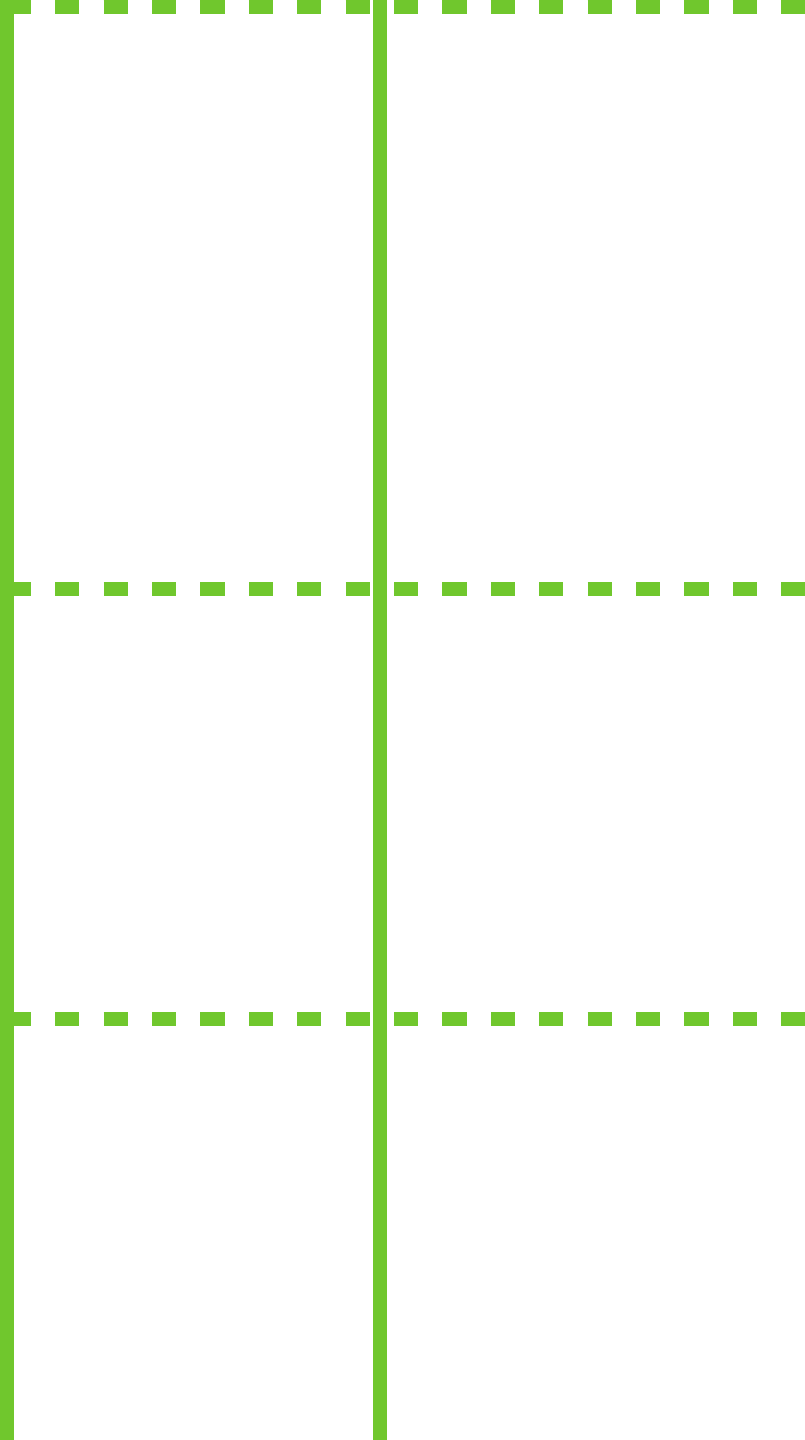
36
•You want to scan and send-to-email in black and white TIFF
format.
•Use the EWS to change the default image file format by selecting Digital
Sending
, Send to E-mail , and Advanced .
•You want to change the file type or the color setting for e-mail
attachments.
•On the control-panel e-mail feature, select More Options to change the
image file format before sending the e-mail.
•A “job failed” message is received with a document is
scanned and sent to e-mail.
•1) Send a test e-mail to make sure that the e-mail address is correct.
2) Make sure that the scanned document does not exceed your SMTP
gateway’s maximum allowable attachment size. If it does, use the EWS to
change the size by selecting Digital Sending
and Send to E-mail .
•您要以黑白的 TIFF 格式进行扫描并发送到电
子邮件。
•使用 EWS 选择 数字发送数字发送 、 发送到电子邮件发送到电子邮件 和 高级高级 ,更改
默认的图像文件格式。
•发送电子邮件前,在控制面板的电子邮件功能中选
择“更多选项”来更改图像文件格式。
•您要更改电子邮件附件的文件类型或颜色设
置。
•在扫描文档并发送到电子邮件时,收到“job
failed”消息。
•
1) 发送一封测试电子邮件,以确保电子邮件地址正确。
2) 确保扫描的文档没有超出 SMTP 网关允许的最大附件大
小。如果超出,请使用 EWS 选择
数字发送数字发送 和 发送到电子发送到电子
邮件邮件 ,然后更改相应的附件大小限值。
•Anda ingin memindai dan mengirim ke e-mail dalam format
TIFF hitam putih.
•Gunakan EWS untuk mengganti format file gambar standar dengan
memilih Digital Sending [Pengiriman Digital], Send to E-mail [Kirim ke
E-mail], dan Advanced [Lanjutan].
•Anda ingin mengubah jenis file atau pengaturan warna untuk
lampiran e-mail.
•Pada fitur e-mail panel kontrol, pilih More Options [Opsi Lain] untuk mengubah
format file sebelum mengirim e-mail.
•Pesan “job failed” [pekerjaan gagal] diterima dengan
dokumen yang telah dipindai dan dikirim ke e-mail.
•1) Kirim e-mail percobaan untuk memastikan alamat e-mail tersebut sudah
benar.
2) Pastikan dokumen yang dipindai tidak melebihi ukuran maksimal
lampiran yang diperbolehkan oleh gateway SMTP Anda. Jika lebih besar,
gunakan EWS untuk mengubah ukurannya dengan memilih Digital Sending
[Pengiriman Digital] dan Send to E-mail [Kirim ke E-mail].
•スキャンして、モノクロのTIFF形式で電子メールで送信した
い。
•EWSでデフォルトのファイルタイプを変更します。[デジタル送信]、[電子メ
ールへの送信]、[詳細設定]の順に選択します。
•電子メールの添付ファイルのファイルタイプまたは色の設定
を変更したい。
•コントロールパネルの電子メール機能で[その他のオプション]を選択し
て、画像ファイルの形式を変更してから、電子メールを送信します。
•คุณตองการสแกนและสงงานสแกนในรูปแบบ TIFF
ขาวดําไปพรอมกับอีเมล
•ใช EWS เพื่อเปลี่ยนแปลงรูปแบบไฟล์ภาพเริ่มตนไดดวยการเลือก Digital
Sending (การสงแบบดิจิตอล) Send to E-mail (สงไปที่อีเมล) และ
Advanced (ขั้นสูง)
• คุณสามารถเปลี่ยนชนิดของไฟล์หรือการตั้งคาสีสําหรับสิ่งที่แนบ
กับอีเมล
•บนคุณสมบัติอีเมลที่แผงควบคุม ใหเลือก More Options (ตัวเลือกอื่น)
เพื่อเปลี่ยนแปลงรูปแบบไฟล์ภาพกอนสงอีเมล
•您想要以黑白 TIFF 格式掃描並傳送㉃電子郵件。 •透過選擇
數位傳送數位傳送 、 傳送㉃電子郵件傳送㉃電子郵件 和 進階進階 ,以使用 EWS 變更預設影
像檔案格式。
•您想要變更電子郵件附件的檔案類型或色彩設定。
•在傳送電子郵件之前,請在控制面板電子郵件功能㆗,選擇「更多選㊠」
來變更影像檔案格式。
•Bạn muốn quét hay gửi email ở định dạng TIFF trắng và
đen.
•Dùng EWS để thay đổi định dạng tệp hình ảnh mặc định bằng cách
chọn Gửi kỹ thuật số , Gửi đến E-mail , và Cao cấp .
•Bạn muốn thay đổi loại tệp hay cài đặt màu cho phần đính
kèm vào e-mail.
•Trên bảng điều khiển tính năng e-mail, chọn Thêm Tùy chọn để thay đổi
định dạng tệp hình ảnh trước khi gửi e-mail.
•흑백 TIFF 형식으로 스캔하고 전자 우편을 보내려고 합니
다.
•EWS를 사용하여 디지털 전송 , 전자 우편으로 보내기 및 고급 을 선택하
여 기본 이미지 파일 형식을 변경합니다.
•전자 우편 첨부 파일의 파일 유형이나 컬러 설정을 변경하
려고 합니다.
•제어판 전자 우편 기능에서 전자 우편을 보내기 전에 추가 옵션을 선택
하여 이미지 파일 형식을 변경합니다.










