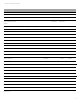Datasheet
Data sheet | HP t610 Flexible Thin Clients
2
Our most powerful and flexible thin client series—with more
security, more expansion options and a PC-like multimedia
experience.
Exceptional security
The HP t610 Flexible Thin Clients include security features—such as the built-in TPM Chip
and HP BIOS—usually found only on PCs so network access concerns can be addressed.
Additional software security features include Applocker, DirectAccess, Windows Defender,
and AntiMalware.
5
HP Velocity for your network
Prevent poor network connectivity in densely populated work environments with integrated
HP Velocity, a new HP feature. As network conditions change, HP Velocity reacts to maintain
the highest quality multimedia performance and remote protocol user experience.
Easy setup and management
With HP Easy Tools, a new wizard-based set of utilities for t610, you can connect to a wide variety of
remote applications and desktops with ease, including Microsoft, Citrix, and VMware Horizon View.
Similarly, for t610 running HP Smart Zero Technology, the Smart Client Services provide
“set up once and apply to many” that simplifies the configuration. An easy mechanism for
automatically configuring new Smart Zero clients when connecting to the network: Just set up once
and apply that setup to all. With the Smart Client Services, you can also configure t610 running HP
Smart Zero Technology to detect and install new software updates. The HP t610 provides an
improved end-user performance, backed by the industry-standard reliability and design of HP Thin
Client products.
Simplify deployments and manage thin clients with Microsoft System Center Configuration
Manager. Easily manage Windows Embedded Standard 7-based HP thin clients. Get optimized
compatibility with top virtualization software, including Citrix XenApp and XenDesktop, and
VMware Horizon View through PCoIP.
The HP t610 Flexible Series with WES 7 is RemoteFX certified and optimized for Microsoft
RDP 8.0 as well.