User's Manual
Table Of Contents
- Contents
- HP Photosmart 7520 Series Help
- Get to Know the HP Photosmart
- How do I?
- Copy and scan
- Use Web Services
- Fax
- Send a fax
- Receive a fax
- Set up speed-dial entries
- Change fax settings
- Fax and digital phone services
- Fax over Internet Protocol
- Use reports
- Work with cartridges
- Connectivity
- Solve a problem
- Get more help
- Register the product
- Clear the paper jam
- Clear carriage jam
- Solve print problem
- Solve copy and scan problem
- Solve networking problem
- HP support by phone
- Additional warranty options
- Cartridge supply upgrade
- Prepare printer
- Check cartridge access door
- Printhead failure
- Printer failure
- Ink cartridge problem
- SETUP cartridges
- Technical information
- Notice
- Cartridge chip information
- Specifications
- Environmental product stewardship program
- Eco-Tips
- Paper use
- Plastics
- Material safety data sheets
- Recycling program
- HP inkjet supplies recycling program
- Auto Power-Off
- Set the Energy Save Mode
- Power consumption
- Disposal of waste equipment by users in private households in the European Union
- Chemical Substances
- Restriction of hazardous substance (Ukraine)
- Battery disposal in the Netherlands
- Battery disposal in Taiwan
- California Perchlorate Material Notice
- EU battery directive
- Regulatory notices
- Regulatory model identification number
- FCC statement
- VCCI (Class B) compliance statement for users in Japan
- Notice to users in Japan about the power cord
- Notice to users in Korea
- Notice to users in Germany
- Noise emission statement for Germany
- European Union Regulatory Notice
- Regulatory telecommunication notices
- Regulatory wireless statements
- Additional fax setup
- Set up faxing (parallel phone systems)
- Select the correct fax setup for your home or office
- Case A: Separate fax line (no voice calls received)
- Case B: Set up the printer with DSL
- Case C: Set up the printer with a PBX phone system or an ISDN line
- Case D: Fax with a distinctive ring service on the same line
- Case E: Shared voice/fax line
- Case F: Shared voice/fax line with voice mail
- Case G: Fax line shared with computer modem (no voice calls received)
- Case H: Shared voice/fax line with computer modem
- Case I: Shared voice/fax line with answering machine
- Case J: Shared voice/fax line with computer modem and answering machine
- Case K: Shared voice/fax line with computer dial-up modem and voice mail
- Serial-type fax setup
- Test fax setup
- Set up faxing (parallel phone systems)
- Index
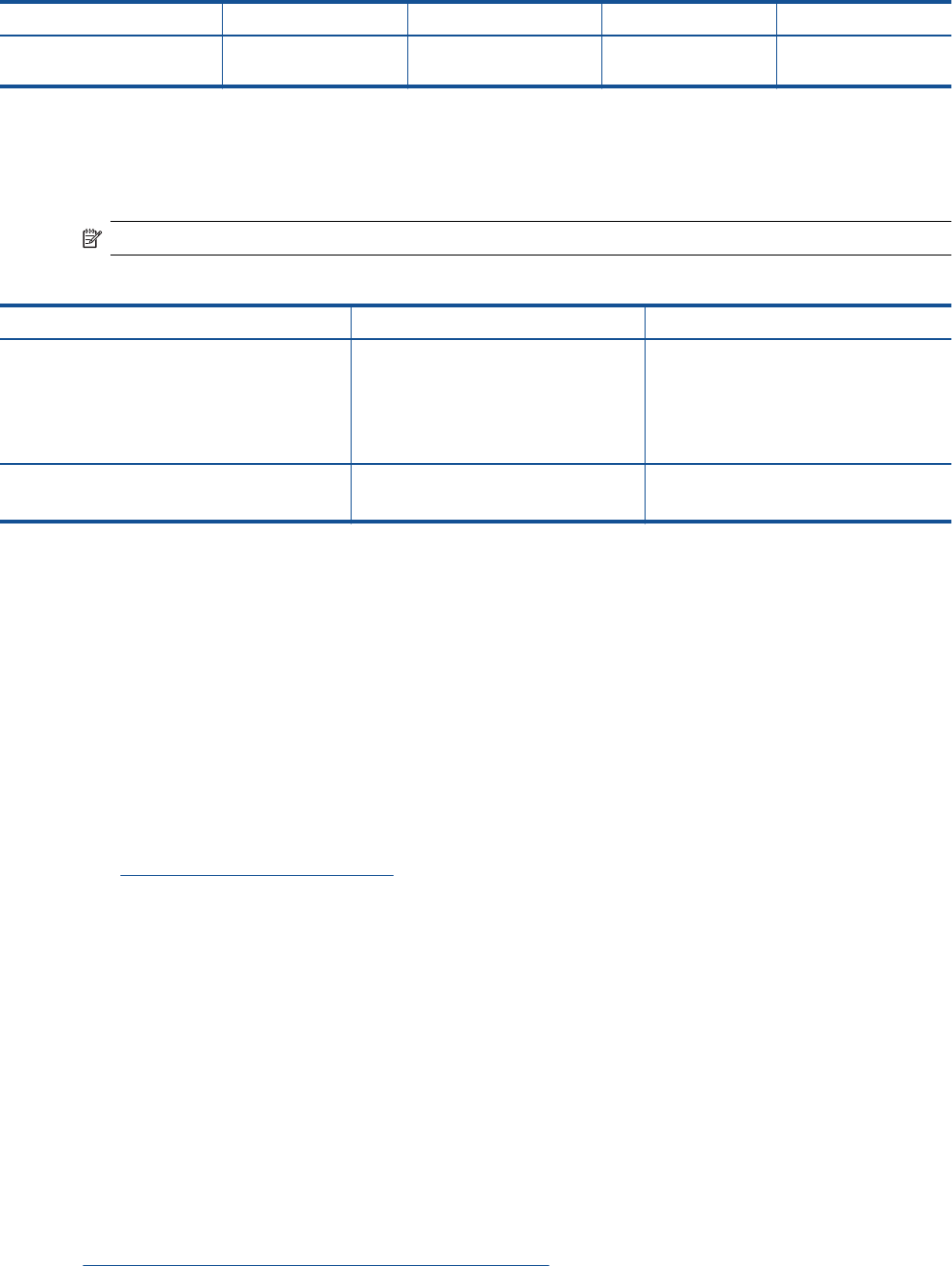
Type Paper weight
Input tray
*
Output tray
†
Photo tray
*
8.5 x 11 inch (216 x 279 mm)
Photo paper
Up to 75 lb. (281 gsm) Up to 40 25 n/a
* Maximum capacity.
† Output tray capacity is affected by the type of paper and the amount of ink you are using. HP recommends emptying the
output tray frequently. FAST DRAFT print quality mode requiresthe extender tray to be extended and the end tray rotated
up. Without the end tray rotated up, both letter and legal-sized paper will fall on the first sheet.
*
NOTE: For a complete list of supported media sizes, see the printer driver.
Two-sided printing accessory paper specifications - all regions except Japan
Type Size Weight
Paper Letter: 8.5 x 11 inches
Executive: 7.25 x 10.5 inches
A4: 210 x 297 mm
B5 (ISO): 176 x 250 mm B5 (JIS): 182 x
257 mm
16 to 24 lb. (60 to 90 gsm)
Brochure paper Letter: 8.5 x 11 inches
A4: 210 x 297 mm
Up to 48 lb. (180 gsm)
Print specifications
• Print speeds vary according to the complexity of the document
• Panorama-size printing
• Method: drop-on-demand thermal inkjet
• Language: PCL3 GUI
Copy specifications
• Digital image processing
• Maximum number of copies varies by model
• Copy speeds vary according to the complexity of the document and model
• Maximum copy enlargement ranging from 200-400% (depends on model)
• Maximum copy reduction ranging from 25-50% (depends on model)
Ink cartridge yield
Visit
www.hp.com/go/learnaboutsupplies for more information on estimated cartridge yields.
Scan specifications
• Image editor included
• Resolution: up to 1200 x 2400 ppi optical (depends on model); 19200 ppi enhanced (software)
For more information about ppi resolution, see the scanner software.
• Color: 48-bit color, 8-bit grayscale (256 levels of gray)
• Maximum scan size from glass: 21.6 x 29.7 cm (8.5 x 11.7 inches)
Environmental product stewardship program
Hewlett-Packard is committed to providing quality products in an environmentally sound manner. Design for
recycling has been incorporated into this product. The number of materials has been kept to a minimum while
ensuring proper functionality and reliability. Dissimilar materials have been designed to separate easily.
Fasteners and other connections are easy to locate, access, and remove using common tools. High priority parts
have been designed to access quickly for efficient disassembly and repair.
For more information, visit HP’s Commitment to the Environment Web site at:
www.hp.com/hpinfo/globalcitizenship/environment/index.html
(continued)
Environmental product stewardship program 63










