User's Manual
Table Of Contents
- Contents
- HP Photosmart 7520 Series Help
- Get to Know the HP Photosmart
- How do I?
- Copy and scan
- Use Web Services
- Fax
- Send a fax
- Receive a fax
- Set up speed-dial entries
- Change fax settings
- Fax and digital phone services
- Fax over Internet Protocol
- Use reports
- Work with cartridges
- Connectivity
- Solve a problem
- Get more help
- Register the product
- Clear the paper jam
- Clear carriage jam
- Solve print problem
- Solve copy and scan problem
- Solve networking problem
- HP support by phone
- Additional warranty options
- Cartridge supply upgrade
- Prepare printer
- Check cartridge access door
- Printhead failure
- Printer failure
- Ink cartridge problem
- SETUP cartridges
- Technical information
- Notice
- Cartridge chip information
- Specifications
- Environmental product stewardship program
- Eco-Tips
- Paper use
- Plastics
- Material safety data sheets
- Recycling program
- HP inkjet supplies recycling program
- Auto Power-Off
- Set the Energy Save Mode
- Power consumption
- Disposal of waste equipment by users in private households in the European Union
- Chemical Substances
- Restriction of hazardous substance (Ukraine)
- Battery disposal in the Netherlands
- Battery disposal in Taiwan
- California Perchlorate Material Notice
- EU battery directive
- Regulatory notices
- Regulatory model identification number
- FCC statement
- VCCI (Class B) compliance statement for users in Japan
- Notice to users in Japan about the power cord
- Notice to users in Korea
- Notice to users in Germany
- Noise emission statement for Germany
- European Union Regulatory Notice
- Regulatory telecommunication notices
- Regulatory wireless statements
- Additional fax setup
- Set up faxing (parallel phone systems)
- Select the correct fax setup for your home or office
- Case A: Separate fax line (no voice calls received)
- Case B: Set up the printer with DSL
- Case C: Set up the printer with a PBX phone system or an ISDN line
- Case D: Fax with a distinctive ring service on the same line
- Case E: Shared voice/fax line
- Case F: Shared voice/fax line with voice mail
- Case G: Fax line shared with computer modem (no voice calls received)
- Case H: Shared voice/fax line with computer modem
- Case I: Shared voice/fax line with answering machine
- Case J: Shared voice/fax line with computer modem and answering machine
- Case K: Shared voice/fax line with computer dial-up modem and voice mail
- Serial-type fax setup
- Test fax setup
- Set up faxing (parallel phone systems)
- Index
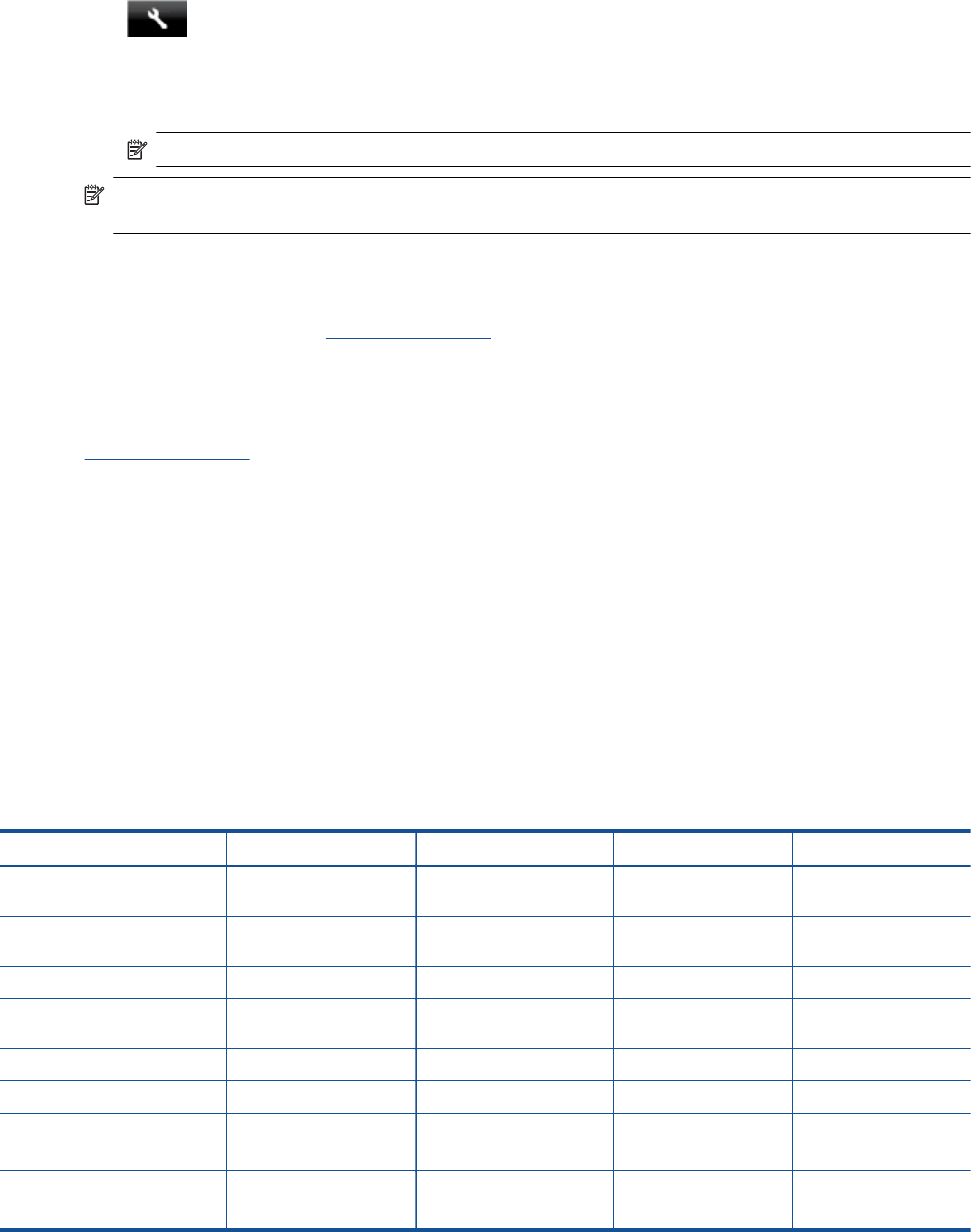
2. Touch Preferences.
3. Touch Cartridge Chip Info, and then touch On or Off.
NOTE: To re-enable the usage information function, restore the factory defaults.
NOTE: You can continue to use the cartridge in the HP product if you turn off the memory chip's ability to
collect the product's usage information.
Specifications
Technical specifications for the HP Photosmart are provided in this section. For complete product specifications,
see the Product Data Sheet at
www.hp.com/support.
System requirements
Software and system requirements are located in the Readme file.
For information about future operating system releases and support, visit the HP online support Web site at
www.hp.com/support.
Environmental specifications
• Allowable operating temperature range: Main printer: 5 to 40 degrees C (41 to 104 degrees F) Removable
display: -10 to 40 degrees C (14 to 104 degrees F)
• Allowable operating temperature range: 5 ºC to 40 ºC (41 ºF to 104 ºF)
• Humidity: 15% to 80% RH non-condensing; 28 ºC maximum dewpoint
• Non-operating (Storage) temperature range: -20 to 60 degrees C (-4 to 140 degrees F)
• In the presence of high electromagnetic fields, it is possible the output from the HP Photosmart may be
slightly distorted
• HP recommends using a USB cable less than or equal to 3 m (10 feet) in length to minimize injected noise
due to potential high electromagnetic fields
Print resolution
To learn more about the printer resolution, see the printer software.
Paper specifications
Type Paper weight
Input tray
*
Output tray
†
Photo tray
*
Plain paper 16 to 24 lb. (60 to 90
gsm)
Up to 125 (20 lb. paper) 50 (20 lb. paper) n/a
Legal paper 16 to 24 lb. (60 to 90
gsm)
Up to 125 (20 lb. paper) 10 (20 lb. paper) n/a
Cards Up to 75 lb. (281 gsm) Up to 60 25 Up to 20
Envelopes 20 to 24 lb. (75 to 90
gsm)
Up to 15 15 n/a
Transparency film n/a Up to 40 25 n/a
Labels n/a Up to 40 25 n/a
5 x 7 inch (13 x 18 cm) Photo
paper
Up to 75 lb (281 gsm)
(236 gsm)
Up to 40 25 Up to 20
4 x 6 inch (10 x 15 cm) Photo
paper
Up to 75 lb. (281 gsm)
(236 gsm)
Up to 40 25 Up to 20
Chapter 11
62 Technical information










