User's Manual
Table Of Contents
- Contents
- HP Photosmart 7520 Series Help
- Get to Know the HP Photosmart
- How do I?
- Copy and scan
- Use Web Services
- Fax
- Send a fax
- Receive a fax
- Set up speed-dial entries
- Change fax settings
- Fax and digital phone services
- Fax over Internet Protocol
- Use reports
- Work with cartridges
- Connectivity
- Solve a problem
- Get more help
- Register the product
- Clear the paper jam
- Clear carriage jam
- Solve print problem
- Solve copy and scan problem
- Solve networking problem
- HP support by phone
- Additional warranty options
- Cartridge supply upgrade
- Prepare printer
- Check cartridge access door
- Printhead failure
- Printer failure
- Ink cartridge problem
- SETUP cartridges
- Technical information
- Notice
- Cartridge chip information
- Specifications
- Environmental product stewardship program
- Eco-Tips
- Paper use
- Plastics
- Material safety data sheets
- Recycling program
- HP inkjet supplies recycling program
- Auto Power-Off
- Set the Energy Save Mode
- Power consumption
- Disposal of waste equipment by users in private households in the European Union
- Chemical Substances
- Restriction of hazardous substance (Ukraine)
- Battery disposal in the Netherlands
- Battery disposal in Taiwan
- California Perchlorate Material Notice
- EU battery directive
- Regulatory notices
- Regulatory model identification number
- FCC statement
- VCCI (Class B) compliance statement for users in Japan
- Notice to users in Japan about the power cord
- Notice to users in Korea
- Notice to users in Germany
- Noise emission statement for Germany
- European Union Regulatory Notice
- Regulatory telecommunication notices
- Regulatory wireless statements
- Additional fax setup
- Set up faxing (parallel phone systems)
- Select the correct fax setup for your home or office
- Case A: Separate fax line (no voice calls received)
- Case B: Set up the printer with DSL
- Case C: Set up the printer with a PBX phone system or an ISDN line
- Case D: Fax with a distinctive ring service on the same line
- Case E: Shared voice/fax line
- Case F: Shared voice/fax line with voice mail
- Case G: Fax line shared with computer modem (no voice calls received)
- Case H: Shared voice/fax line with computer modem
- Case I: Shared voice/fax line with answering machine
- Case J: Shared voice/fax line with computer modem and answering machine
- Case K: Shared voice/fax line with computer dial-up modem and voice mail
- Serial-type fax setup
- Test fax setup
- Set up faxing (parallel phone systems)
- Index
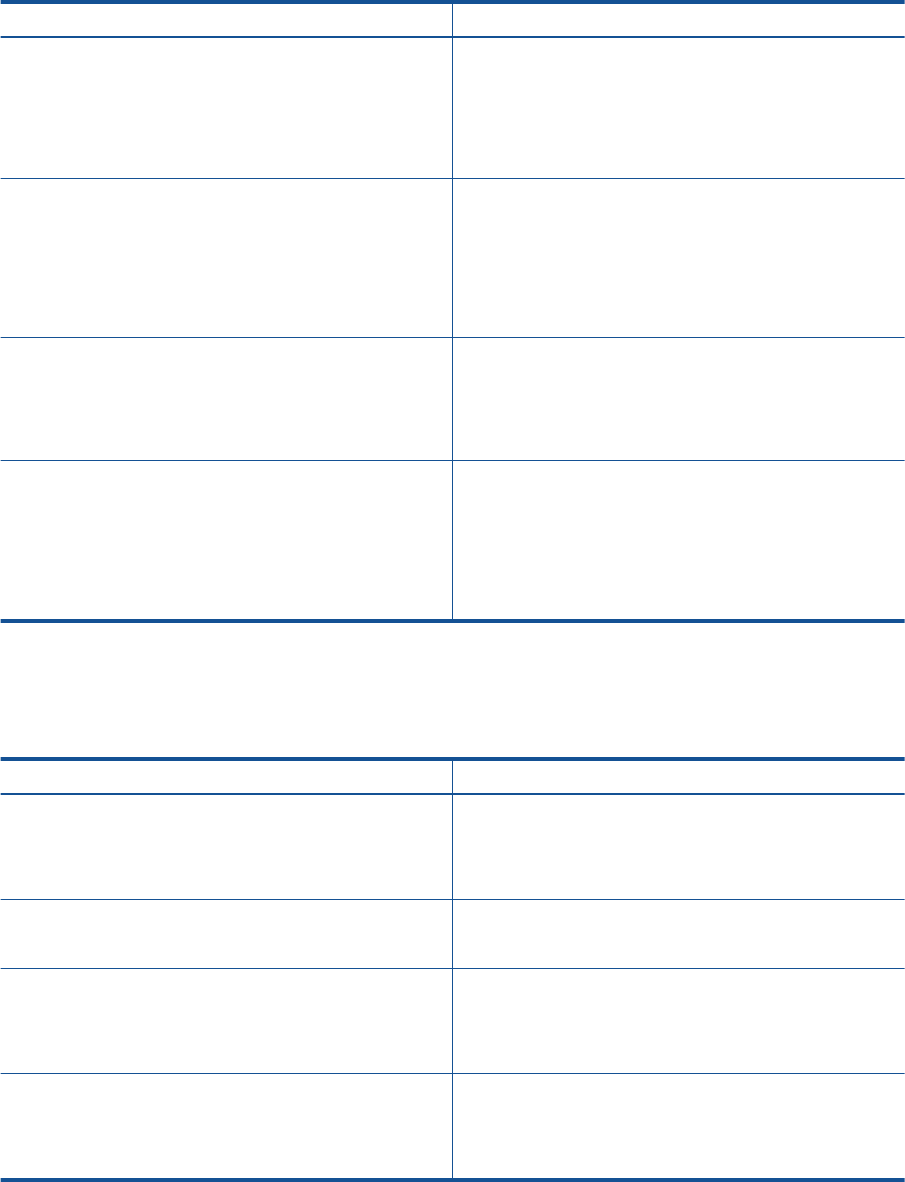
Recommended papers for photo printing
If you want the best print quality, HP recommends using HP papers that are specifically designed for the type of
project you are printing. Depending on your country/region, some of these papers might not be available.
Paper Description
HP Premium Plus Photo Paper HP’s best photo paper is heavyweight for producing
professional-quality photos. Features an instant-dry finish for
easy handling without smudging. It resists water, smears,
fingerprints, and humidity. It is available in several sizes,
including A4, 8.5 x 11 inch, 10 x 15 cm (4 x 6 inch), 13 x 18
cm (5 x 7 inch) and two finishes – high gloss or soft gloss
(satin matte). It is acid-free for longer lasting documents.
HP Advanced Photo Paper This thick photo paper features an instant-dry finish for easy
handling without smudging. It resists water, smears,
fingerprints, and humidity. Your prints have a look and feel
comparable to a store processed photo. It is available in
several sizes, including A4, 8.5 x 11 inch, 10 x 15 cm (4 x 6
inch), 13 x 18 cm (5 x 7 inch) and two finishes – glossy or
soft gloss (satin matte). It is acid-free for longer lasting
documents.
HP Everyday Photo Paper Print colorful, everyday snapshots at a low cost, using paper
designed for casual photo printing. This affordable, photo
paper dries quickly for easy handling. Get sharp, crisp
images when you use this paper with any inkjet printer.
Available in glossy finish in 8.5 x 11 inch, A4, 4 x 6 inch and
10 x 15 cm. It is acid-free for longer lasting documents.
HP Photo Value Packs HP Photo Value Packs conveniently package Original HP ink
cartridges and HP Advanced Photo Paper to save you time
and take the guesswork out of printing affordable Lab-quality
photos with your HP printer. Original HP inks and HP
Advanced Photo Paper have been designed to work together
so your photos are long lasting and vivid, print after print.
Great for printing out an entire vacation’s worth of photos or
multiple prints to share.
Recommended papers for printing and copying
Depending on your country/region, some of these papers might not be available.
Paper Description
HP Brochure Paper and HP Professional Paper 180gsm These papers are glossy-coated or matte-coated on both
sides for two-sided use. They are the best choice for
producing professional-quality marketing materials such as
brochures and mailers as well as business graphics for report
covers and calendars.
HP Premium Presentation120gsm Paper and HP
Professional Paper 120gsm
These papers are heavy two-sided matte papers perfect for
presentation, proposals, reports and newsletters. They are a
professional weight for an impressive look and feel.
HP Bright White Inkjet Paper HP Bright White Inkjet Paper delivers high-contrast colors
and sharp text. It is opaque enough for two-sided color usage
with no showthrough, which makes it ideal for newsletters,
reports, and flyers. It features ColorLok Technology for less
smearing, bolder blacks and vivid colors.
HP Printing Paper HP Printing Paper is a high-quality multifunction paper. It
produces documents that look and feel more substantial than
documents printed on standard multipurpose or copy paper.
It features ColorLok Technology for less smearing, bolder
blacks and vivid colors.
Chapter 4
16 Print










