User's Manual
Table Of Contents
- Contents
- HP Photosmart 7520 Series Help
- Get to Know the HP Photosmart
- How do I?
- Copy and scan
- Use Web Services
- Fax
- Send a fax
- Receive a fax
- Set up speed-dial entries
- Change fax settings
- Fax and digital phone services
- Fax over Internet Protocol
- Use reports
- Work with cartridges
- Connectivity
- Solve a problem
- Get more help
- Register the product
- Clear the paper jam
- Clear carriage jam
- Solve print problem
- Solve copy and scan problem
- Solve networking problem
- HP support by phone
- Additional warranty options
- Cartridge supply upgrade
- Prepare printer
- Check cartridge access door
- Printhead failure
- Printer failure
- Ink cartridge problem
- SETUP cartridges
- Technical information
- Notice
- Cartridge chip information
- Specifications
- Environmental product stewardship program
- Eco-Tips
- Paper use
- Plastics
- Material safety data sheets
- Recycling program
- HP inkjet supplies recycling program
- Auto Power-Off
- Set the Energy Save Mode
- Power consumption
- Disposal of waste equipment by users in private households in the European Union
- Chemical Substances
- Restriction of hazardous substance (Ukraine)
- Battery disposal in the Netherlands
- Battery disposal in Taiwan
- California Perchlorate Material Notice
- EU battery directive
- Regulatory notices
- Regulatory model identification number
- FCC statement
- VCCI (Class B) compliance statement for users in Japan
- Notice to users in Japan about the power cord
- Notice to users in Korea
- Notice to users in Germany
- Noise emission statement for Germany
- European Union Regulatory Notice
- Regulatory telecommunication notices
- Regulatory wireless statements
- Additional fax setup
- Set up faxing (parallel phone systems)
- Select the correct fax setup for your home or office
- Case A: Separate fax line (no voice calls received)
- Case B: Set up the printer with DSL
- Case C: Set up the printer with a PBX phone system or an ISDN line
- Case D: Fax with a distinctive ring service on the same line
- Case E: Shared voice/fax line
- Case F: Shared voice/fax line with voice mail
- Case G: Fax line shared with computer modem (no voice calls received)
- Case H: Shared voice/fax line with computer modem
- Case I: Shared voice/fax line with answering machine
- Case J: Shared voice/fax line with computer modem and answering machine
- Case K: Shared voice/fax line with computer dial-up modem and voice mail
- Serial-type fax setup
- Test fax setup
- Set up faxing (parallel phone systems)
- Index
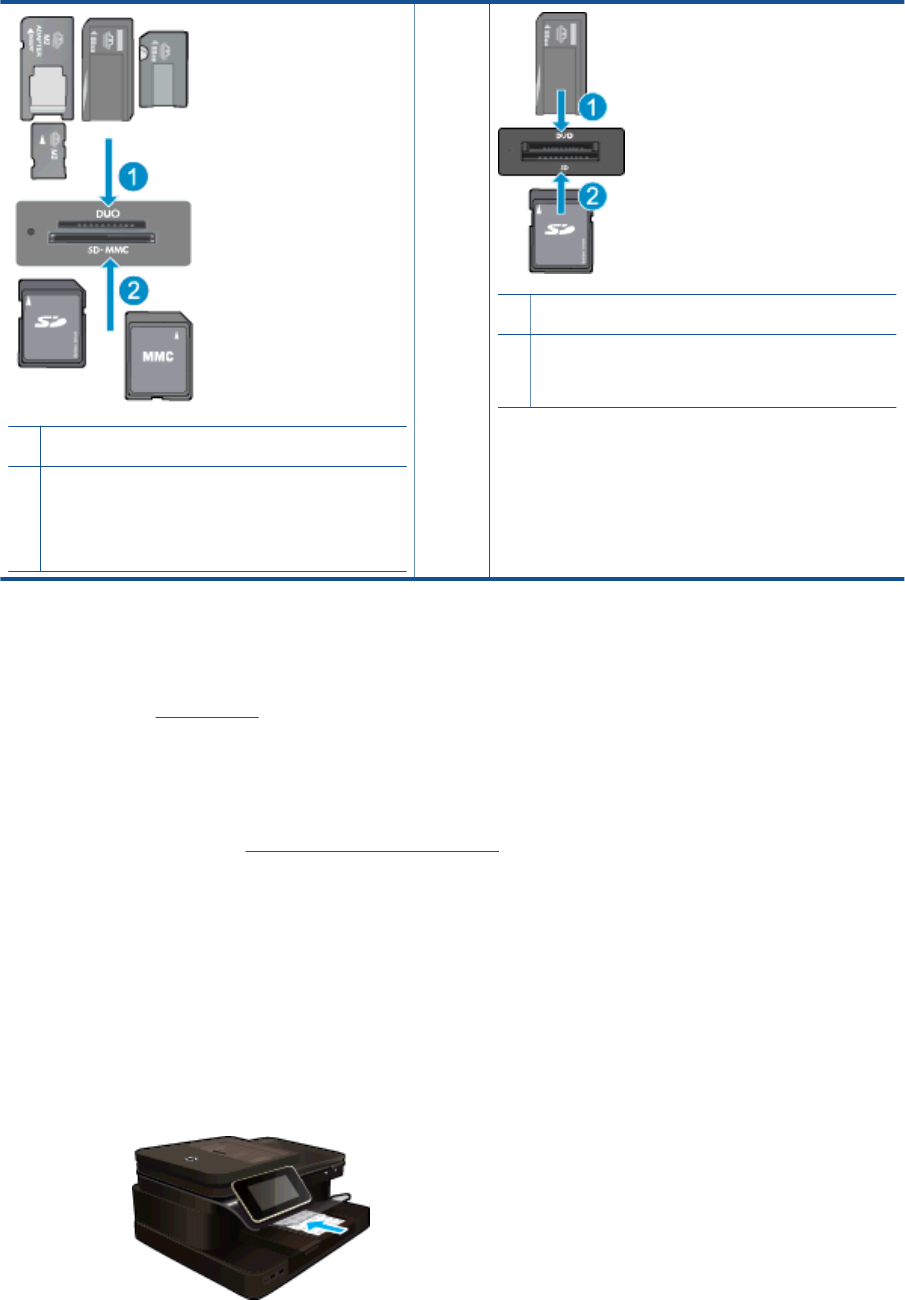
1 Memory Stick Duo or Pro Duo, Memory Stick Pro-HG
Duo, or Memory Stick Micro (adapter required)
2 MultiMedia Card (MMC), MMC Plus, Secure
MultiMedia Card, MMC Mobile (RS-MMC; adapter
required), Secure Digital (SD), Secure Digital Mini,
Secure Digital High Capacity (SDHC), Secure Digital
Extended Capacity (SDXC), or TransFlash MicroSD
Card (adapter required),
- Or -
1 Memory Stick Duo or Pro Duo, Memory Stick Pro-HG
Duo, or Memory Stick Micro (adapter required)
2 Secure Digital (SD), Secure Digital Mini, Secure Digital
High Capacity (SDHC), Secure Digital Extended
Capacity (SDXC), or TransFlash MicroSD Card
(adapter required),
Select Print Media
The printer is designed to work well with most types of office media. Use HP media for optimum print quality. Visit
the HP Web site at
www.hp.com for more information about HP media.
HP recommends plain papers with the ColorLok logo for printing and copying of everyday documents. All papers
with the ColorLok logo are independently tested to meet high standards of reliability and print quality, and
produce documents with crisp, vivid color, bolder blacks and dry faster than ordinary plain papers. Look for
papers with the ColorLok logo in a variety of weights and sizes from major paper manufacturers.
To purchase HP papers, go to
Shop for Products and Services and select ink, toner and paper.
Load media
▲ Do one of the following:
Load 10 x 15 cm (4 x 6 inch) paper
a. Raise photo tray lid.
❑
Raise photo tray lid and slide paper-width guide outwards.
b. Load paper.
❑
Insert stack of photo paper into photo tray with short edge forward and print side down.
Memory cards and slots (continued)
Load media 13










